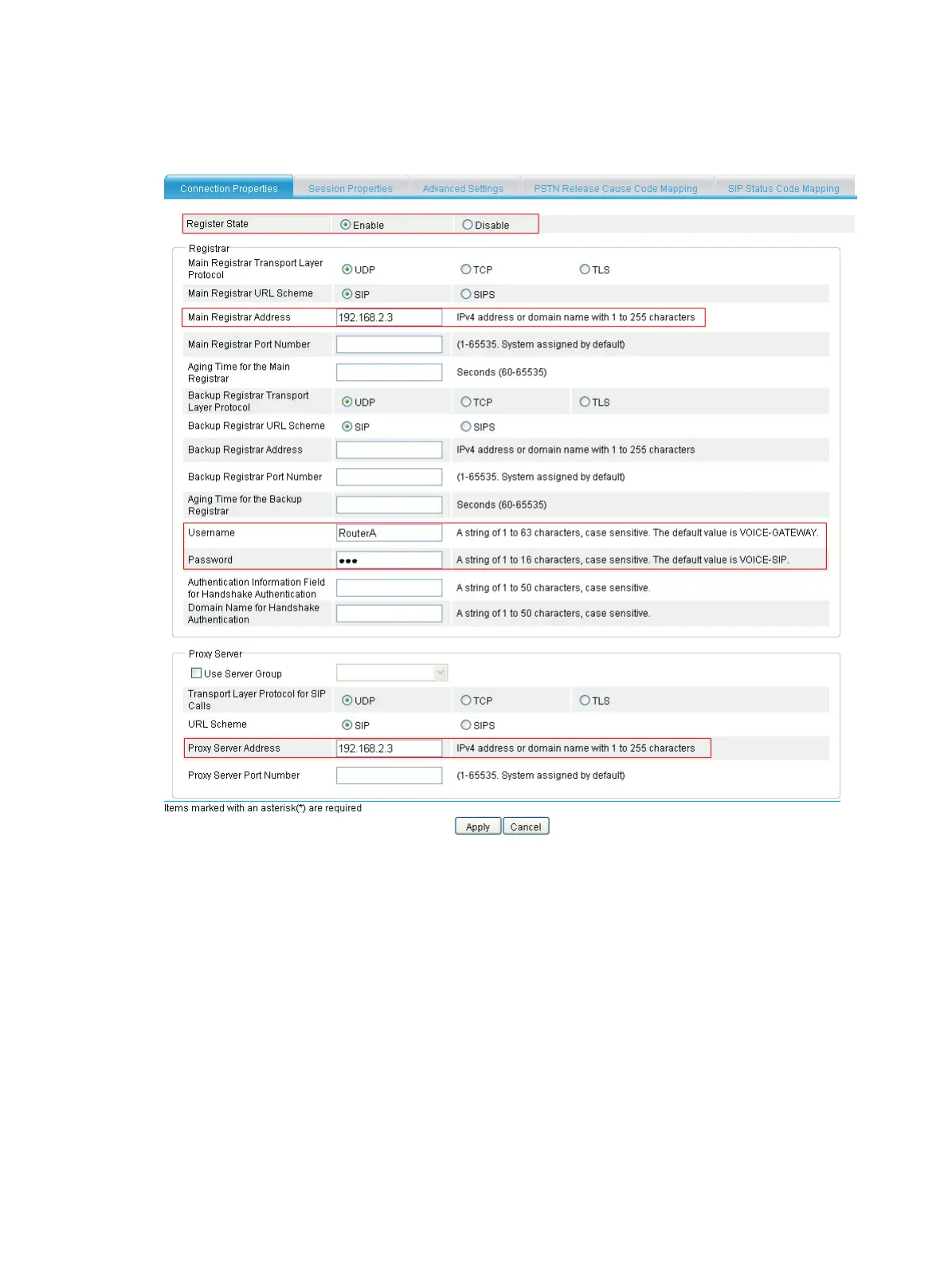186
13. Select Voice Management > Call Connection > SIP Connection from the navigation tree to
access the connection properties configuration page.
Figure 575 Configuring registration information
14. Select Enable for Register State.
15. Enter 192.168.2.3 for Main Registrar Address.
16. Enter Router A for Username and abc for Password.
17. In the Proxy Server area, enter 192.168.2.3 for Server Address.
18. Click Apply.
Configuring Router B
1. Select Voice Management > Local Number from the navigation tree, and then click Add to
access the page for creating a local number.
