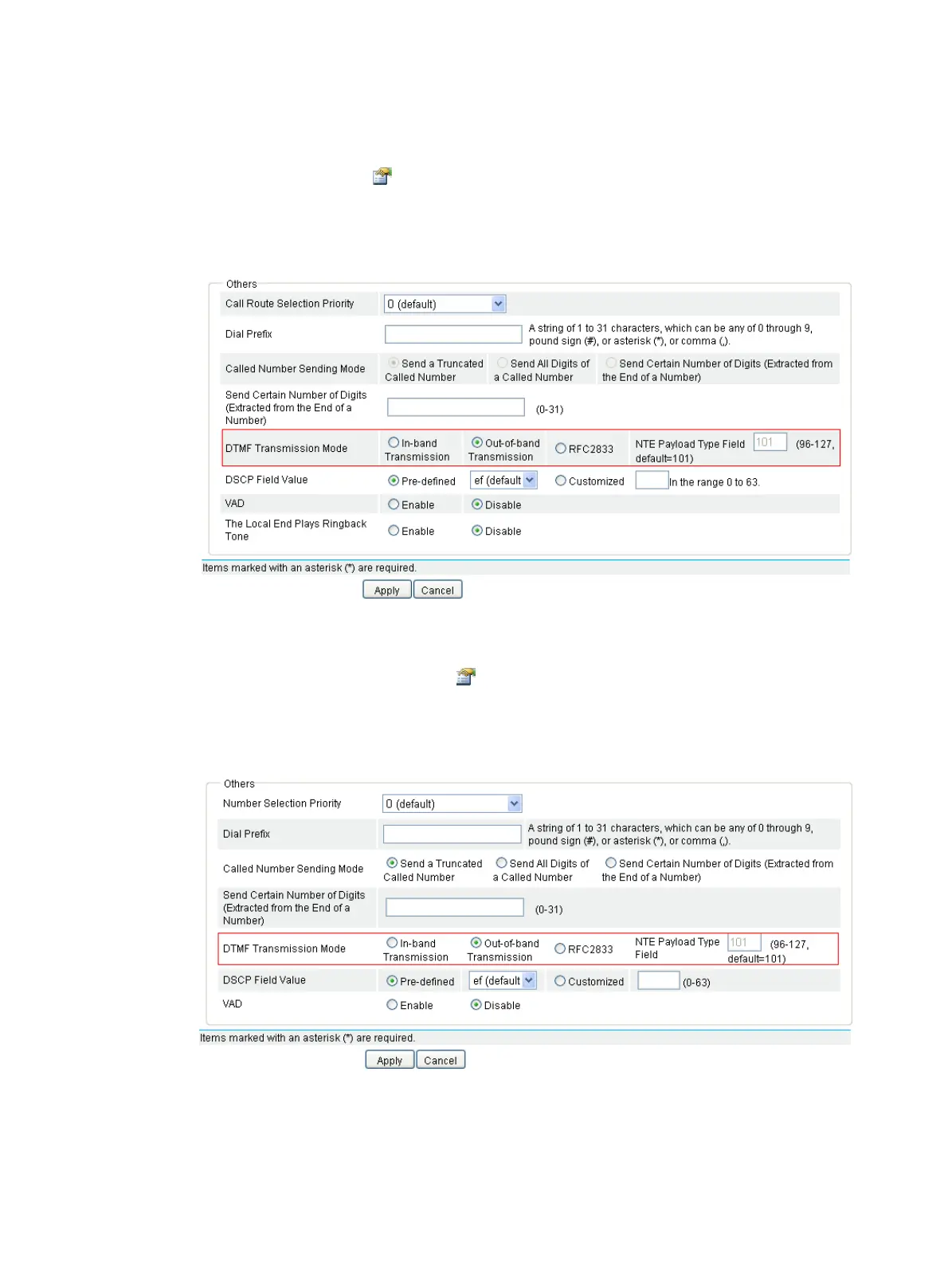232
2. Configure out-of-band DTMF transmission mode for SIP.
# Configure the out-of-band DTMF transmission mode on Router A for the call route.
a. Select Voice Management > Call Route from the navigation tree, find call route 2222 in the
list, and click its icon to access its advanced settings page.
b. Select Out-of-band Transmission for DTMF Transmission Mode.
c. Click Apply.
Figure 614 Configuring out-of-band DTMF transmission mode
# Configure out-of-band DTMF transmission mode on Router B for the local number.
a. Select Voice Management > Local Number from the navigation tree, find local number
2222 in the list, and click its icon to access the advanced settings page.
b. Select Out-of-band Transmission for DTMF Transmission Mode.
c. Click Apply.
Figure 615 Configure out-of-band DTMF transmission mode
Verifying the configuration
After a call connection is established, if one side presses the telephone keys, the DTMF digits are
transmitted to the other side using out of band signaling, and the other side hears short DTMF tones
from the handset.
