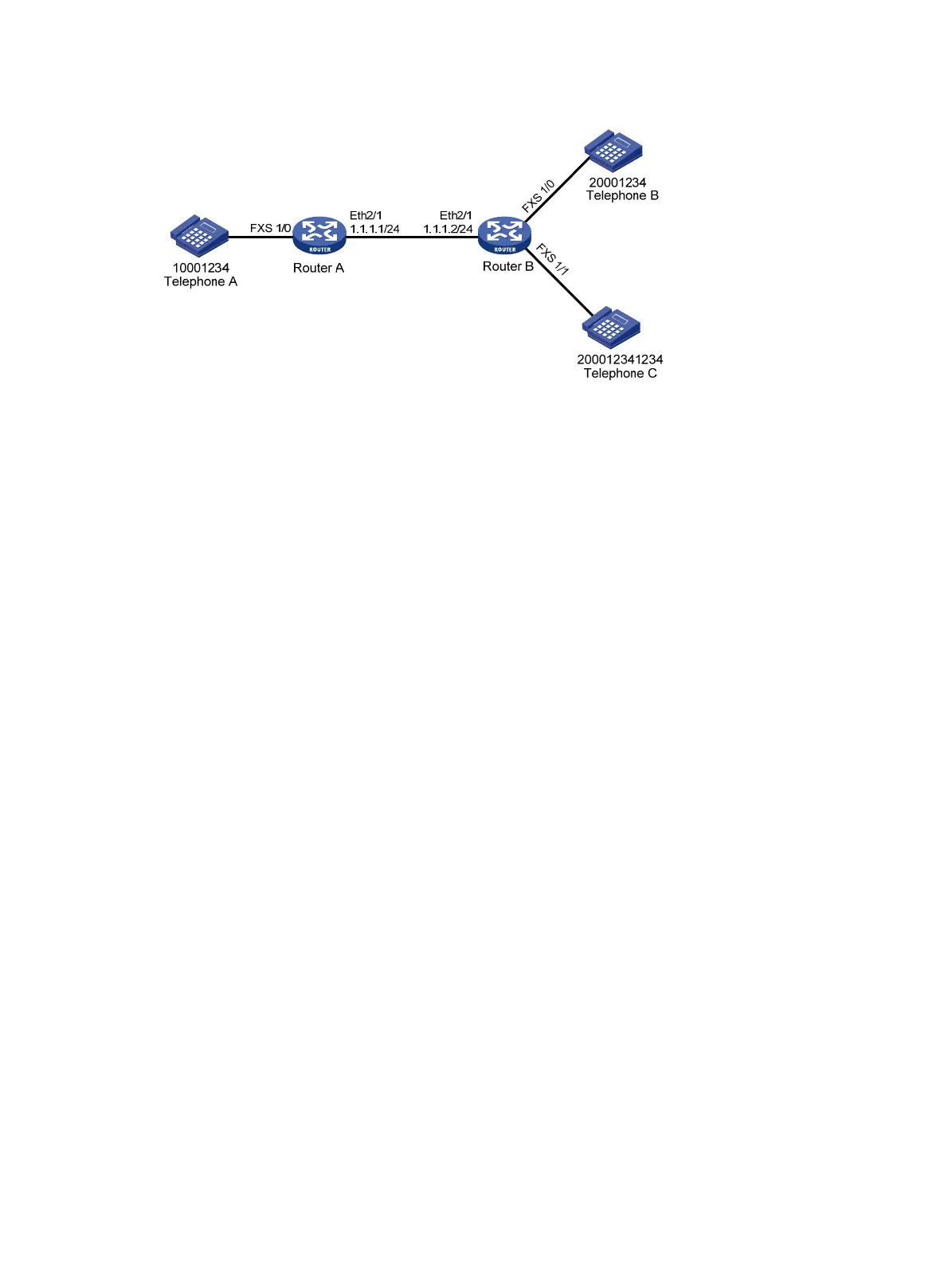248
Figure 629 Network diagram
Configuration procedure
1. Shortest number match
a. Configure Router A:
# Add a local number: specify the number ID as 1000, the number as 10001234$, and the
bound line as line 1/0 on the local number configuration page.
# Add a call route: specify the call route ID as 2000, the destination number as 20001234$,
and the destination address as 1.1.1.2 on the call route configuration page.
# Add a call route: and specify the call route ID as 2001, the destination number as
200012341234$, and the destination address as 1.1.1.2 on the call route configuration
page.
b. Configure Router B:
# Add a local number: specify the number ID as 2000, the number as 20001234$, and the
bound line as 1/0 on the local number configuration page.
# Add a local number: specify the number ID as 2001, the number as 200012341234$, and
the bound line as 1/1 on the local number configuration page.
When you dial number 20001234 at Telephone A, the number 20001234 matches call route
2000, and Telephone B is alerted because the device adopts the shortest match mode by
default.
2. Longest number match
a. Configure Router A: select Voice Management > Dial Plan > Number Match from the
navigation tree to access the number match configuration page, as shown in Figure 630.
