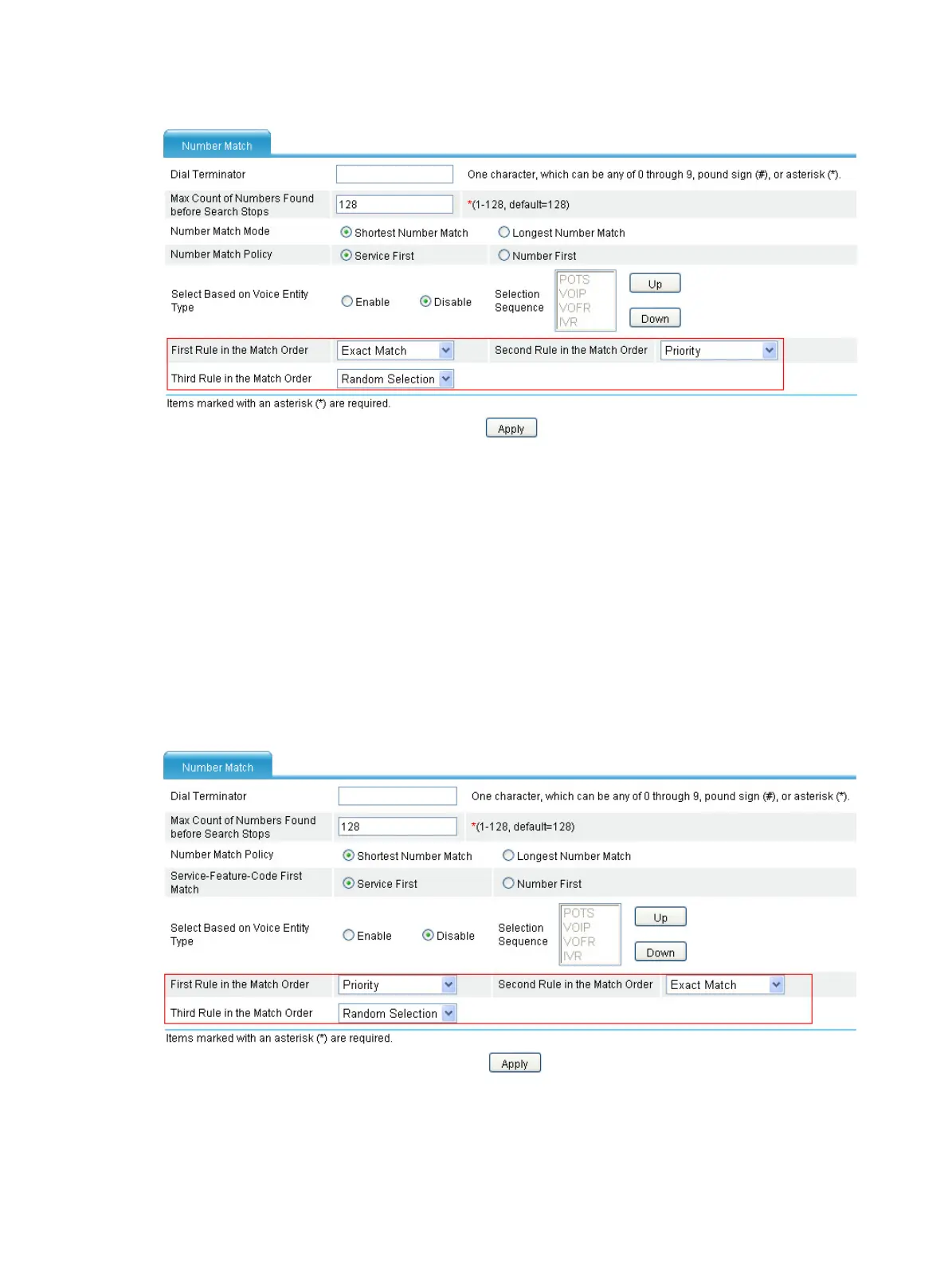252
Figure 635 Match order of number selection rules configuration page
2. Select Exact Match from the First Rule in the Match Order list.
3. Select Priority from the Second Rule in the Match Order list.
4. Select Random Selection from the Third Rule in the Match Order list.
5. Click Apply.
After you dial number 20001234 at Telephone A, the number matches call route 2000.
Configuring the match order of number selection rules
The first rule is priority, the second rule is exact match, and the third rule is random selection.
Configure Router A:
1. Select Voice Management > Dial Plan > Number Match from the navigation tree to access
the page for configuring the match order of number selection rules.
Figure 636 Match order of number selection rules configuration page
2. Select Priority from the First Rule in the Match Order list.
3. Select Exact Match from the Second Rule in the Match Order list.
4. Select Random Selection from the Third Rule in the Match Order list.
