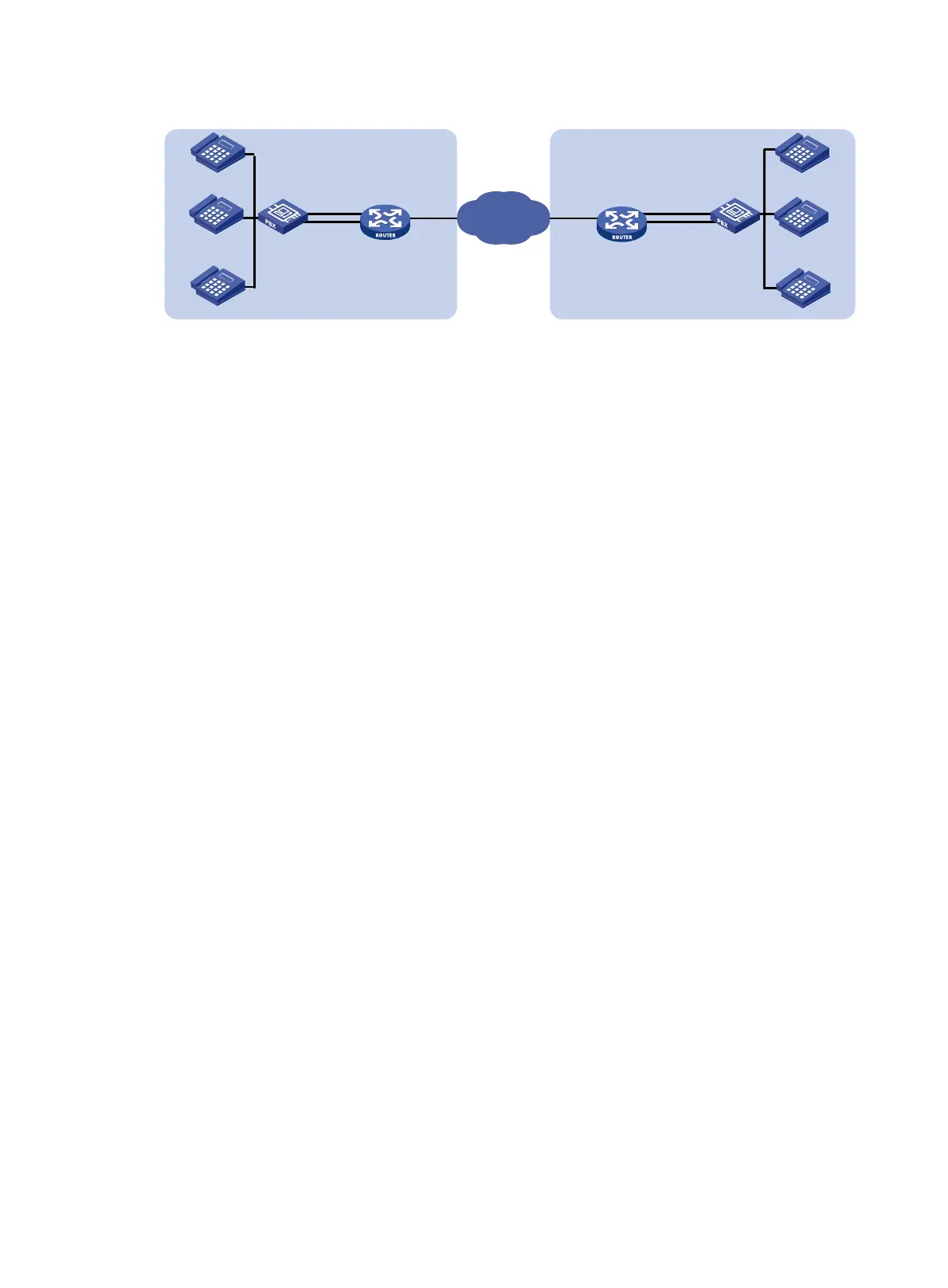261
Figure 649 Network diagram
Configuration considerations
The PBX (calling side) at place B changes the called number to an intermediate number.
The PBX (called side) at place A changes the received intermediate number to a local number before
initiating the call.
The following configuration supports dial plan–based calls from place B to place A only.
Configuring Router B
# Set the IP address of the Ethernet interface to 2.2.2.2.
# Add a call route for place A: specify the call route ID as 10, the destination number as 010…., the
call route type as SIP, the SIP routing as IP routing, and the destination address as 1.1.1.1 on the call
route configuration page.
# Add a call route: specify the call route ID as 100, the destination number as ...., and the trunk route
line as 1/0 on the call route configuration page. In addition, you need to select the Send All Digits of
a Called Number option in the Called Number Sending Mode area when you configure the
advanced settings of this call route; you also need to select the Enable option in the Hunt Group
area when you configure the call services of this call route.
# Add a call route: specify the call route ID as 101, the destination number as ...., and the trunk route
line as 1/1 on the call route configuration page. In addition, you need to select the Send All Digits of
a Called Number option in the Called Number Sending Mode area when you configure the
advanced settings of this call route; you also need to select the Enable option in the Hunt Group
area when you configure the call services of this call route.
# Add a number substitution rule list for called numbers of outgoing calls.
Select Voice Management > Dial Plan > Number Substitution from the navigation tree, click Add
to access the number substitution configuration page.
WAN
Financial Dept. 1688
Sales Dept. 2323
Market Dept. 3366
FXO Line 1/1
FXO Line 1/0
PBX
Eth2/1
2.2.2.2/24
Eth2/1
1.1.1.1/24
FXO Line 1/0
FXO Line 1/1
PBX
Market Dept. 6788
Financial Dept. 1234
Sales Dept. 6565
Router A
Router B
Place B
Place A
