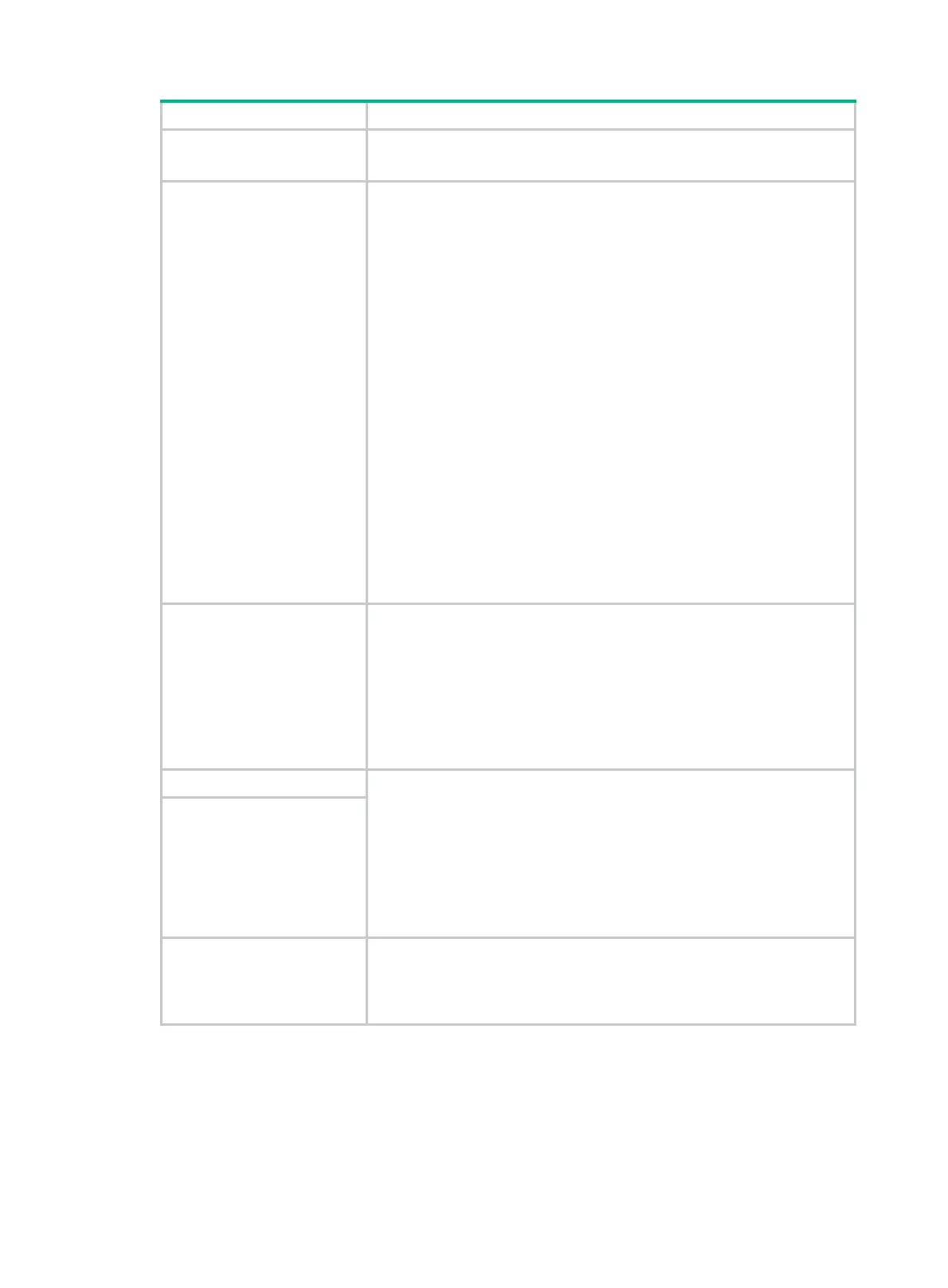331
Item Description
ISDN Working Mode
Set the ISDN working mode: network side mode or user side mode.
By default, an ISDN interface operates in user side mode.
ISDN Timeslot Management
Configure local ISDN B channel management.
• Disable—Local ISDN B channel management is disabled and is in the
charge of ISDN switch.
• Common management—Device operates in local B channel
management mode to select available B channels for calls. However,
the ISDN switch still has a higher priority in B channel selection. If a
locally selected B channel is different from that selected by the ISDN
switch, the one indicated by the ISDN switch is used for
communication.
• Forced management—Device operates in forced local B channel
management mode. In this mode, the device indicates in the Channel
ID information element of a call Setup message that the local B
channel is mandatory and unchangeable. If the ISDN switch indicates
a B channel different from the local one, the call fails.
By default, the local ISDN B channel management is not enabled and is in
the charge of ISDN switch.
It is very important to put appropriate control on the B channels used for
calls in process, especially in PRI mode. Proper channel management can
improve call efficiency and reduce call loss.
Typically, the centralized B channel management provided by exchanges
can work well. For this reason, you should adopt the management function
provided by exchanges in most cases, despite that the ISDN module can
provide the channel management function as well.
ISDN Timeslot Order
Set a B channel selection method:
• Ascending order—Select B channels in ascending order.
• Descending order—Select B channels in descending order.
When operating in B channel local management mode, the device selects
B channels in ascending order by default.
When the exchange manages B channels, these options take no effect. If
you select the
Disable
option in the
ISDN Timeslot Management
area,
these options take no effect.
ISDN Overlap-Sending
• Enable—Set the ISDN interface to send the called number in overlap
mode. In this mode, the digits of each called number are sent
separately and the maximum number of the digits sent each time can
be set.
• Disable—Set the ISDN interface to send the called number in
full-sending mode. In this mode, all the digits of each called number
are collected and sent at a time.
By default, the ISDN interface sends the called number in full-sending
mode.
Max Number of Digits that
Can Be Sent Each Time
Progress-to-Alerting
Conversion
• Enable—Enable the ISDN interface to convert received Progress
messages into Alerting messages.
• Disable—Disable the progress-to-alerting conversion function.
This option just takes effects on messages received on an ISDN interface.
