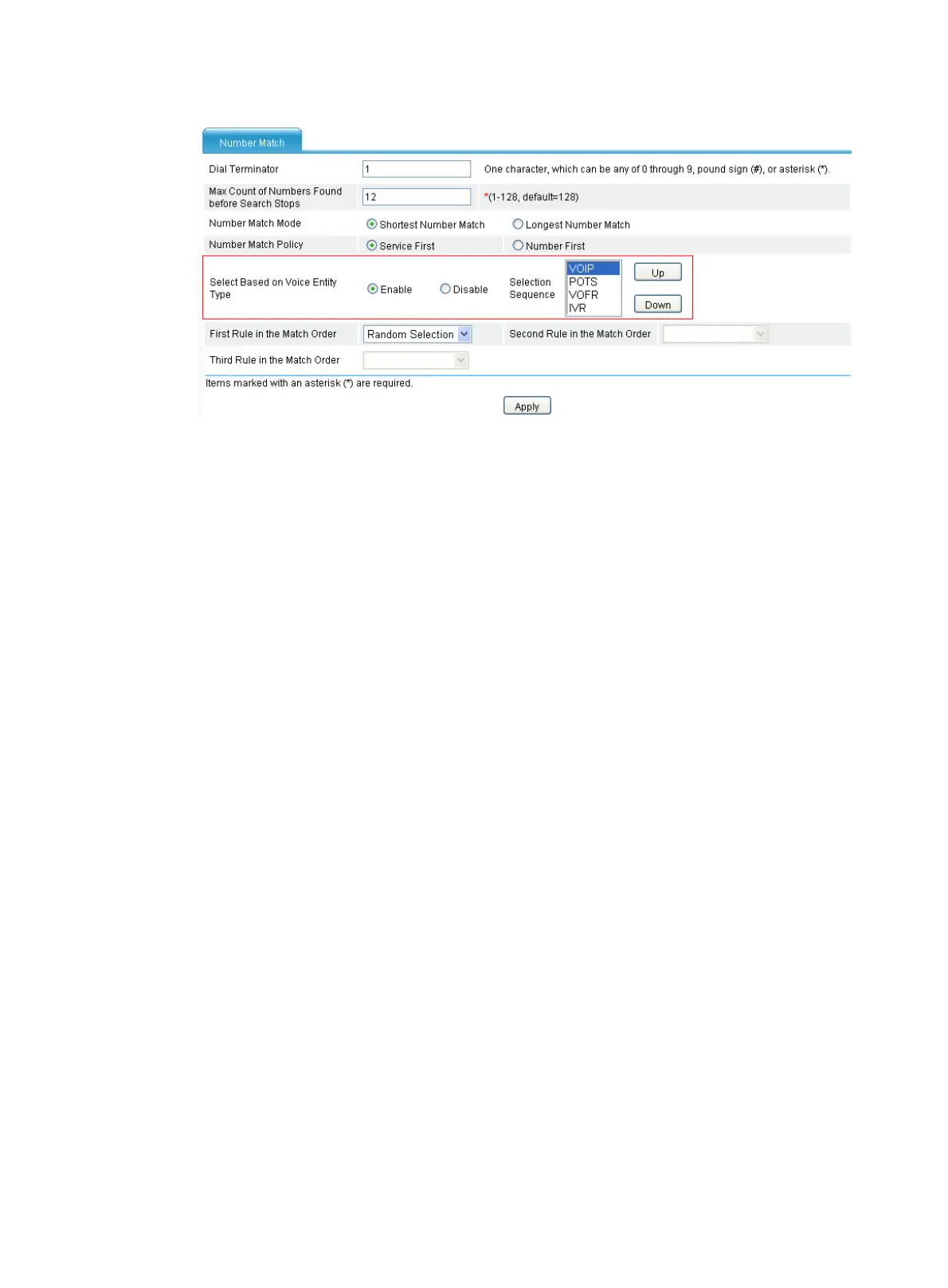366
Figure 751 Entity type selection sequence configuration page
b. Select Enable in the Select Based on Voice Entity Type area.
c. Configure the order of the voice entities in the Selection Sequence box: the first is VoIP,
the second is POTS, the third is VoFR, and the last is IVR.
d. Click Apply.
Verifying the configuration
In the case that the IP network is unavailable, calls can be made over PSTN.
