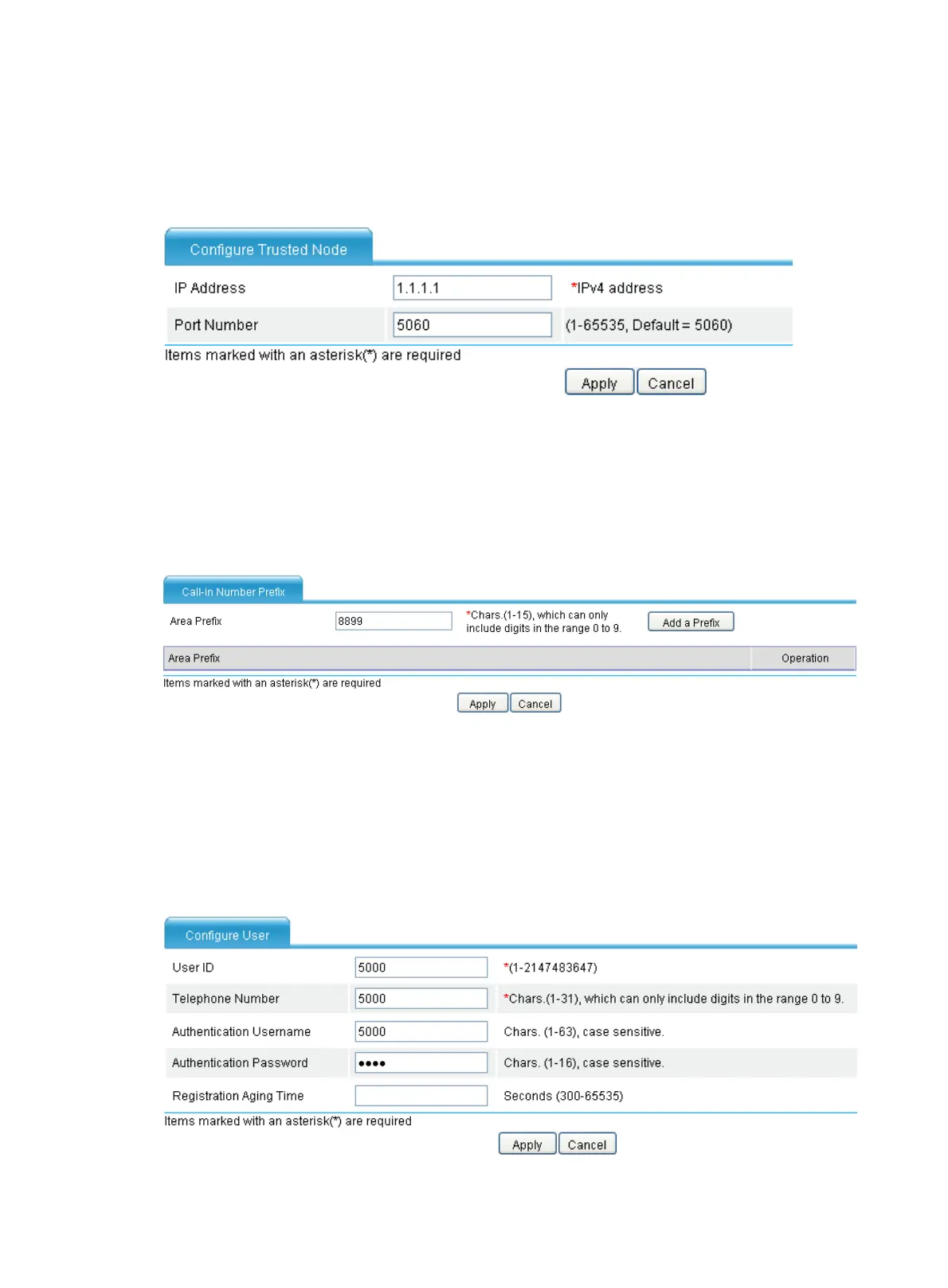383
5. Click Apply.
# Configure Router A as a trusted node.
6. Select Voice Management > SIP Local Survival > Trusted Nodes from the navigation tree to
access the following page.
Figure 775 Configuring a trusted node
7. Type 1.1.1.1 for IP Address.
8. Click Apply.
# Configure area prefix 8899.
9. Select Voice Management > SIP Local Survival > Area Prefix from the navigation tree to
access the following page.
Figure 776 Configuring an area prefix
10. Enter 8899 for Area Prefix.
11. Click Add a Prefix.
12. Click Apply.
# Configure user 5000.
13. Select Voice Management > SIP Local Survival > User Management from the navigation
tree, and click Add to access the following page.
Figure 777 Configuring user 5000
