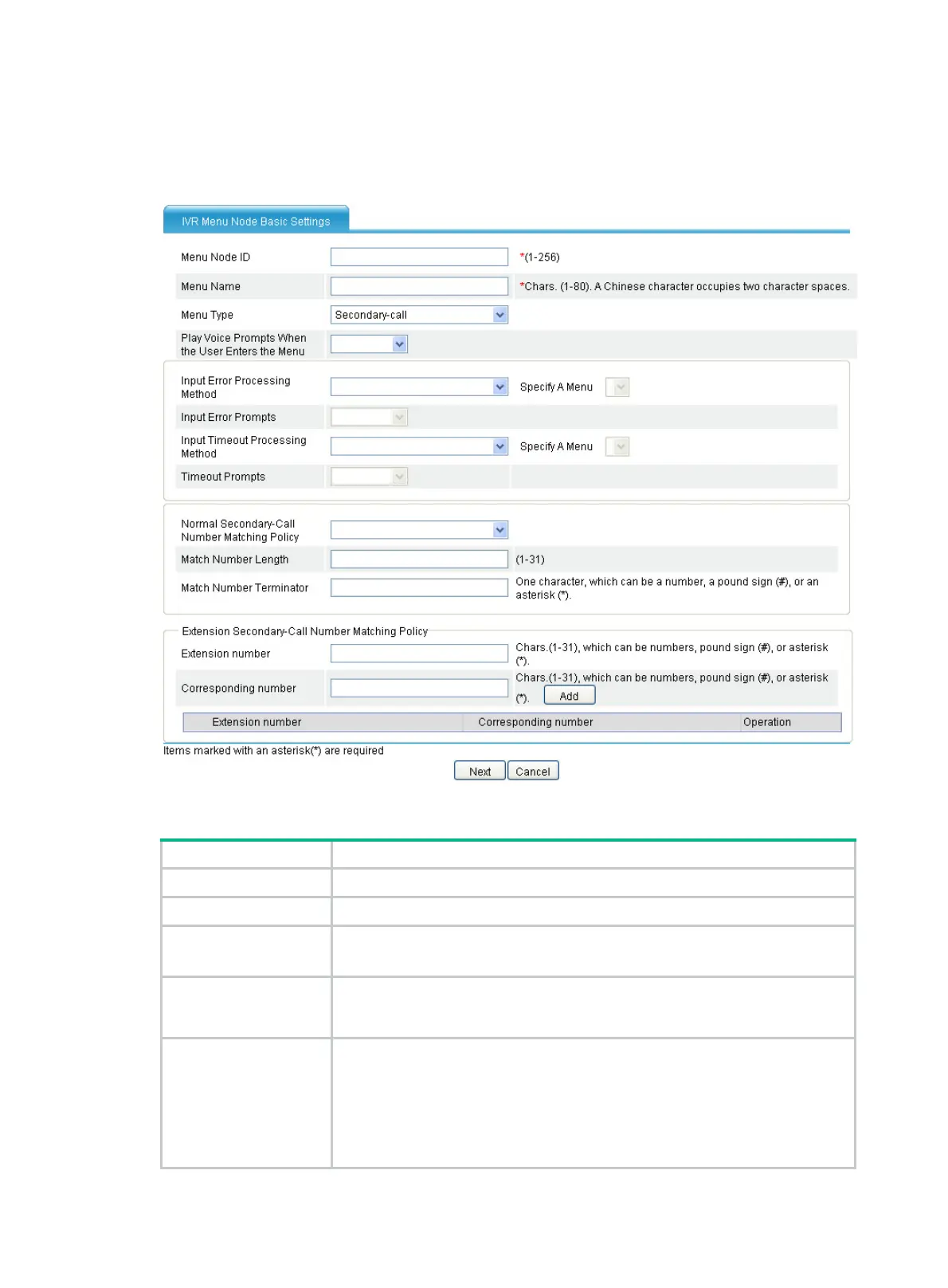427
Configure a Secondary-call menu
Select Secondary-call from the Menu Type list to access the following page.
Figure 823 Secondary-call menu
Table 296 Configuration items
Item Description
Menu Node ID Enter a menu ID.
Menu Name Enter a menu name.
Menu Type
Select
Secondary-call
.
By default,
Jump
is selected.
Play Voice Prompts
When the User Enters
the Menu
Select an audio file.
No audio file is selected by default.
Input Error Processing
Method
Select one of the following methods:
• Terminate the call.
• Jump to a menu.
• Return to the previous menu.
By default, the menu uses the input error processing method configured in the
global key policy.
