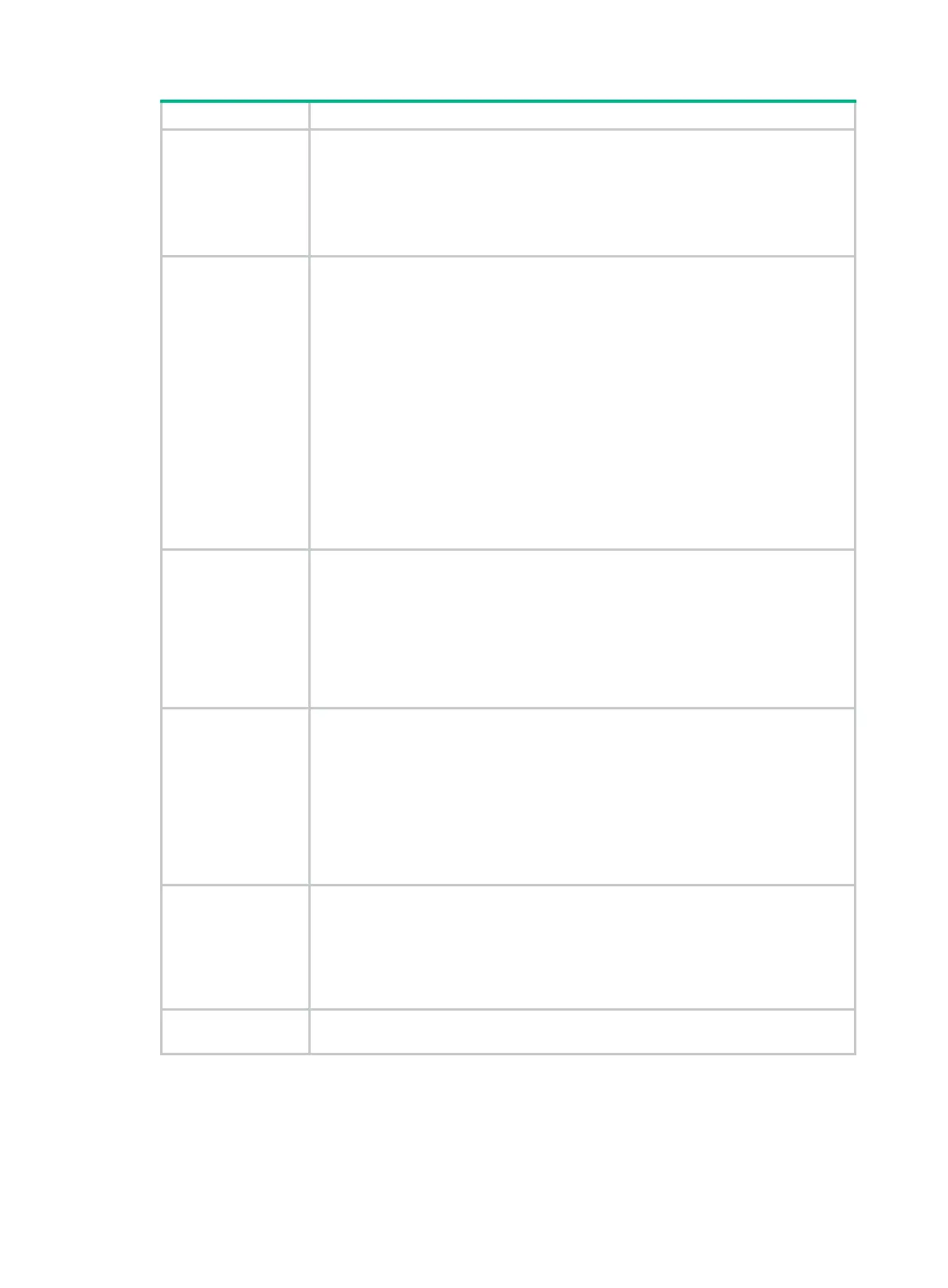451
Item Description
Configure the fax pass-through mode.
• G.711 A-law.
• G.711 μ-law.
The pass-through mode is subject to such factors as packet loss, jitter and delay, so
the clocks on both communication sides must be kept synchronized. Only G.711
A-law and G.711 μ−law are supported, and the VAD function should be disabled.
ECM Fax
As defined in ITU-T, the error correction mode (ECM) is required by the half-duplex
and half-modulation system running ITU-T V.34 protocol for fax message
transmission. Besides, the G3 fax terminals working in full duplex mode are required
to support half-duplex mode, namely, ECM.
The fax machines using ECM can correct errors, provide the automatic repeat
request (ARQ) function, and transmit fax packets in the format of HDLC frames. On
the contrary, the fax machines using non-ECM cannot correct errors and they
transmit fax packets in the format of binary strings.
• Enable—Enable ECM for fax.
• Disable—Disable ECM for fax.
By default, ECM fax is disabled.
ECM can work only if fax machines on both sides support ECM and the gateway is
configured with ECM.
You must enable ECM mode for the local numbers and call routes corresponding to
the fax sender and receiver in the ECM mode.
CNG Fax
Switchover Function
CNG fax switchover is used to implement the fax mailbox service through
communication with the VCX. When the local fax machine A originates a fax call to
the peer fax machine B, if B is busy or is unattended, A can send fax call to the fax
mailbox of the VCX. With CNG fax switchover enabled, the voice gateway can switch
to the fax mode once it receives a CNG from A.
• Enable.
• Disable.
The function is disabled by default.
Codec Type and
Switching mode for
SIP Modem
Pass-through
Configure the codec type and switching mode for SIP Modem pass-through function.
• Standard G.711 A-law—Adopt the G.711 A-law codec type and Re-Invite
switching mode.
• Standard G.711 μ-law—Adopt the G.711 μ-law codec type and Re-Invite
switching mode.
• NTE Compatible G.711 A-law—Adopt the G.711 A-law codec type and
NTE-compatible switching mode.
• NTE Compatible G.711 μ-law—Adopt the G.711 μ-law codec type and
NTE-compatible switching mode.
NET Payload Type
Field
Configure the value of the NTE payload type for the NTE-compatible switching
mode.
This option is configurable only when
NTE Compatible G.711 A-law
or
NTE
Compatible G.711 μ-law
is selected in the
Codec Type and Switching Mode for
SIP Modem Pass-through
list.
By default, the value of the NTE payload type is 100.
Select the Route(s)
Select the boxes of call routes, and then click the
Apply to Selected Route(s)
button to apply the above fax and Modem settings to the selected call routes.
Advanced settings
Select Voice Management > Advanced Configuration > Batch Configuration from the
navigation tree, and then click the Advanced Settings link in the Call Route area to access the call
route advanced settings page, as shown in Figure 853.