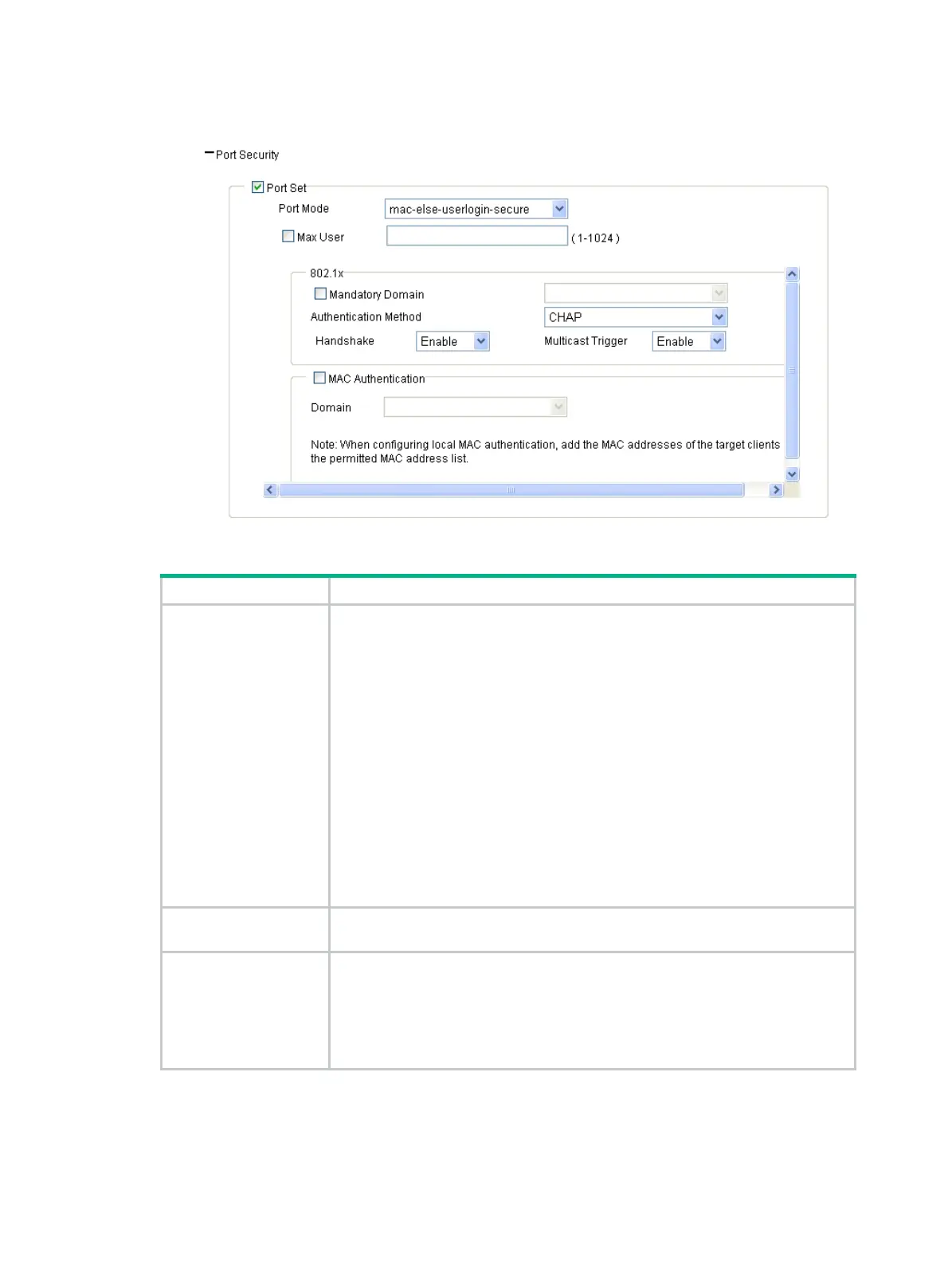67
Figure 44 Configuring port security for the other four security modes
(mac-else-userlogin-secure is taken for example)
Table 45 Configuration items
Item Description
Port Mode
• mac-else-userlogin-secure—This mode is the combination of the
mac-authentication and userlogin-secure modes, with MAC authentication
having a higher priority. Upon receiving a non-802.1X frame, a port in this
mode performs only MAC authentication. Upon receiving an 802.1X frame,
the port performs MAC authentication and then, if MAC authentication fails,
802.1X authentication.
• mac-else-userlogin-secure-ext—This mode is similar to the
mac-else-userlogin-secure mode, except that it supports multiple 802.1X
and MAC authentication users on the port.
• userlogin-secure-or-mac—This mode is the combination of the
userlogin-secure and mac-authentication modes, with 802.1X
authentication having a higher priority. For a wireless user, 802.1X
authentication is performed first. If 802.1X authentication fails, MAC
authentication is performed.
• userlogin-secure-or-mac-ext—This mode is similar to the
userlogin-secure-or-mac mode, except that it supports multiple 802.1X and
MAC authentication users on the port.
Max User
Control the maximum number of users allowed to access the network through the
port.
Mandatory Domain
Select an existing domain from the list. After a mandatory domain is configured,
all 802.1X users accessing the port are forced to use the mandatory domain for
authentication, authorization, and accounting.
The default domain is
system
. To create a domain, select
Authentication
>
AAA
from the navigation tree, click the
Domain Setup
tab, and type a new
domain name in the
Domain Name
field.
