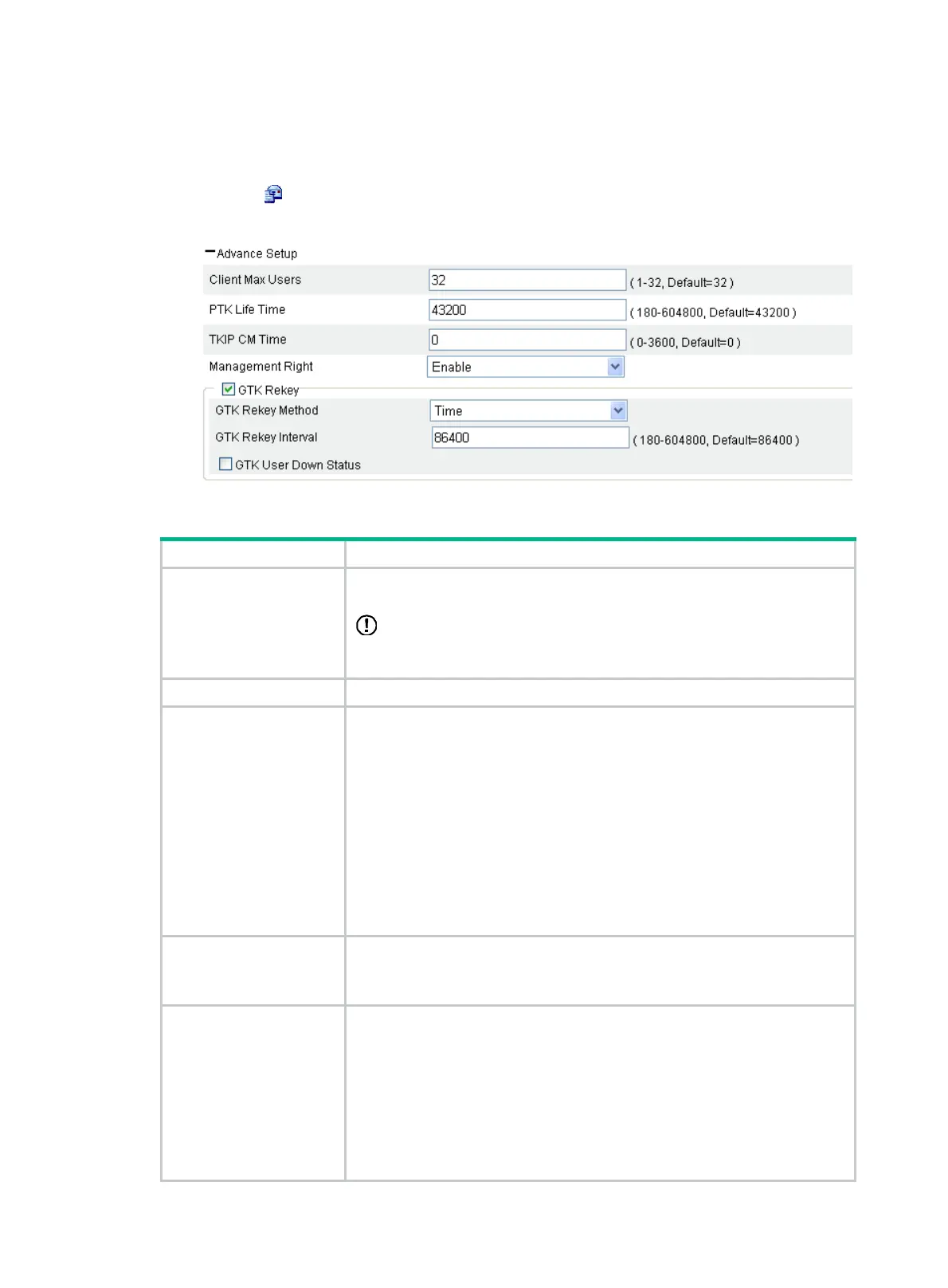69
See Table 40 for the configuration items of basic configuration of crypto type wireless service.
Configuring advanced settings for crypto type wireless service
1. Select Interface Setup > Wireless > Access Service from the navigation tree.
2. Click the icon for the target crypto wireless service.
Figure 46 Configuring advanced settings for crypto type wireless service
Table 46 Configuration items
Item Description
Client Max Users
Maximum number of clients of an SSID to be associated with the same radio of
the AP.
IMPORTANT:
When the number of clients of an SSID to be associated with the same radio of
the AP reaches the maximum, the SSID is automatically hidden.
PTK Life Time Set the PTK lifetime. A PTK is generated through a four-way handshake.
TKIP CM Time
Set the TKIP countermeasure time.
By default, the TKIP countermeasure time is 0 seconds, that is, the TKIP
countermeasure policy is disabled.
If the TKIP countermeasure time is set to a value other than 0, the TKIP
countermeasure policy is enabled.
MIC is designed to avoid hacker tampering. It uses the Michael algorithm and
is extremely secure. When failures occur to MIC, the data may have been
tampered, and the system may be under attack. In this case, TKIP will enable
the countermeasure policy to prevent hackers from attacking. With the
countermeasure policy enabled, if more than two MIC failures occur within the
specified time, the TKIP disassociates all connected wireless clients and no
new associations are allowed within the TKIP countermeasure time.
Management Right
Web interface management right of online clients:
• Disable—Disables the Web interface management right of online clients.
• Enable—Enables the Web interface management right of online clients.
GTK Rekey Method
An AP generates a group transient key (GTK) and sends the GTK to a client
during the authentication process between an AP and the client through group
key handshake/the 4-way handshake. The client uses the GTK to decrypt
broadcast and multicast packets.
• If Time is selected, the GTK is refreshed after a specified period of time.
• If Packet is selected, the GTK is refreshed after a specified number of
packets are transmitted.
By default, the GTK rekeying method is time-based, and the interval is 86400
seconds.
