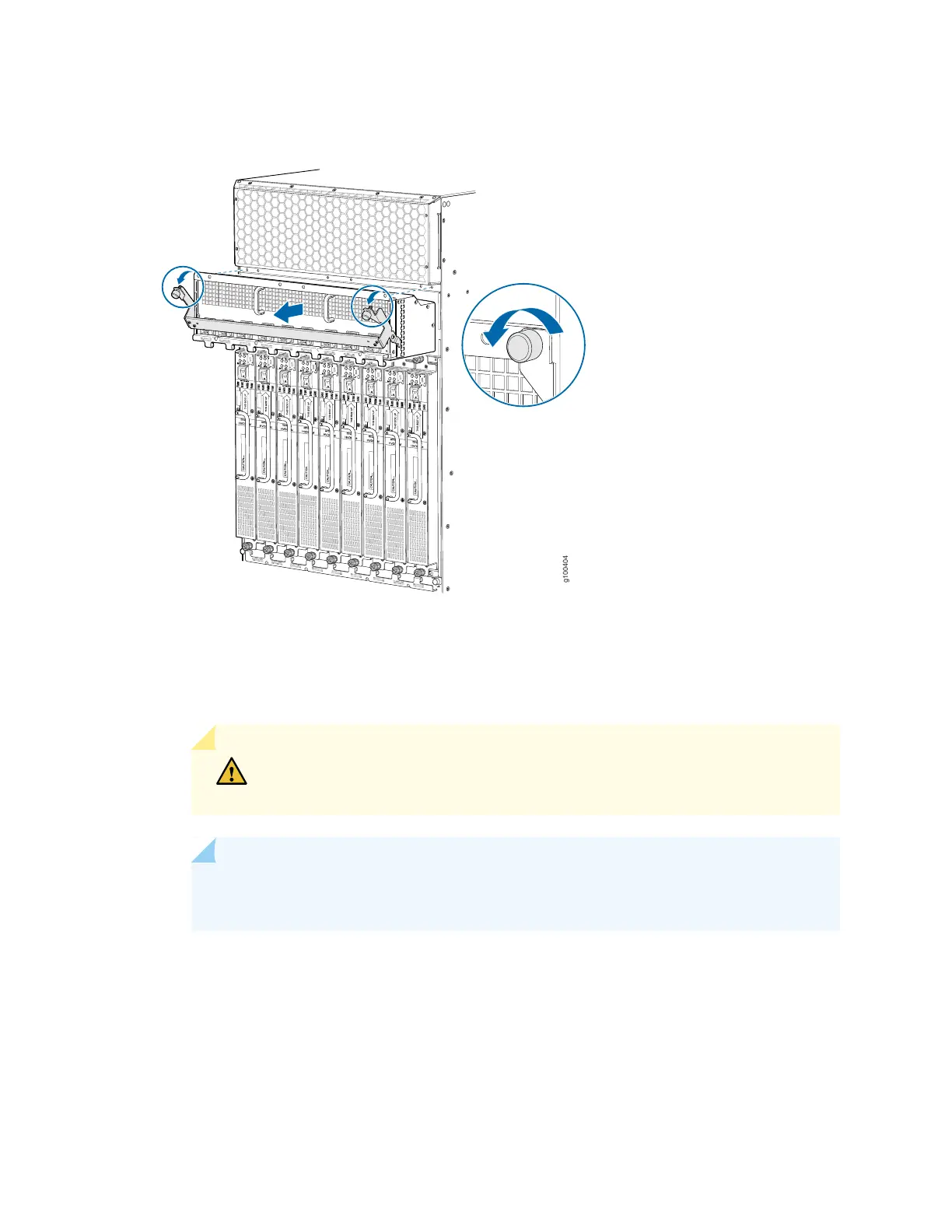Figure 194: Removing a DC PDM (240 V China) from an MX2000 Router
8. The PDM is extended slightly away from the chassis. See Figure 194 on page 399.
9. With both hands, grasp the two handles and gently pull the PDM straight out of the chassis.
CAUTION: Do not touch the power connectors on the back of the PDM. It can
get damaged.
NOTE: Each PDM slot not occupied by a DC PDM must be covered by a PDM blank
panel.
10. Place the PDM onto an antistatic mat or into a ESD bag.
399