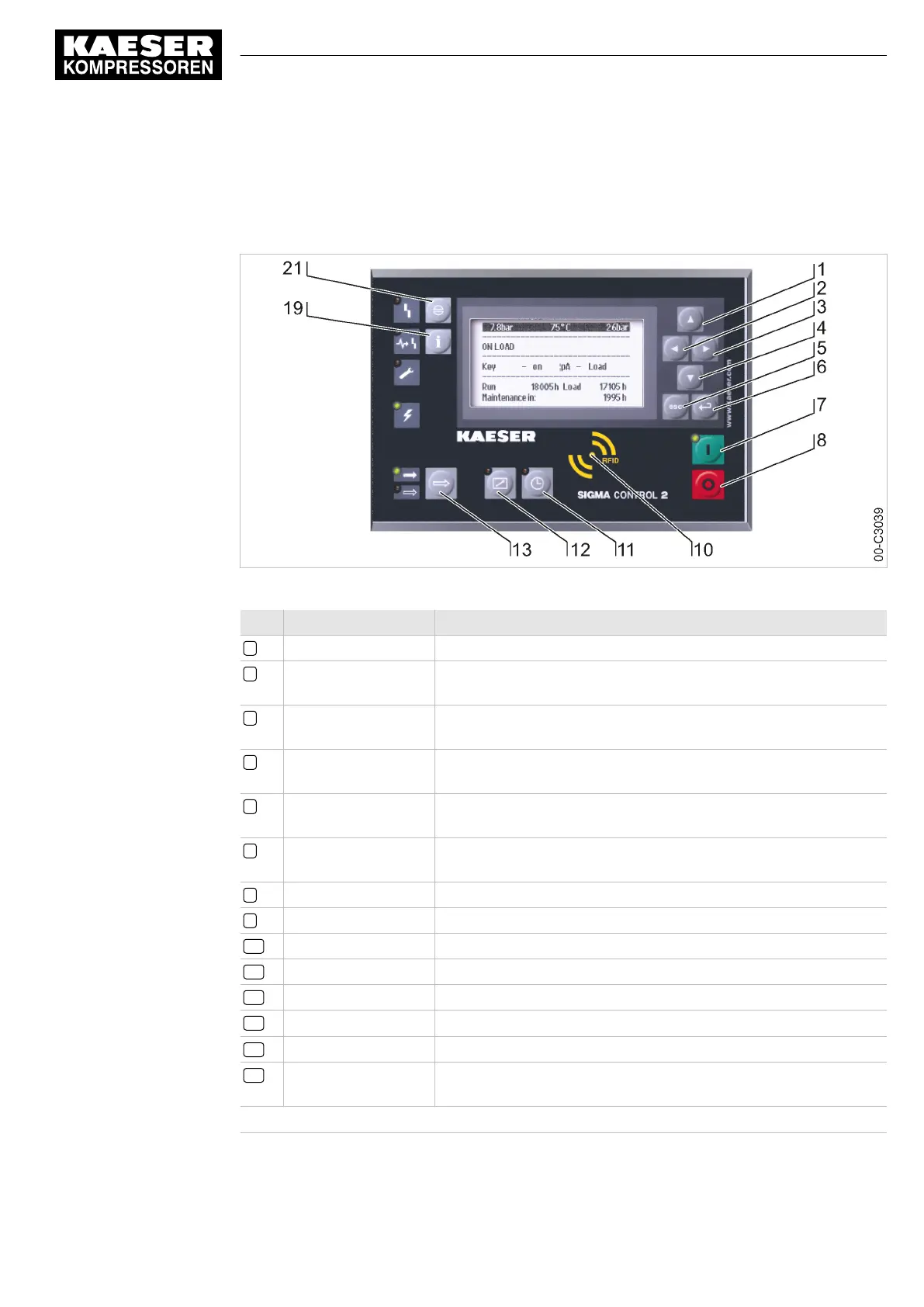1 SIGMA CONTROL 2 Quick reference guide
1.1 Operating elements
Fig. 1 Operating elements
Item Designation Function
1 «Up» Scrolls the menu up. Increases a parameter value.
2 «Left» Moves to the left.
Moves the cursor position to the left.
3 «Right» Moves to the right.
Moves the cursor position to the right.
4 «Down» Scrolls the menu down.
Reduces a parameter value.
5 «Escape» Returns to the next menu level up.
Exits editing mode without saving.
6 «Enter» Opens the selected sub-menu option.
Exits editing mode and saves.
7 «ON» Switches the machine on.
8 «OFF» Switches the machine off.
10 RFID RFID reader for user log-in via RFID Equipment Card.
11 «Timer control» Switches timer control on and off.
12 «Remote control» Switches remote control on and off.
13 «LOAD/IDLE»
Switches between LOAD and IDLE operating modes
12)
19 «Information» Display message memory.
21 «Acknowledge» Confirms/acknowledges fault and warning messages.
When permissible: Reset message history (RESET).
12)
not on AIRTOWER
Tab. 1 Operating elements
1 SIGMA CONTROL 2 Quick reference guide
1.1 Operating elements
No.: 9_9450 13 USE
User Manual Controller
SIGMA CONTROL 2 SCREW FLUID ≥5.1.2
1
