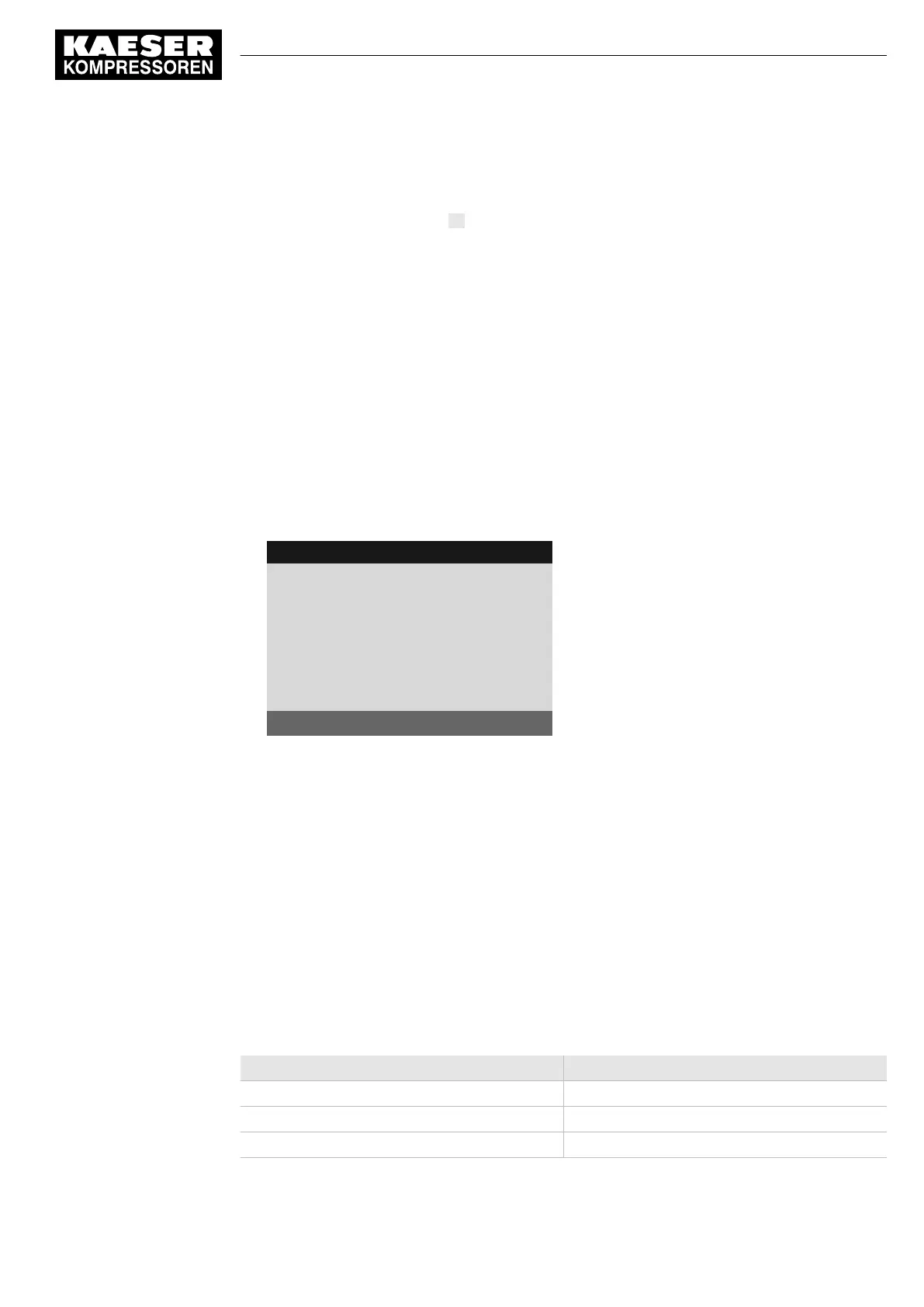7. Use «Up» or «Down» to set the month.
8. Press the «Right» arrow.
The display for years
00.00.00
flashes.
9. Use «Up» or «Down» to set the years.
10. Press «Enter».
The setting is applied.
11. Press «Escape» repeatedly to return to the main menu.
8.2.9 Set the time zone
Set the time zone for the SIGMA CONTROL 2 to ensure the timely automatic conversion from win‐
ter time (standard time) to daylight savings time, for example.
Precondition Password access level 2 is activated.
1. Open the 5.1
<Configuration – General>
menu.
2. Use «Up» or «Down» to select the
Date/time
line.
3. Press «Down» twice.
8 8 p s i 0 8 : 1 5 A M 1 7 6 ° F
Header
5.1 General
Menu
Model:
XXXXXX
Set machine type
·········
Date/time
04/13/22 08:15:37AM
US/Central
Time zone
4. Press «Enter».
The time zone display flashes.
5. Use «Up» or «Down» to set the time zone.
6. Press «Enter».
The setting is applied.
7. Press «Escape» repeatedly to return to the main menu.
8.2.10 Set display formats
Depending on the selected language, the system automatically sets the units and the time and
date formats. You can manually change these settings.
Set the date format
Set the display for the date format:
Format Example
DD.MM.YY 30/07/2019
YY-MM-DD 19-07-30
MM/DD/YY 07/30/19
Tab. 45 Date formats
8 Initial Start-up
8.2 Setting the controller
No.: 9_9450 13 USE
User Manual Controller
SIGMA CONTROL 2 SCREW FLUID ≥5.1.2
63