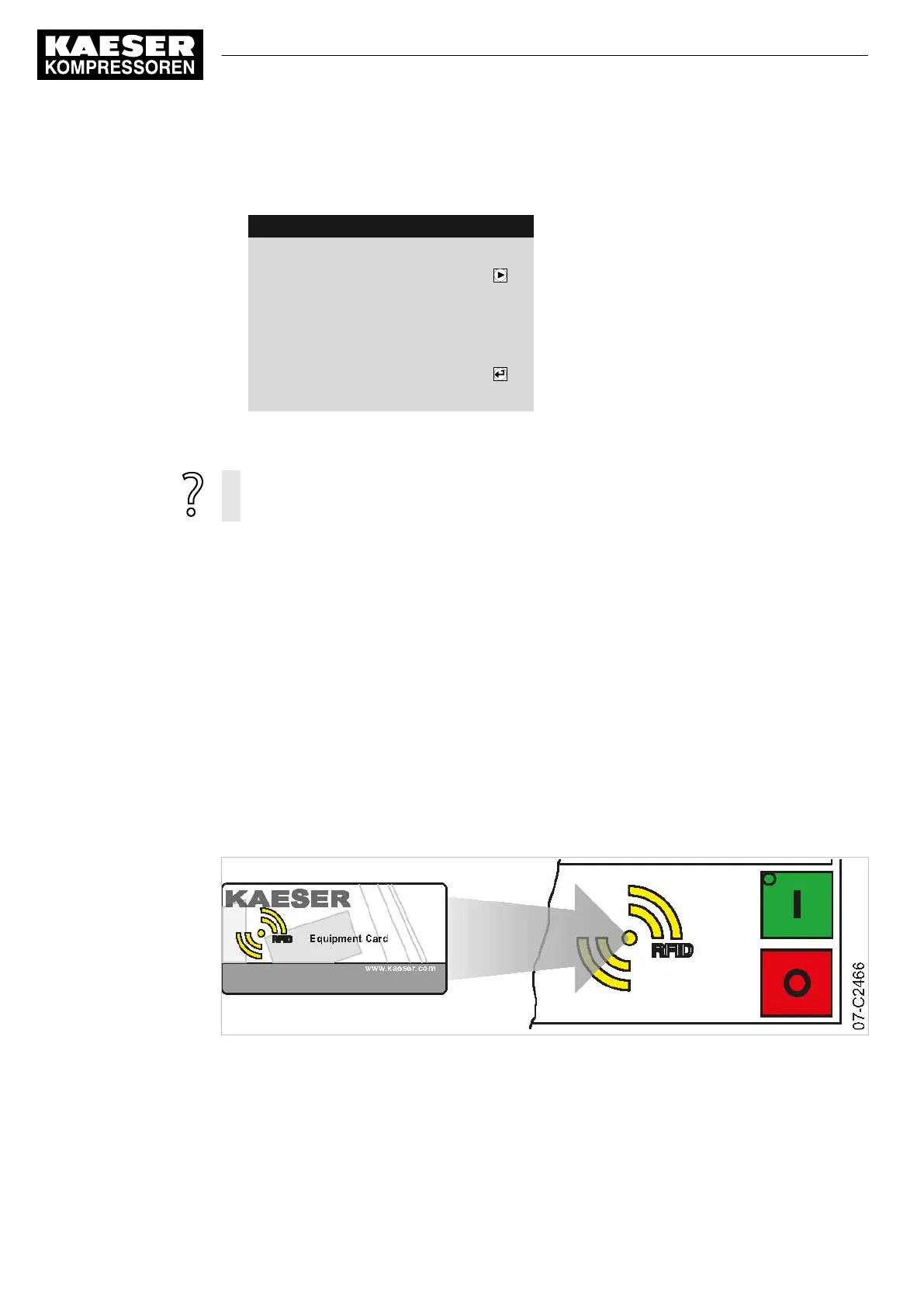1. Hold the RFID Equipment Card in front of the RFID reader.
Your user name and access level will be displayed.
8 8 p s i 0 8 : 1 5 A M 1 7 6 ° F
Header
Log-in successful
Menu
Button to change password
Prompt, whether the password is to be changed
------------------------------
Name: E00019895
Level: 2
2. Press «Enter».
The access right is confirmed.
The RFID Equipment Card is damaged or lost?
➤ Manually enter the user name and password, see chapter 8.2.6.
8.2.5 Generating a password
In the event that your RFID Equipment Card is damaged or lost, you must manually log on to
SIGMA CONTROL 2. A password is also required to use KAESER CONNECT to log on at
SIGMA CONTROL 2 (see chapter 8.3).
Prerequisite for this is that you know your
■ Name
■ Password
You have noted your user name and stored it at a suitable location (see chapter 8.2.3). In the next
step, generate a password on SIGMA CONTROL 2. Note this generated password as well, and
store it a suitable location. If your RFID Equipment Card is damaged or lost, the card won't be nec‐
essary to manually log on to SIGMA CONTROL 2 when you have these two pieces of information.
Precondition Any menu is displayed
Fig. 13 User log-in with RFID Equipment Card
8 Initial Start-up
8.2 Setting the controller
58
User Manual Controller
SIGMA CONTROL 2 SCREW FLUID ≥5.1.2 No.: 9_9450 13 USE