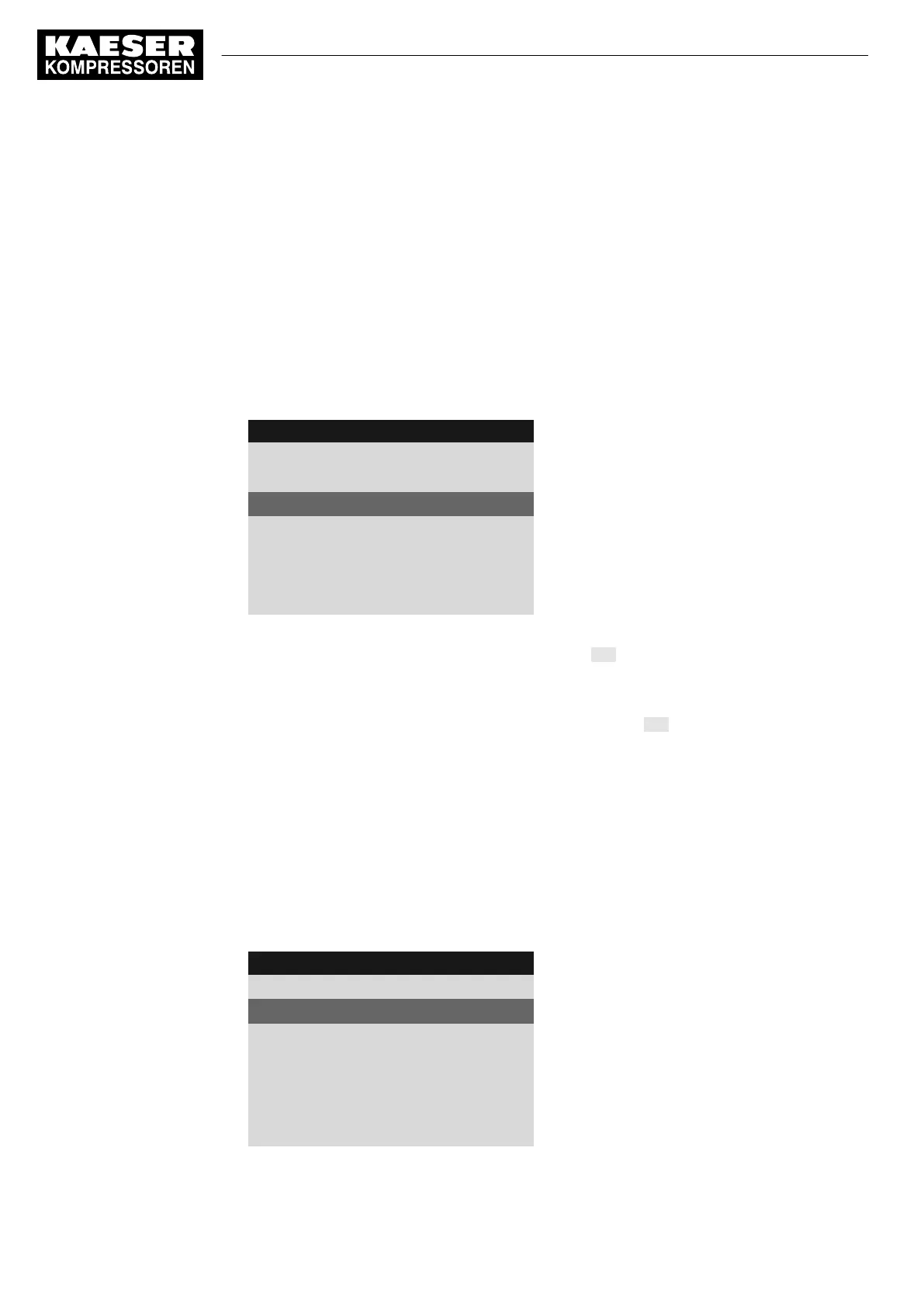8.2.16 Configuring the time server
If SIGMA CONTROL 2 is connected to the network, you can set the access to an SNTP server
available in the Internet or a local Intranet. SIGMA CONTROL 2 then automatically imports the
date and time settings and ensures continuous synchronization of the internal clock with the exter‐
nal time server.
Precondition Access level 2 is activated.
IP configuration is set; see chapter 8.2.14.
The time server's IP address is known. Request the required information from your IT department.
1. Open the 5.1.2
<Configuration – General – Time server>
menu.
2. Use «Up» or «Down» to select the
IP address
line.
8 8 p s i 0 8 : 1 5 A M 1 7 6 ° F
Header
5.1.2 Time server
Menu
active: ☐
Activating/deactivating the time server function
IP address 192.053.103.103
Example address, time server
3. Press «Enter».
The first group of numbers of the
IP address
flashes
192.053.103.103
.
4. Use «Up» or «Down» to set the first group of numbers of the
IP address
.
5. Press the «Right» key.
The second group of numbers of the
IP address
flashes
192.053.103.103
.
6. Use «Up» or «Down» to set the second, third, and fourth group of numbers of the
IP address
.
The
IP address
is correctly set.
7. Press «Enter»to accept the setting.
The setting is applied.
8. Use «Up» or «Down» to select the
active:
line.
9. Press «Enter».
The check box
active:
will flash.
10. Press the «Up» key.
The check box is activated.
8 8 p s i 0 8 : 1 5 A M 1 7 6 ° F
5.1.2 Time server
Menu
active: ☑
The time server function is activated
IP address 192.053.103.103
Example address, time server
8 Initial Start-up
8.2 Setting the controller
72
User Manual Controller
SIGMA CONTROL 2 SCREW FLUID ≥5.1.2 No.: 9_9450 13 USE