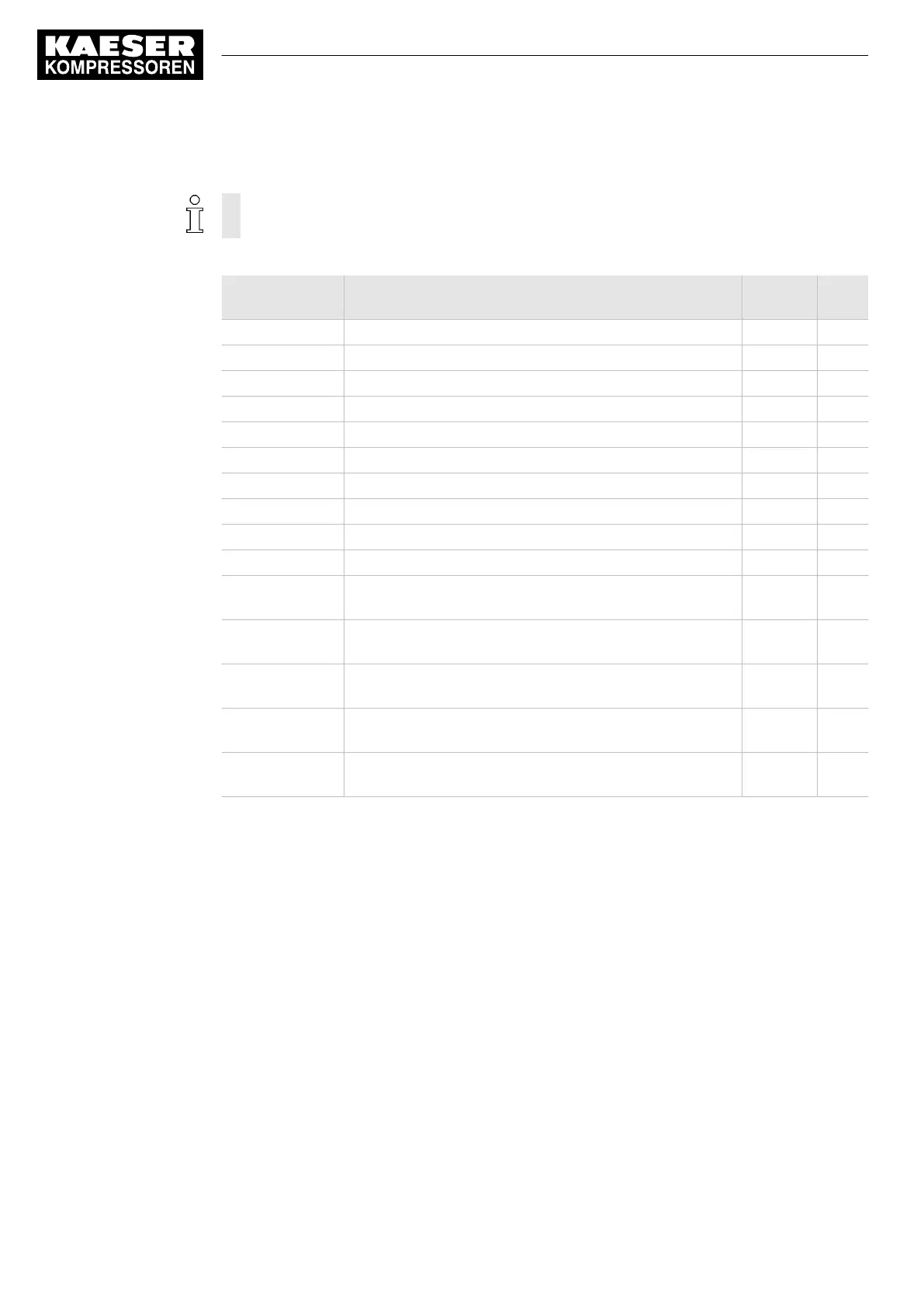The message can be classified as either a fault, a warning or an operational message.
If exceeding the switching point is classified as a fault, the controller goes into the fault state
when the signal continues and shuts down the machine.
The following messages can be output:
Message Explanation Measured
value
Output
AnMod_p_1 Customized monitoring of the pressure value p1
AnMod_p_2 Customized monitoring of the pressure value p2
AnMod_p_3 Customized monitoring of the pressure value p3
AnMod_p_4 Customized monitoring of the pressure value p4
AnMod_T_1 Customized monitoring of the temperature value T1
AnMod_T_2 Customized monitoring of the temperature value T2
AnMod_T_3 Customized monitoring of the temperature value T3
AnMod_T_4 Customized monitoring of the temperature value T4
AnMod_I_1 Customized monitoring of the current value I1
AnMod_I_2 Customized monitoring of the current value I2
T-Switch inlet
temperature
Customized monitoring of the intake temperature
p-Switch pi Customized monitoring of internal pressure pi in the oil sep‐
arator tank
T-Switch ADT Customized monitoring of the airend discharge temperature
ADT
p-Switch pN Customized monitoring of local network pressure pNloc at
compressor output
T-Switch PDT Customized monitoring of the compressed air discharge
temperature
Tab. 76 Assigned analog measured values
Overview
Use the
Analogue values
or
Switch
menus for specifying the settings.
■ Entering the message text
■ Selecting and activating measured value
■ Setting the time delay
■ Setting the logic
■ Selecting the message type
■ Assigning and activating the output
Below, the settings are displayed based on an example in the
Analogue values
menu. Use the
Switch
menu analogously for specifying the settings.
8.11.3.1 Analogue values menu
Precondition The electrical connection has been made.
Password access level 2 is activated.
8 Initial Start-up
8.11 Setting input and output signals
158
User Manual Controller
SIGMA CONTROL 2 SCREW FLUID ≥5.1.2 No.: 9_9450 13 USE