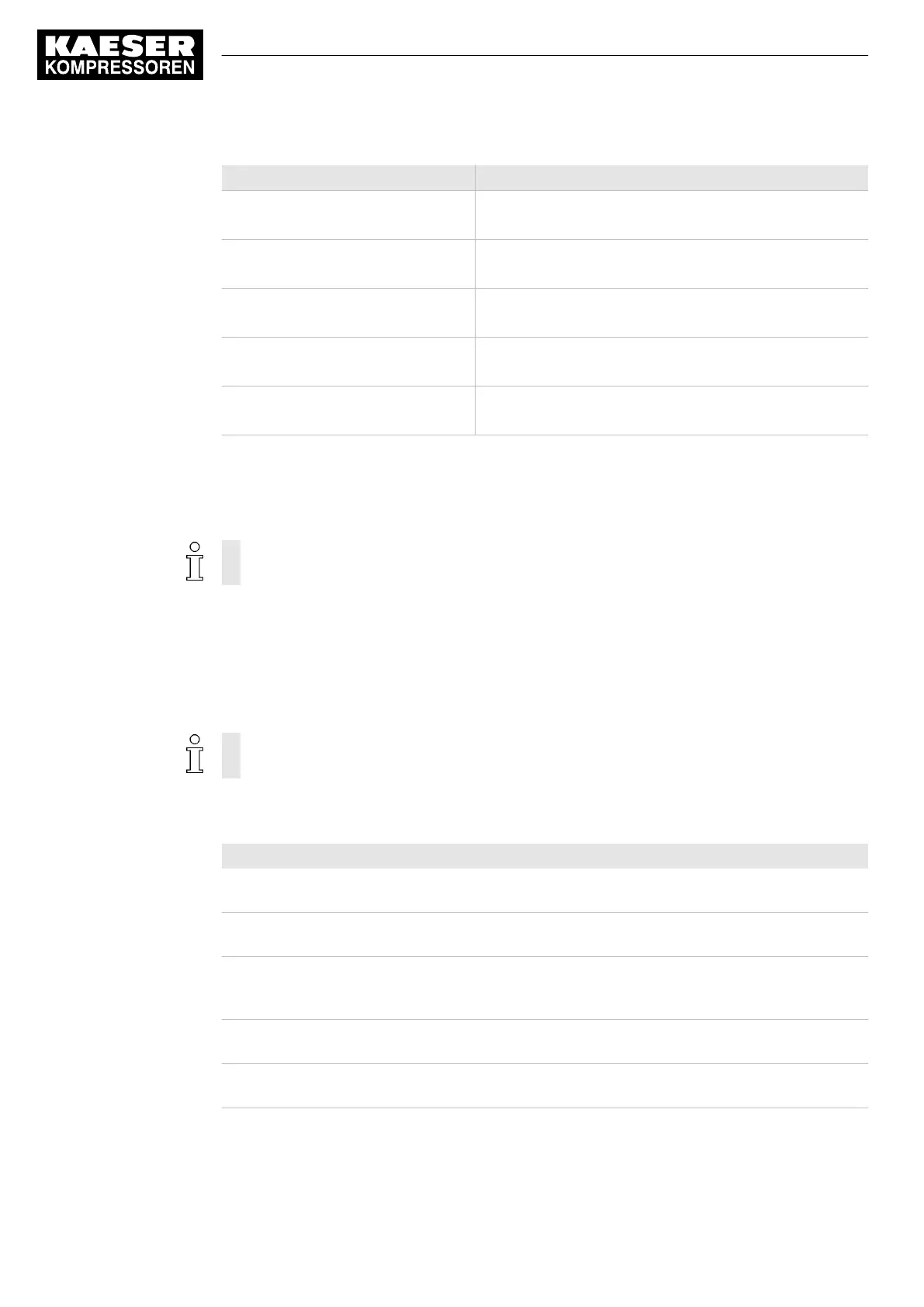Message Meaning
1186 O
IOSlot%d - bus error
Temporary IOM bus fault without shutdown has occurred
1203 O
AII%d.0%d - overload fault
Temporary overload fault without shutdown occurred at AII.
1209 O
AII%d.0%d - overload fault
Temporary overload fault without shutdown occurred at AII.
1215 O
AII%d.0%d - overload fault
Temporary overload fault without shutdown occurred at AII.
1221 O
AII%d.0%d - overload fault
Temporary overload fault without shutdown occurred at AII.
Tab. 89 Operating messages
10.5 Interpreting diagnostic messages
A diagnostic message shuts the machine down.
Diagnostic messages are identified with the letter D.
Diagnostic messages provide information regarding the status of the controller and the connected
input/output modules. They also assist KAESER service with troubleshooting.
10.6 Interpreting system messages
A system message causes the machine to shut down. Contact an authorized KAESER serv‐
ice representative.
System messages are identified with the letter Y.
Messages are not numbered consecutively.
Message Possible cause Remedy
0001 Y
Hardware watchdog reset
System error Contact an authorized KAESER service representa‐
tive.
0002 Y
Internal software error
System error Contact an authorized KAESER service representa‐
tive.
0003 Y
Filesystem Read/Write
failure
System error Contact an authorized KAESER service representa‐
tive.
0004 Y
CPU load too high
System error Contact an authorized KAESER service representa‐
tive.
0005 Y
RAM out of memory
System error Contact an authorized KAESER service representa‐
tive.
10 Fault Recognition and Rectification
10.5 Interpreting diagnostic messages
230
User Manual Controller
SIGMA CONTROL 2 SCREW FLUID ≥5.1.2 No.: 9_9450 13 USE
