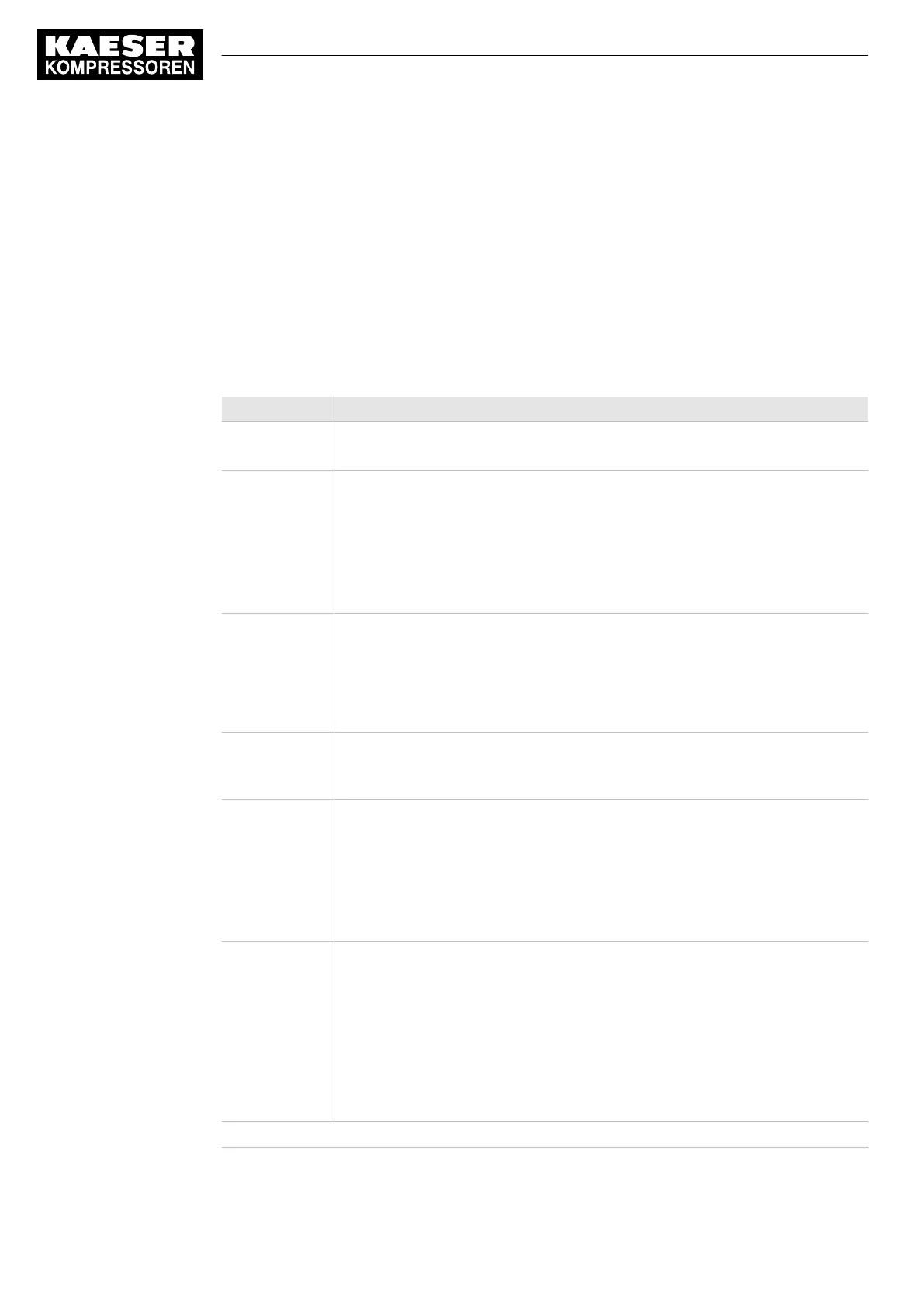8.4 Adjusting the pressure parameters of the machine
This chapter contains instructions on how to display and adjust the pressure parameters of the ma‐
chine.
The chapter is divided into the following sections:
■ 8.4.1: Displaying pressure parameters
■ 8.4.2: Setting pressure parameters
"Display" means that the parameter will only be shown.
"Setting:" means that the parameter can also be changed.
Parameters Explanation
pRV Display:
Actuating pressure of the safety relief valve on the oil separator tank.
pE
12)
Pressure increase
Setting:
■ pE SP: Switching point for pressure increase; upper safety limit for maximum
machine pressure; in an external LOAD controller, this value is used to
switch the machine from LOAD to IDLE
12)
in the event of a fault.
■ pE SD: Switching differential of pressure increase.
ΔpFC
12)
Limiting value for machines with frequency-controlled drive (SFC).
Setting:
■ ΔpFC: Limit of lowest flow rate. When the value [switching point system tar‐
get pressure +
ΔpFC
] is exceeded, the compressor switches from LOAD to
IDLE.
Nominal
pressure
Display:
The compressor is designed for this pressure (maximum network nominal pres‐
sure).
Setpoint
pressure
Setpoint pressure can be regulated to 2 values: pA and pB.
Setting:
■ Switching point
pA
or control pressure
pA
in machines with frequency con‐
verter (SFC).
■ Switching point
pB
or control pressure
pB
in machines with frequency con‐
verter (SFC).
System
pressure low
A warning message is displayed when the limit value for the network pressure is
reached.
Setting:
■ SD: Switching difference for
System pressure low
↓: Switching point for
System pressure low
■ Option: Configure the output signal.
Warning message displayed or an additional output signal is sent, e.g., to a
control center.
12)
not for AIRTOWER
8 Initial Start-up
8.4 Adjusting the pressure parameters of the machine
86
User Manual Controller
SIGMA CONTROL 2 SCREW FLUID ≥5.1.2 No.: 9_9450 13 USE