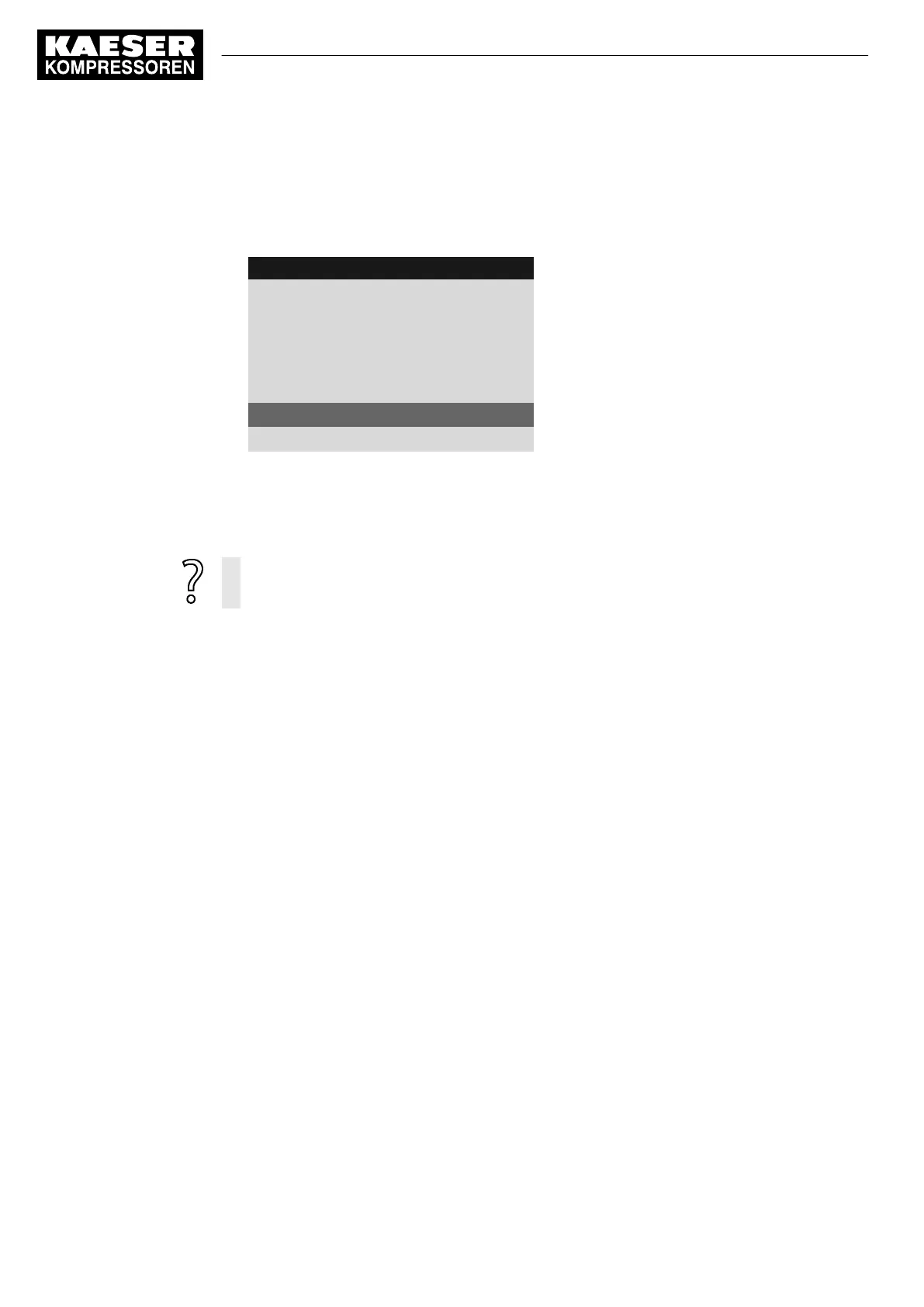5. Press the «Enter» key.
The display
Offset
switches to
95°F
.
The display
ADT ⇞
switches to
226°F
.
The test mode is now activated.
8 8 p s i 0 8 : 1 5 A M 1 6 3 ° F
Header
9.1 Inspections
Menu
Safety valve : ☐
pRV: 232psi ¦ pi ⇞ 0.0psi
Safety relief valve actuating pressure (FLUID)
Reset : ☐
·········
ADT ⇞ : ☑
Active line with check box
Offset 95°F ¦ ADT ⇞ 226°F
6. Press the «ON» key.
The machine is running in LOAD.
The discharge temperature increases again.
The machine will switch off as soon as the discharge temperature attains a value of
230°F
.
The machine does not shut down?
➤ Abort the test and contact an authorized KAESER service representative immediately.
Correct conclusion of the test
1. Press «Enter».
The setting mode is active.
The check box flashes in line
ADT ⇞
.
2. Press the «DOWN» key.
The check box is deactivated.
3. Press «Enter».
The offset is reset to
32°F
.
Result The test mode is deactivated and the test is completed.
Resetting
SIGMA CONTROL 2 will display the highest measured value if the test for switching off at exces‐
sive temperature is aborted.
Activate the
Reset
check box in order to reset the stored value.
➤ Activate the
Reset
check box.
9.15 Save data
SIGMA CONTROL 2 settings can be backed up to an SD card.
9 Operation
9.15 Save data
194
User Manual Controller
SIGMA CONTROL 2 SCREW FLUID ≥5.1.2 No.: 9_9450 13 USE
