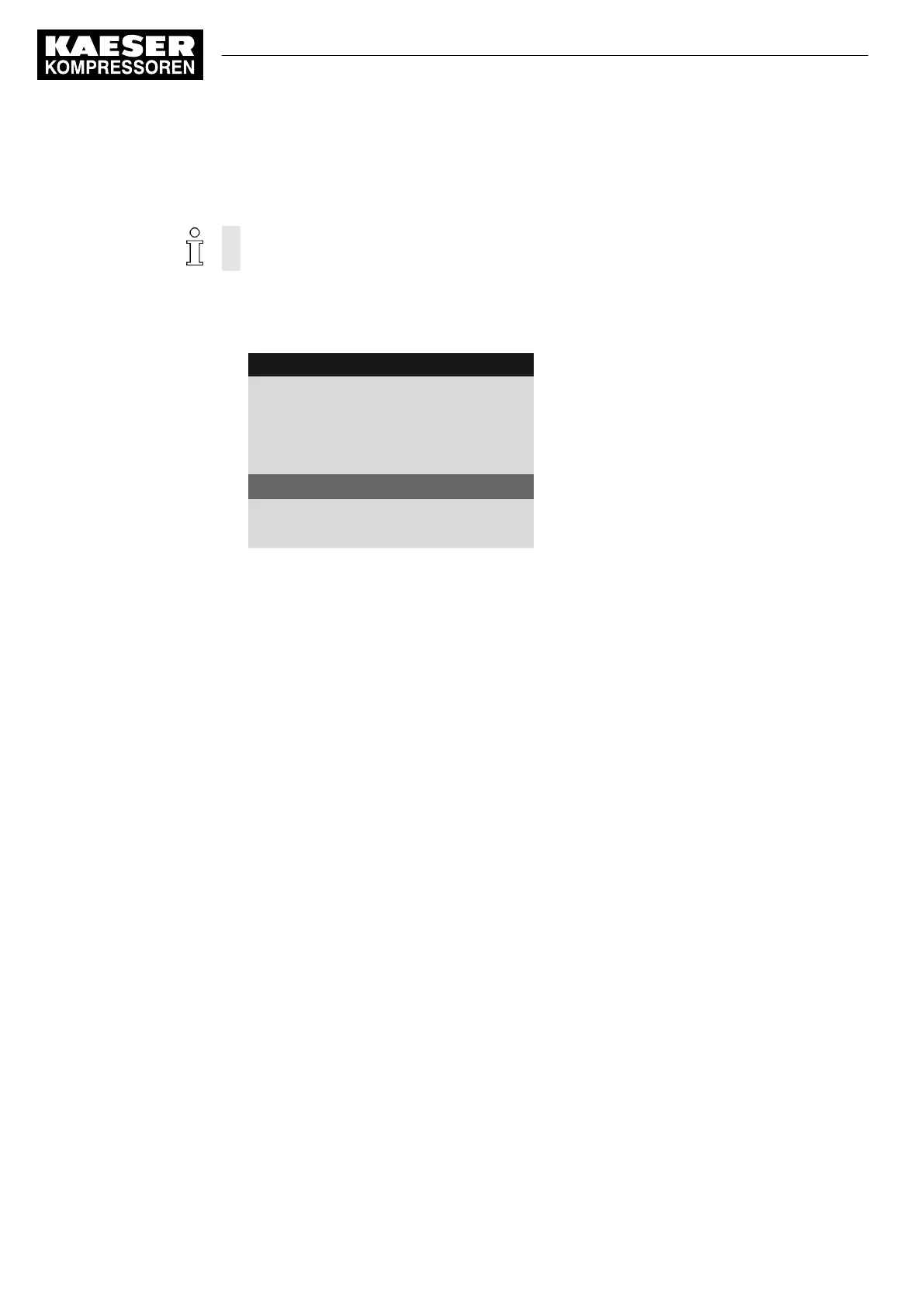Assign the input for LOAD remote contact
The input for the LOAD remote contact is pre-assigned.
Setting is only necessary if you deliberately want to use a different input.
1. Use «Up» or «Down» to select the
Load RC
line.
2. Press «Enter».
The
DI
display flashes.
8 8 p s i 0 8 : 1 5 A M 1 7 6 ° F
Header
5.2.3 Load control
Menu
pA/pB DO DOR1.03 ☐
Logic : +
·········
Load RC DI1.06 ok ☑
Active line; standard DI 1.13
Logic : +
loc.-load RC DI1.07 ☐
3. Use «Up» or «Down» to select the input for the LOAD remote contact.
4. Press «Enter».
The setting is applied.
5. Press the «Right» key.
6. Press «Enter».
The check box
Load RC
will flash.
7. Press «Up».
The check box is activated.
8. Press «Enter».
ok
is displayed to the left of the check box.
The operating mode is set.
8.10.5.3 Setting the SD switching differential of the pressure increase
➤ Set the SD switching differential of the pressure increase as described in chapter 8.4.2.2.
Further information Detailed information on the pressure parameters is provided in chapter 8.4.2.
8.10.5.4 Activating the remote control
➤ Activate remote control see chapter 8.2.13.
Result SIGMA CONTROL 2 remote control is activated.
8.10.6
Setting the master control with local/LOAD remote contact
3)
Overview
■ Establishing the electrical connection
■ Set the local/LOAD remote contact operating mode and assign the input.
8 Initial Start-up
8.10 Configuring the machine for master control
140
User Manual Controller
SIGMA CONTROL 2 SCREW FLUID ≥5.1.2 No.: 9_9450 13 USE