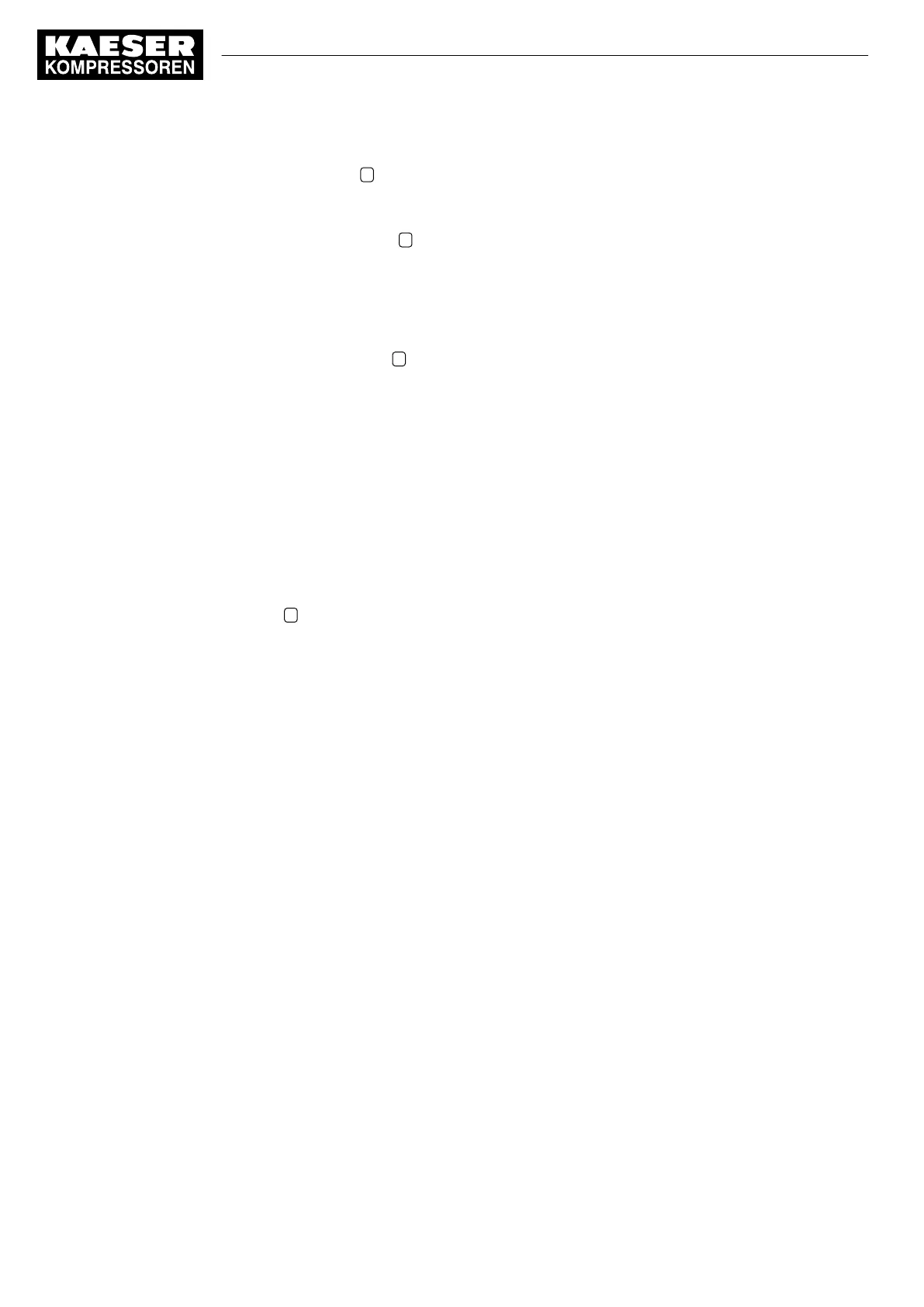1. Click the «Start» 1 arrow key.
The oldest data in the cache memory or the data of the last 20 minutes are loaded form the SD
card and displayed
2. Click the «Scroll right» 4 arrow key.
The display area is shifted to the right by
1
/
3
.
3. With the mouse button pressed, draw a rectangle around the selected area.
4. Release the mouse button.
The selected area is enlarged (zoom-in function).
5. Click the «Zoom-out» 3
arrow key.
The time range is enlarged (zoom-out function).
8.3.3.2 Displaying past machine data
You can display the automatically-recorded machine data for any time in the past.
Precondition An SD card with sufficient free memory is inserted in the X5 SD card slot
The SD card was inserted for the entire operating time of the machine.
The SIGMA CONTROL 2 data recorder function is activated.
1. Enter the date and time for the start time in the required time period in
Start:
.
2. Enter the date and time for the end time in the required time period in
End:
.
3. Click 6 .
The machine data for the specified time interval are loaded and displayed.
8.3.4 Messages menu
The following messages are shown:
■ Current messages
■ Compressor messages
■ System messages
■ Diagnostic messages
Precondition KAESER CONNECT for SIGMA CONTROL 2 is displayed.
8 Initial Start-up
8.3 Using KAESER CONNECT
78
User Manual Controller
SIGMA CONTROL 2 SCREW FLUID ≥5.1.2 No.: 9_9450 13 USE