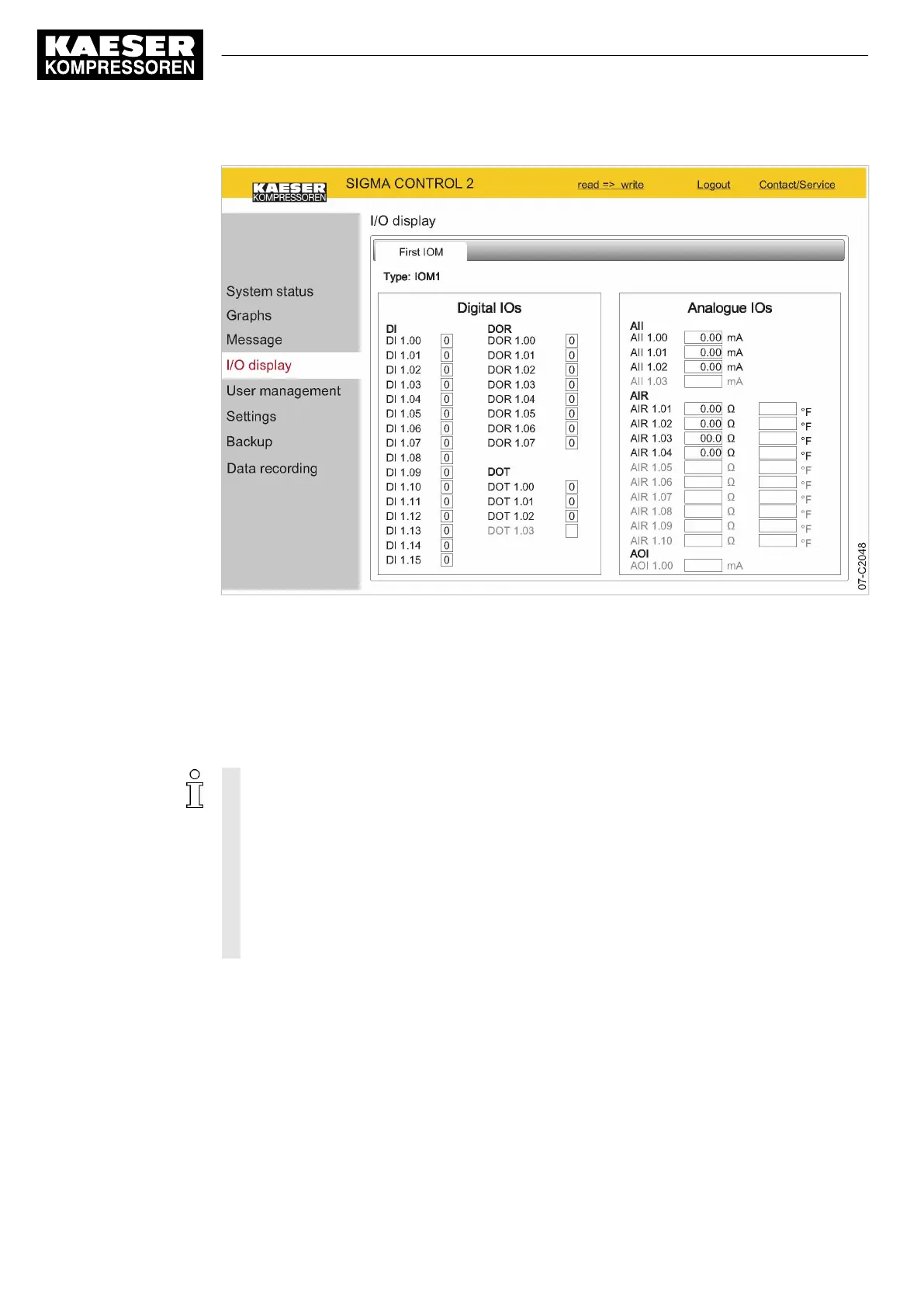Fig. 23
I/O display
(illustration similar)
➤ Click the
I/O display
menu element.
The current measured data and states of the input/output modules are displayed.
8.3.6 User management menu
Use the
User management
menu to create additional user accounts for other employees.
In order to be able to create user accounts, you must activate the write mode. The system will
prompt you to enter and confirm your user name and your password. Subsequently, the write
mode is activated (see Chapter 8.2.5).
The write mode is granted only to one person at a time.
If a second user attempts to log on in write mode, he will be refused by the system.
The system will return an error message.
String length for personally created user names and passwords:
■ User name: 6 to 16 characters, the second character must not be a number
■ Password: 6 to 16 characters
Precondition The generated password is available.
KAESER CONNECT for SIGMA CONTROL 2 is displayed.
8 Initial Start-up
8.3 Using KAESER CONNECT
80
User Manual Controller
SIGMA CONTROL 2 SCREW FLUID ≥5.1.2 No.: 9_9450 13 USE