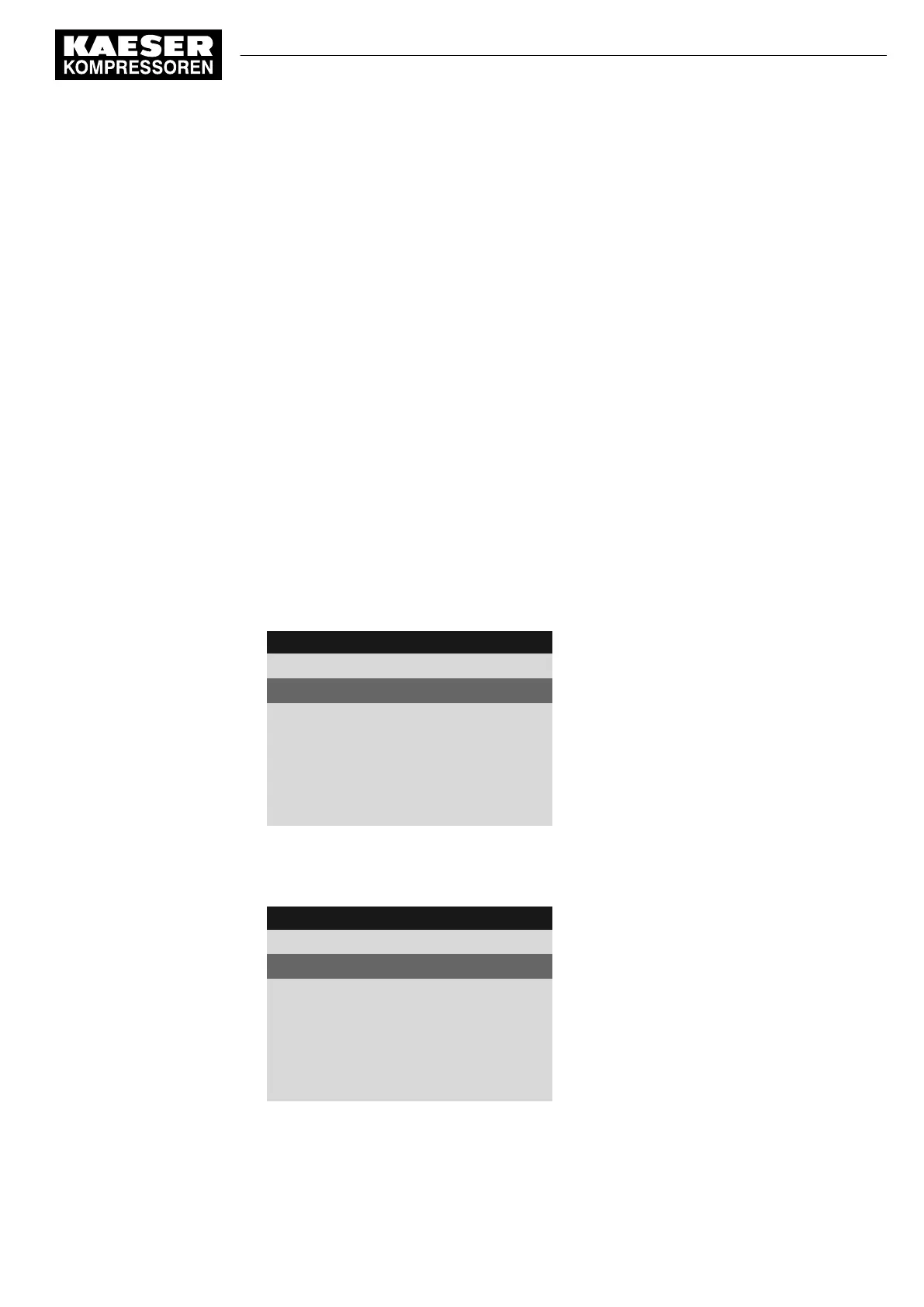9.6 Adjusting the working pressure
➤ Adjust the pressure parameter to suit the compressor and application.
Further information A detailed explanation of all pressure parameter settings is given in chapter 8.4.
9.7 Displaying analogue data
The
Performance data
menu provides the following information:
■ Compressor
■ Compressor motor
■ Fan
■ Analogue values
■ SIGMA CONTROL 2
Displaying analogue data
Precondition Password access level 2 is activated.
The operating mode is displayed.
1. Select the 2
Performance data
menu.
A list of the components is displayed.
8 8 p s i 0 8 : 1 5 A M 1 7 6 ° F
Header
2 Performance data
Menu
▶1 Compressor
Active line
▶2 Compressor motor
▶3 Fan
▶4 Analogue values
▶5 SIGMA CONTROL 2
2. If necessary, repeatedly press «Up» or «Down» to select the required component.
3. Press «Enter».
The system displays the measurement data for the compressor.
8 8 p s i 0 8 : 1 5 A M 1 7 6 ° F
Header
2.1 Compressor
Menu
System pressure pNloc 88.0 psi
Local System pressure pNloc
·········
ADT T 176°F
Airend discharge temperature
dT/dt 0.0°F/s
Rise of airend discharge temperature
·········
Oil separator Δp 0.0psi
Differential pressure, oil separator cartridge
9 Operation
9.6 Adjusting the working pressure
No.: 9_9450 13 USE
User Manual Controller
SIGMA CONTROL 2 SCREW FLUID ≥5.1.2
181
