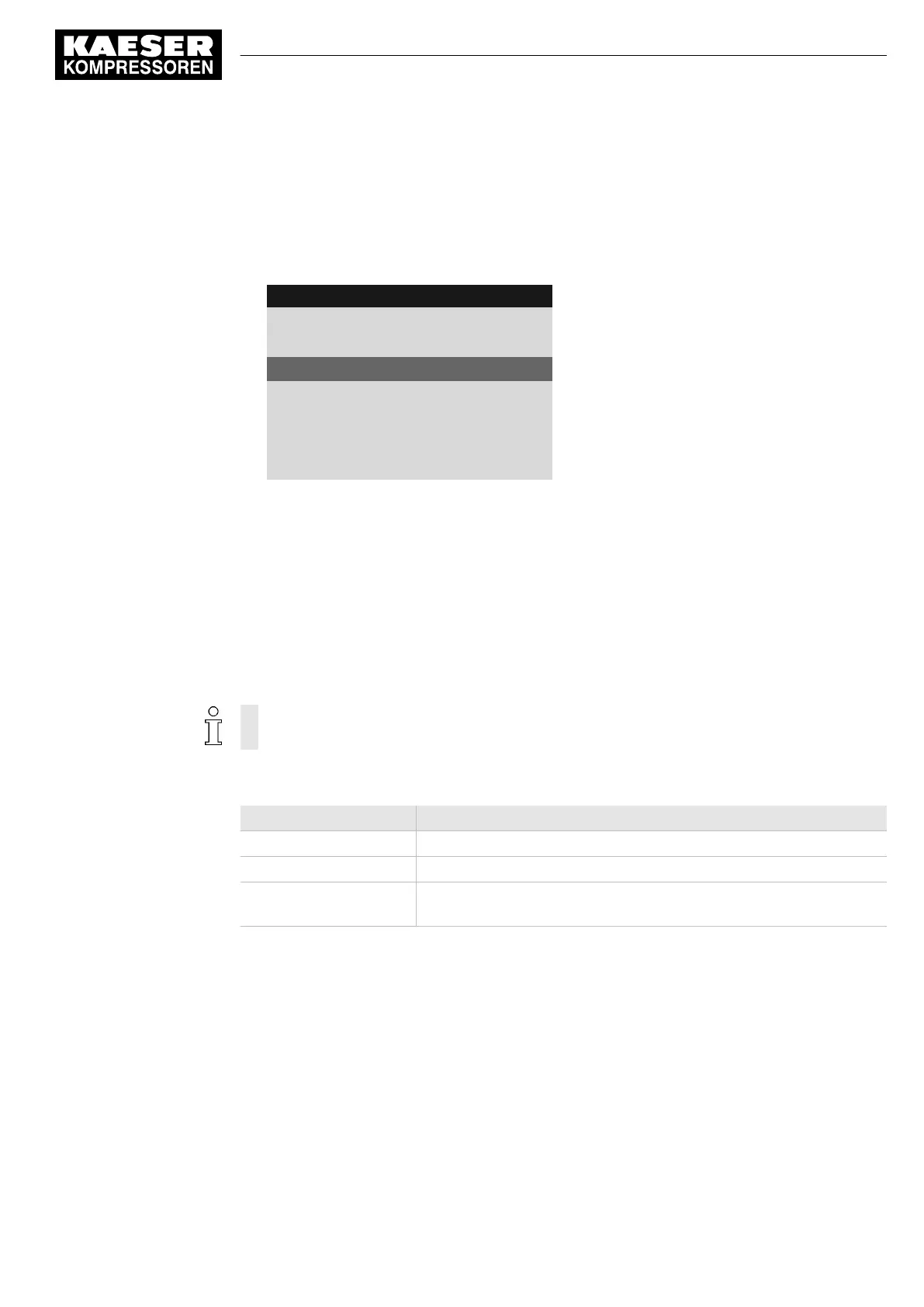2. Using the «Up» or «Down» key, select the line
Min. run period
.
3. Press the «Down» key.
4. Press the «Enter» key.
The seconds display flashes.
5. Use the «Up» or «Down» key to set the seconds.
8 8 p s i 0 8 : 1 5 A M 1 7 6 ° F
Header
5.3.3 QUADRO
Menu
Min. run period
Target 260s ¦ Actual 0s
Changed set-point for minimum running period
·········
Unloaded period
Target 260s ¦ Actual 100s
Changed set-point for unloaded period
6. Press the «Enter» key.
The setting is applied accordingly.
7. If necessary, adjust the target value for the
Unloaded period
switching differential in the same
way.
8. Press the «Escape» key repeatedly to exit the menu.
Further information See Chapter 5.7 for an overview of the control modes.
8.7 Electronic Thermal Management
The Electronic Thermal Management option is only available for specific machine models.
The design of the electronic thermal management (ETM) is determined by your machine's configu‐
ration.
Type Electronic thermal management (ETM)
Machine type 1 Without heat recovery
Machine type 2 Heat recovery without electrically-controlled valve
Machine type 3 Heat recovery with adjustable airend discharge temperature for the
regulator of the electrically controlled heat recovery valve
Tab. 63 Machine type and ETM design
Note:
■ The machine runs with increased airend discharge temperature when heat recovery is set to
active.
■ Compressed air generation efficiency deteriorates with increased airend discharge tempera‐
ture.
1. Check whether your machine is fitted with electronic thermal management.
2. Check that the airend discharge temperature setpoint for the controller of the electrically-regu‐
lated heat recovery valve is adjustable.
8 Initial Start-up
8.7 Electronic Thermal Management
No.: 9_9450 13 USE
User Manual Controller
SIGMA CONTROL 2 SCREW FLUID ≥5.1.2
105
