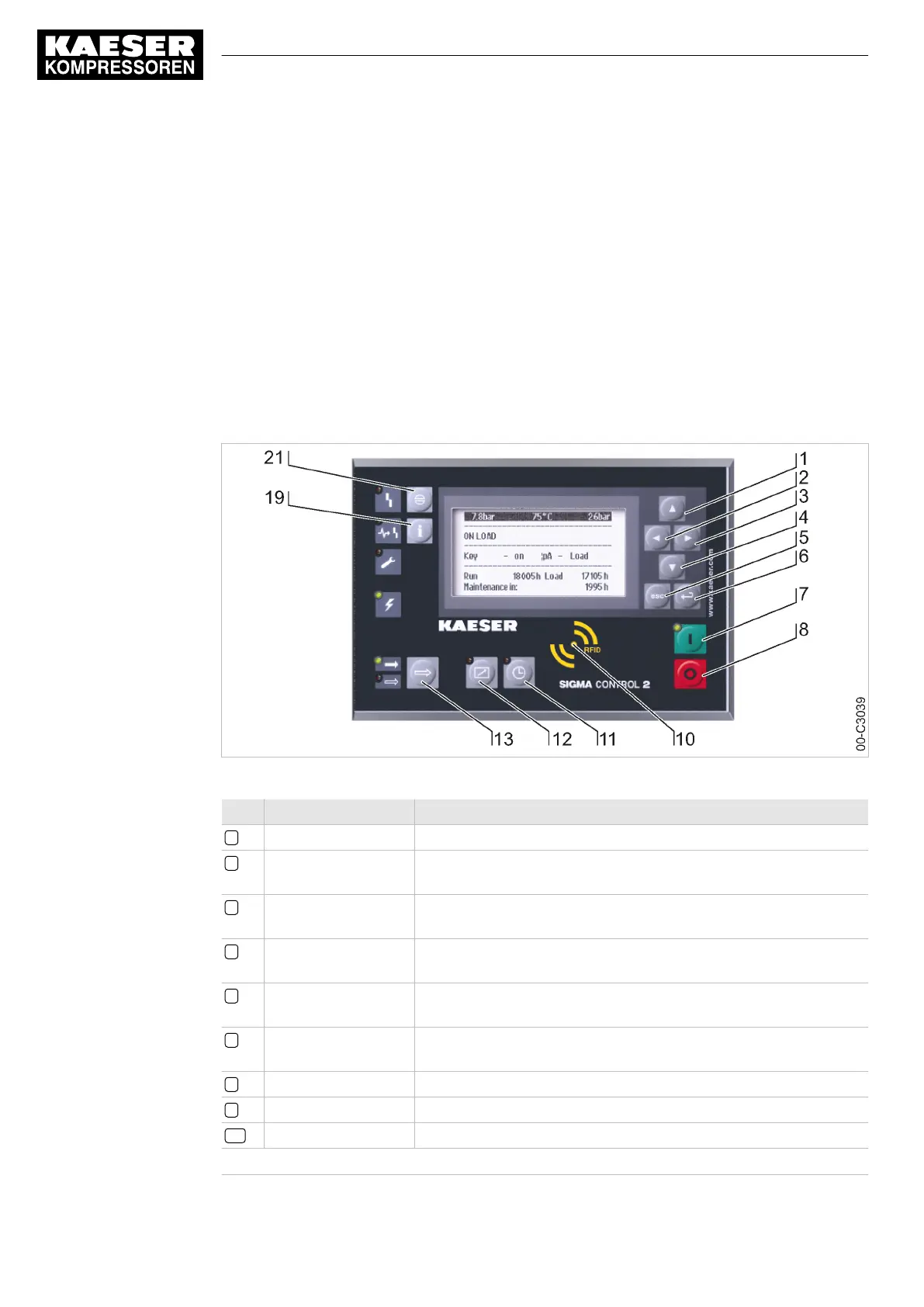The monitoring function allows:
■ Monitoring of all maintenance-relevant components via the maintenance interval counters.
■ Display of warning and maintenance messages for due maintenance on the display
of SIGMA CONTROL 2.
The protective function allows:
■ Automatic machine shut-down on alarms that may lead to damage to the machine, e.g. high
current, high pressure or high temperature.
5.2 Operating panel
5.2.1 Operating elements
Fig. 7 Operating elements
Item Designation Function
1 «Up» Scrolls the menu up. Increases a parameter value.
2 «Left» Moves to the left.
Moves the cursor position to the left.
3 «Right» Moves to the right.
Moves the cursor position to the right.
4 «Down» Scrolls the menu down.
Reduces a parameter value.
5 «Escape» Returns to the next menu level up.
Exits editing mode without saving.
6 «Enter» Opens the selected submenu option.
Exits editing mode and saves.
7 «ON» Switches the machine on.
8 «OFF» Switches the machine off.
10 RFID RFID reader for user log-in via RFID Equipment Card.
12)
not on AIRTOWER
5 Design and Function
5.2 Operating panel
20
User Manual Controller
SIGMA CONTROL 2 SCREW FLUID ≥5.1.2 No.: 9_9450 13 USE