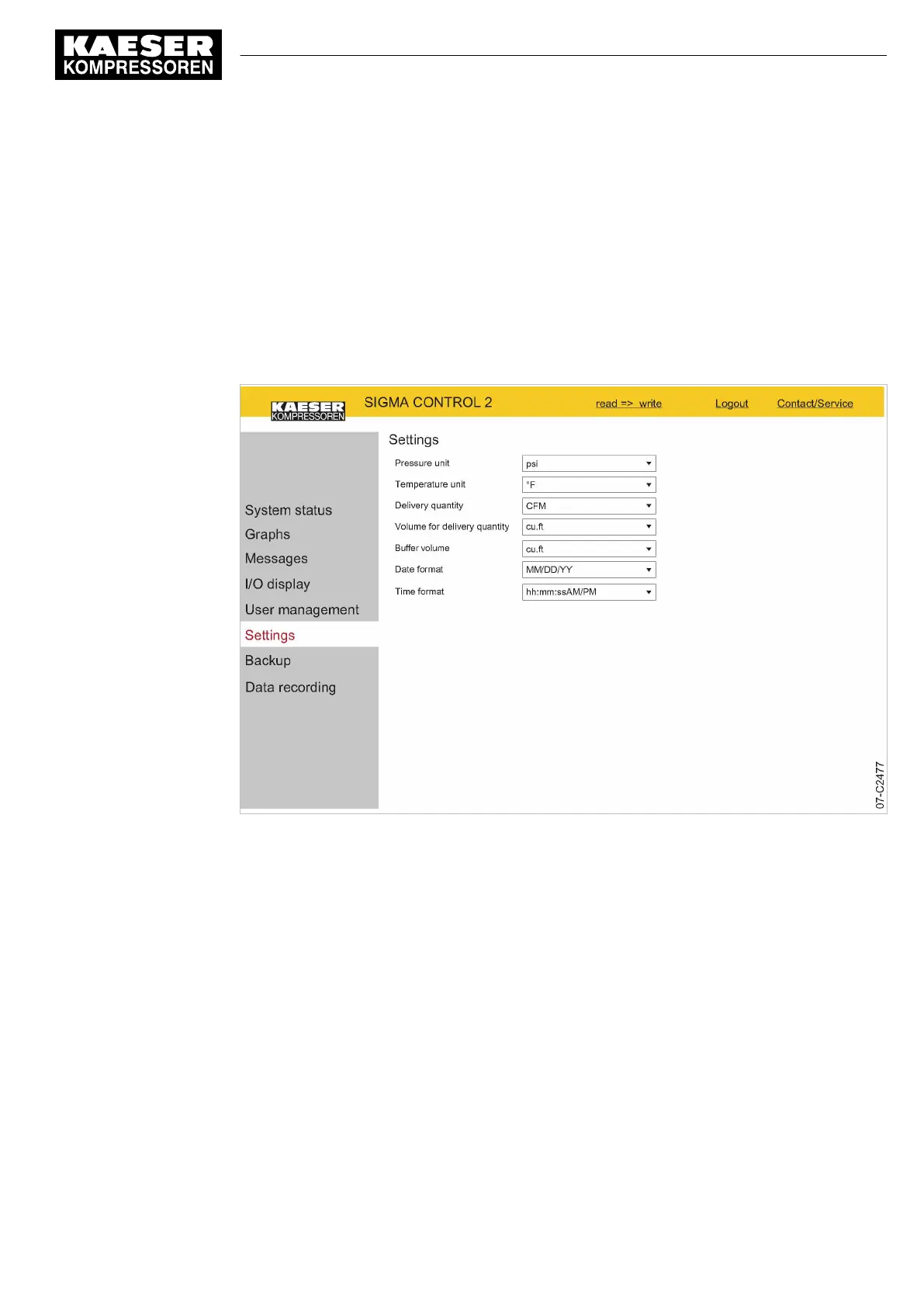Result The password for the existing user account is changed.
8.3.7 Settings
Settings via KAESER CONNECT apply only to your PC and your Browser.
The following settings are available.
■ Units
■ Date format
■ Time format
Fig. 27
Settings
Converting units to US values:
Precondition KAESER CONNECT for SIGMA CONTROL 2 is displayed.
1. Select the
Settings
menu.
2. Click the arrow key for the unit of pressure.
A selection list of units of pressure is displayed.
3. Select the desired unit.
4. Click the arrow key for the unit of temperature.
A selection list of units of temperature is displayed.
5. Select the desired unit.
6. Set additional units and date and time formats.
8 Initial Start-up
8.3 Using KAESER CONNECT
No.: 9_9450 13 USE
User Manual Controller
SIGMA CONTROL 2 SCREW FLUID ≥5.1.2
83