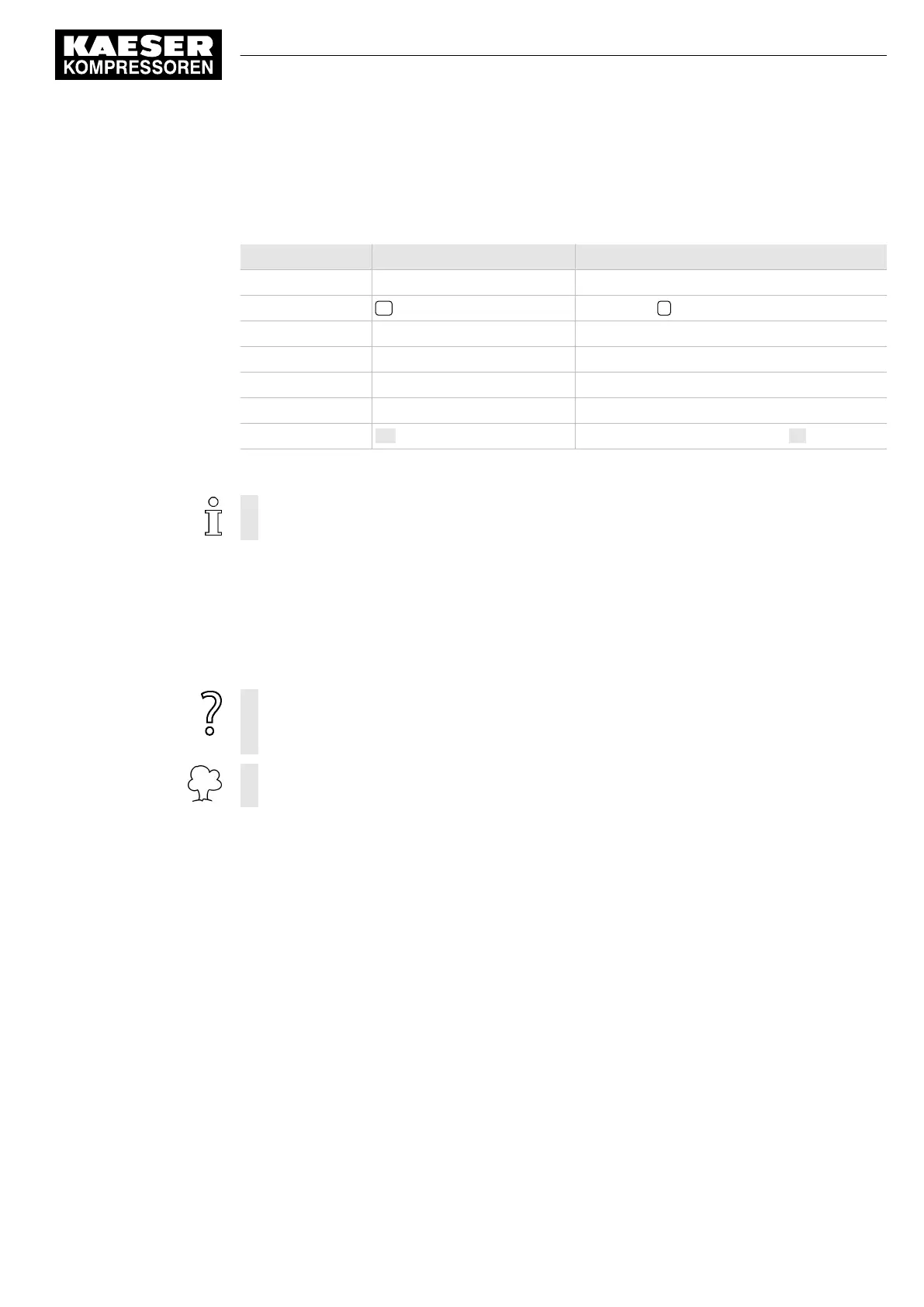2.5.3 Other alert notes and their symbols
The meaning of names is emphasized by different formatting. Depending on the font, not all for‐
matting options can be realized.
Designation Formatting Example
Operating state UPPER CASE LOAD
Item number ... Open valve 4
Indication
italic ON
LED
Key « ... » «ON» key
Menu option
< ... > <Configuration>
Menu path
<Menu 1 – Menu 2 – ...> <Configuration – Pressure control>
activated ... The minutes display flashes. 00:00:00
Tab. 7 Formatting options
This symbol identifies particularly important information.
Material Here you will find details on special tools, operating materials or spare parts.
Precondition Here you will find conditional requirements necessary to carry out the task.
The conditions relevant to safety shown here will help you to avoid dangerous situations.
➤ This symbol denotes lists of actions comprising one stage of a task.
Operating instructions with several steps are numbered in the sequence of the operating steps.
Information referring to potential problems is identified by a question mark.
The cause is specified in the help text ...
➤ ... as is a solution.
This symbol identifies important information or measures regarding the protection of the envi‐
ronment.
Further information Further subjects are introduced here.
2 Regarding this Document
2.5 Symbols and labels
No.: 9_9450 13 USE
User Manual Controller
SIGMA CONTROL 2 SCREW FLUID ≥5.1.2
9