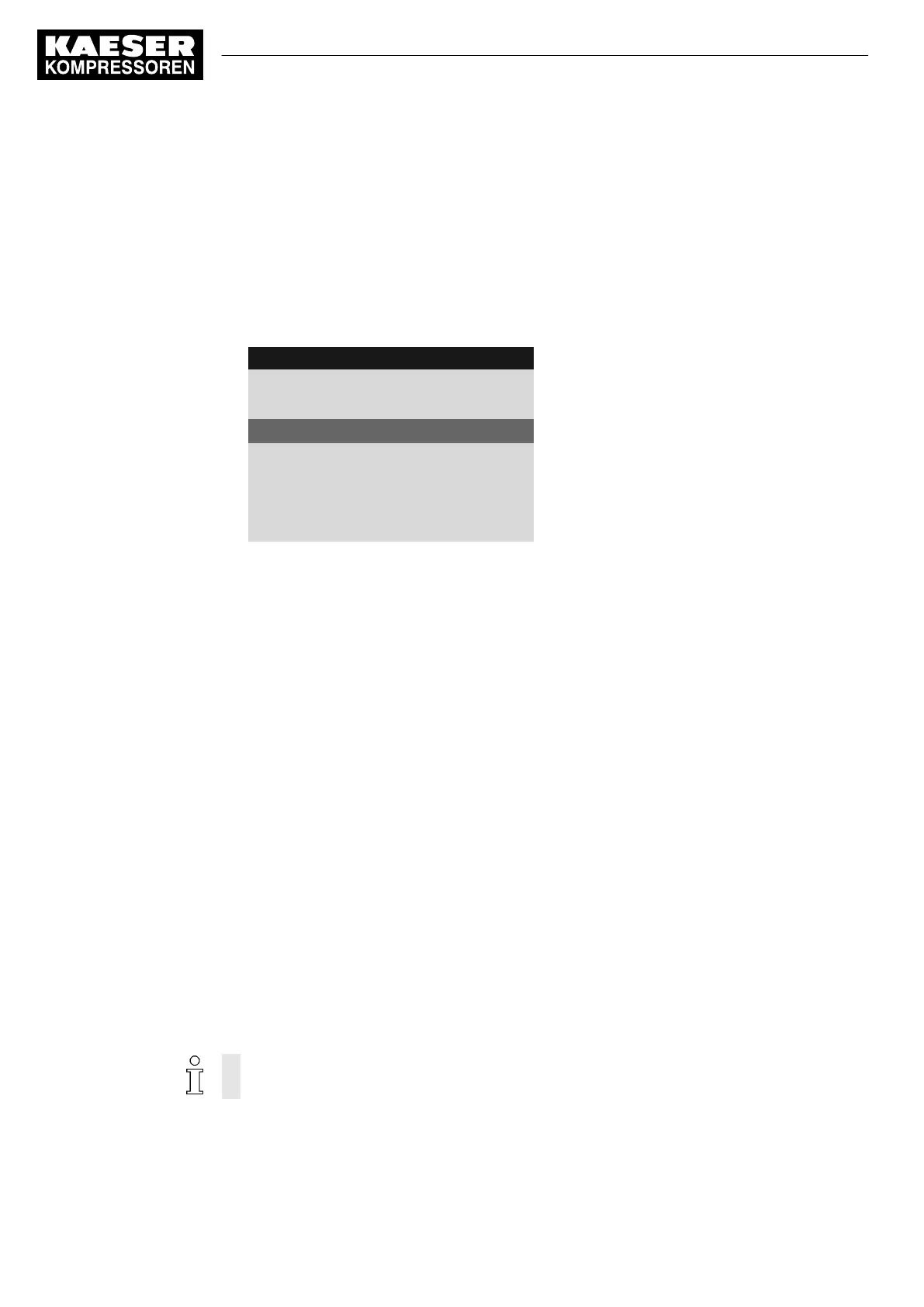Lines 7 and 8: Machine state
The following parameters with their current values are displayed in lines 7 and 8:
■ The hours during which the machine was activated.
■ The hours during which the machine ran in operating mode LOAD.
■ Remaining time of the machine until the next maintenance.
5.3.2 Main menu
8 8 p s i 0 8 : 1 5 A M 1 7 6 ° F
Header
Main menu
----------------English US----------------
Current language
▶1 Status
Active line
▶2 Performance data
Submenu
▶3 Operating data
Submenu
▶4 Maintenance
Submenu
▶5 Configuration
Submenu
Representation
The main menu is the top menu level. You open the individual submenus in the main menu.
A scrollbar appears at the right side of the display if you open a menu with more than 6 lines. It
represents the currently visible portion of the menu. A short scrollbar thus indicates that the opened
menu is very long as only a small portion can be displayed.
The image above provides an example for the appearance of the main menu (without scrollbar).
Numbering
Each menu is numbered.
Not all menus may be displayed because the access to certain menus is restricted by the pass‐
word access level, and some menus are displayed or hidden due to specific settings or options.
For example, you can recognize subordinate menus in the menu structure by the number preced‐
ing their designation. The menu structure is explained in chapter 5.6.2.
Active line
The active line is always shown as white text on a dark background. In deviation of this, the header
is also shown as white text on a dark background, but cannot be selected.
Press «Enter» to open a menu in the active line. This opens the selected menu.
You change parameters in Setting mode.
5.3.3 Setting parameters
In order to set a parameter in the active line of the selected menu, you must always switch to
setting mode.
Setting parameters
Press «Enter». The value of the parameter will flash indicating that it can be changed.
5 Design and Function
5.3 Display
24
User Manual Controller
SIGMA CONTROL 2 SCREW FLUID ≥5.1.2 No.: 9_9450 13 USE