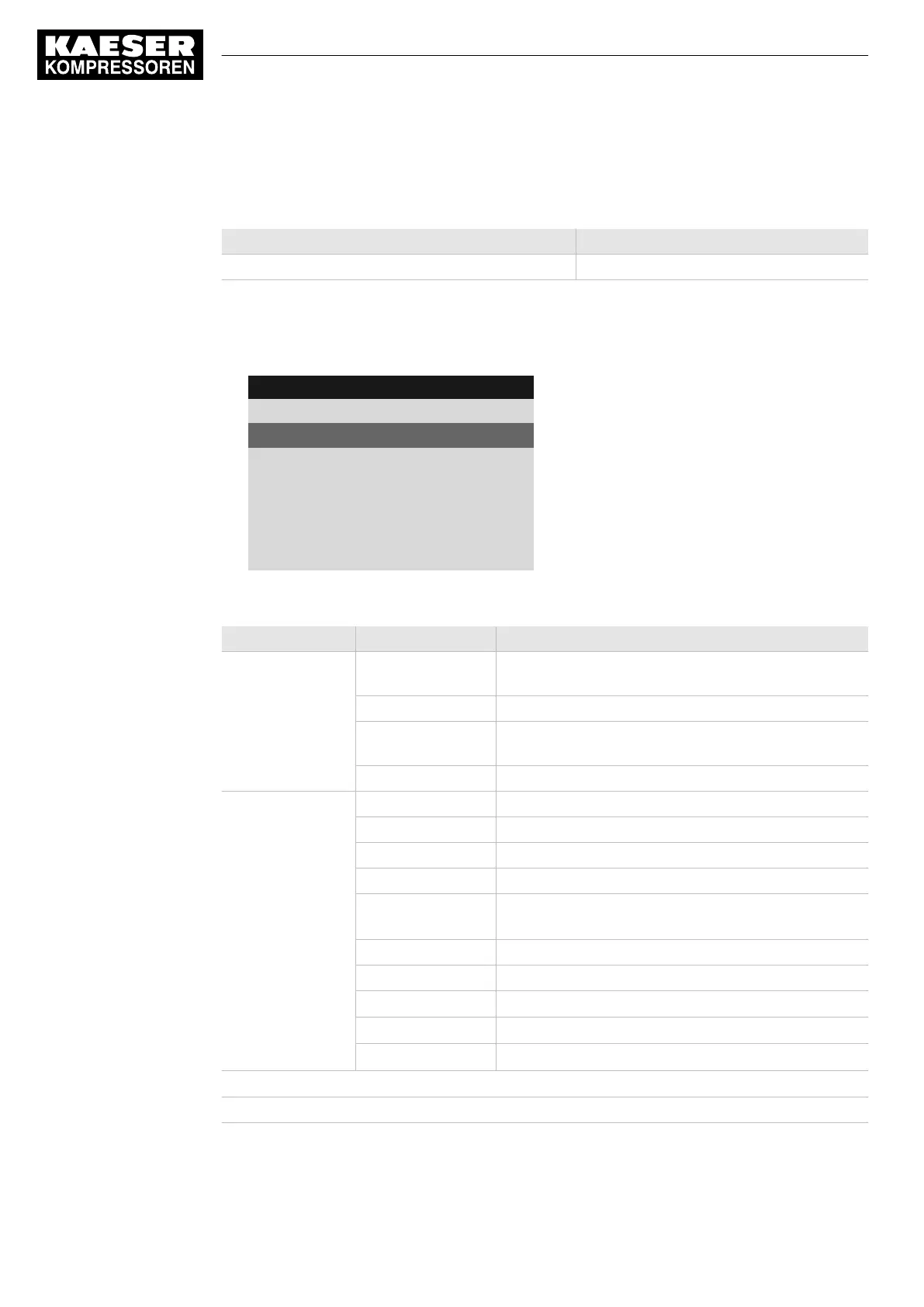9.5 Displaying the current operating mode
The operating mode is displayed in 2 segments (example):
On/off switching via Load control via
Key
pA
Tab. 84 Operating mode display
1. Open the 1.4
<Status – Current operating mode>
menu.
The
Current operating mode
menu is displayed.
8 8 p s i 0 8 : 1 5 A M 1 7 6 ° F
Header
1.4 Current operating mode
Menu
Compressor on
Active line
Key
Load control
pA
·········
Control mode
Abbreviation of operating modes
Segment Display Meaning
On/off switching via Key «ON» key on the operating panel of
SIGMA CONTROL 2
Key + clock Cycle Control
Key + remote
contact
Remote contact (FK): external LOAD signal
Key + remote bus Remote bus (FB): external bus signal
LOAD control via pA
pA
set-point pressure
pB
pB
set-point pressure
pA/pB Clock Set-point pressure via time control
pA/pB Cycle Set-point pressure via timer
pA/pB SC2 Nominal pressure via 2 machines working in master-
slave mode
4)
pA/pB RC Set-point pressure via remote contact
pA/pB RB Set-point pressure via remote bus
Load RC
3)
LOAD remote contact (external LOAD signal)
Load RB
3)
Remote bus (external bus signal)
loc.-load RC
3)
Local/LOAD remote contact
3)
PISTON: Applies only to Airbox
4)
FLUID
Tab. 85 Abbreviation of operating modes
9 Operation
9.5 Displaying the current operating mode
180
User Manual Controller
SIGMA CONTROL 2 SCREW FLUID ≥5.1.2 No.: 9_9450 13 USE
