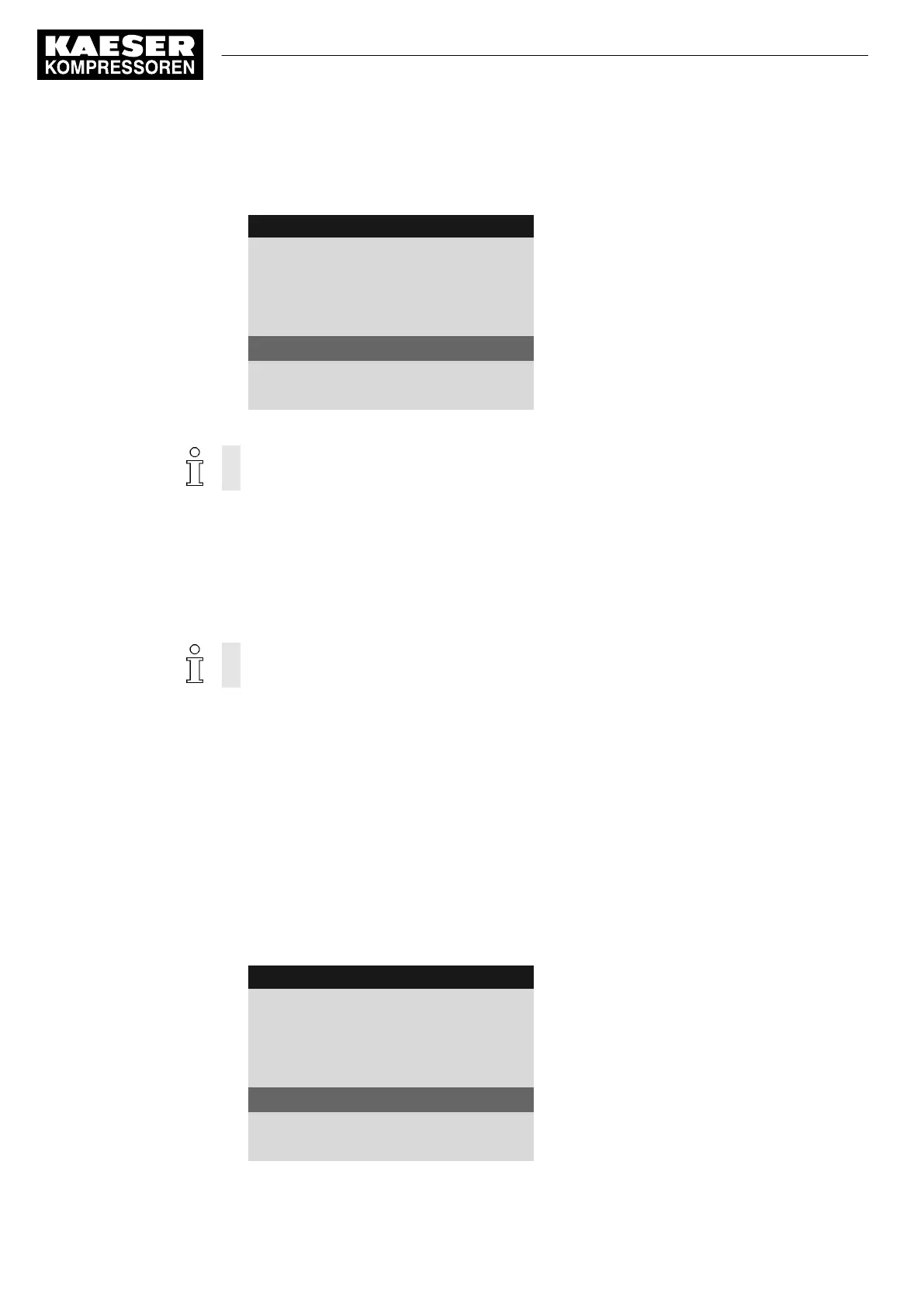4. Press the «Enter» key.
The setting mode is active.
8 8 p s i 0 8 : 1 5 A M 1 7 6 ° F
Header
4 Maintenance
▶1 External counter
·········
Oil filter
4000h¦ 0150h Reset: ☐
Active line, new interval
·········
Oil separator
5. Use the «Up» or «Down» key to set the new value for the maintenance interval.
First set the increment size. Keep the «Up» or «Down» key pressed to change the mainte‐
nance interval in increments of 10, 100 or 1000.
6. Press the «Enter» key.
The setting is applied accordingly.
7. Press the «Escape» key repeatedly to return to the main menu.
9.11 Resetting the maintenance interval counter
Whenever maintenance has been carried out, the associated maintenance counter must then
be reset so that the countdown towards the next maintenance task can begin accordingly.
Example: Resetting the oil change maintenance counter.
Precondition Password access level 2 is activated
The operation display is shown
The applicable maintenance task has been carried out in accordance with the stipulations of the
manufacturer
Maintenance menu
1. Open the 4
Maintenance
menu.
2. Using the «Up» or «Down» key, select the line
Oil change
.
3. Press the «Down» key three times.
The maintenance interval for oil change is displayed as the active line.
8 8 p s i 0 8 : 1 5 A M 1 7 6 ° F
Header
4 Maintenance
▶1 External counter
·········
Oil filter
4000h¦ 4000h Reset: ☐
Active line
·········
Oil separator
9 Operation
9.11 Resetting the maintenance interval counter
186
User Manual Controller
SIGMA CONTROL 2 SCREW FLUID ≥5.1.2 No.: 9_9450 13 USE