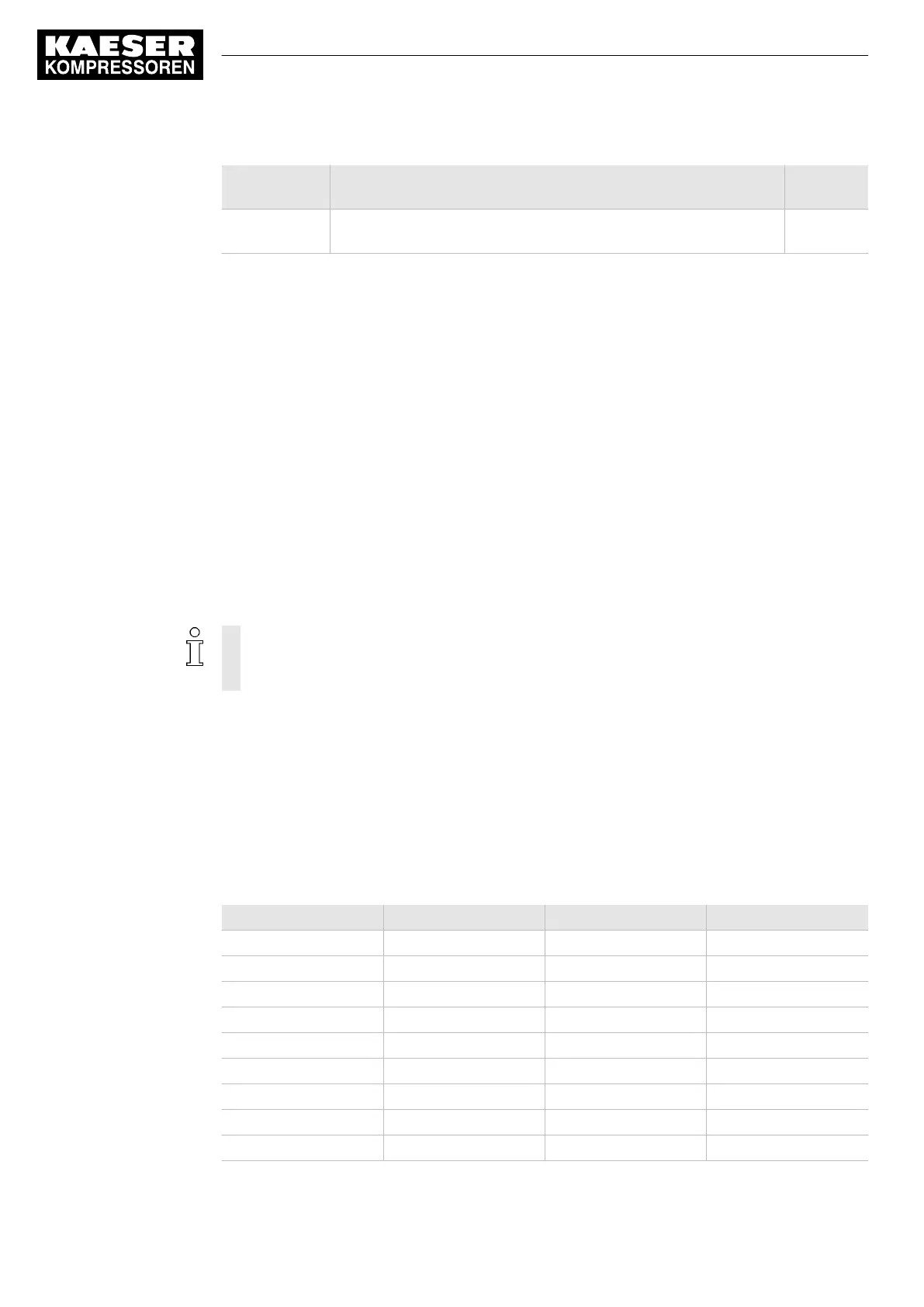Operating
mode
Description See
chapter
pA/pB Cycle
The changeover between the setpoint pressures
pA
and
pB
is regu‐
lated by a programmed time pulse
8.9.3
Tab. 64 Operating modes in local operating mode (local mode)
➤ Set the setpoint pressure as described in chapter 8.4.
Overview
■ Open the
Configuration
menu
■ Set the timing program (see chapter 8.9.2)
or set the timer (see chapter 8.9.3)
■ Setting local operating mode
8.9.1 Menu Load control
Precondition Password access level 2 is activated.
1. Open the 5.2.3
<Configuration – Pressure control – Load control>
menu.
The
Load control
menu is displayed.
8.9.2 Setting the nominal pressure change via timing program
Note the setting sequence:
➤ First, set the timing program.
➤ Then select the operating mode.
Overview
■ Deleting an existing timing program
■ Entering the weekday for the first switching point
■ Enter the time of the first switching point.
■ Set the nominal pressure for the first switching point
pA
or
pB
■ Set up any further switching points.
■ Select the operating mode
pA/pB Clock
: see chapter 8.9.3.3.
User-defined time program
No.: Day Time Nominal pressure
01
02
03
04
05
06
07
08
09
8 Initial Start-up
8.9 Setting the machine for local mode
114
User Manual Controller
SIGMA CONTROL 2 SCREW FLUID ≥5.1.2 No.: 9_9450 13 USE
