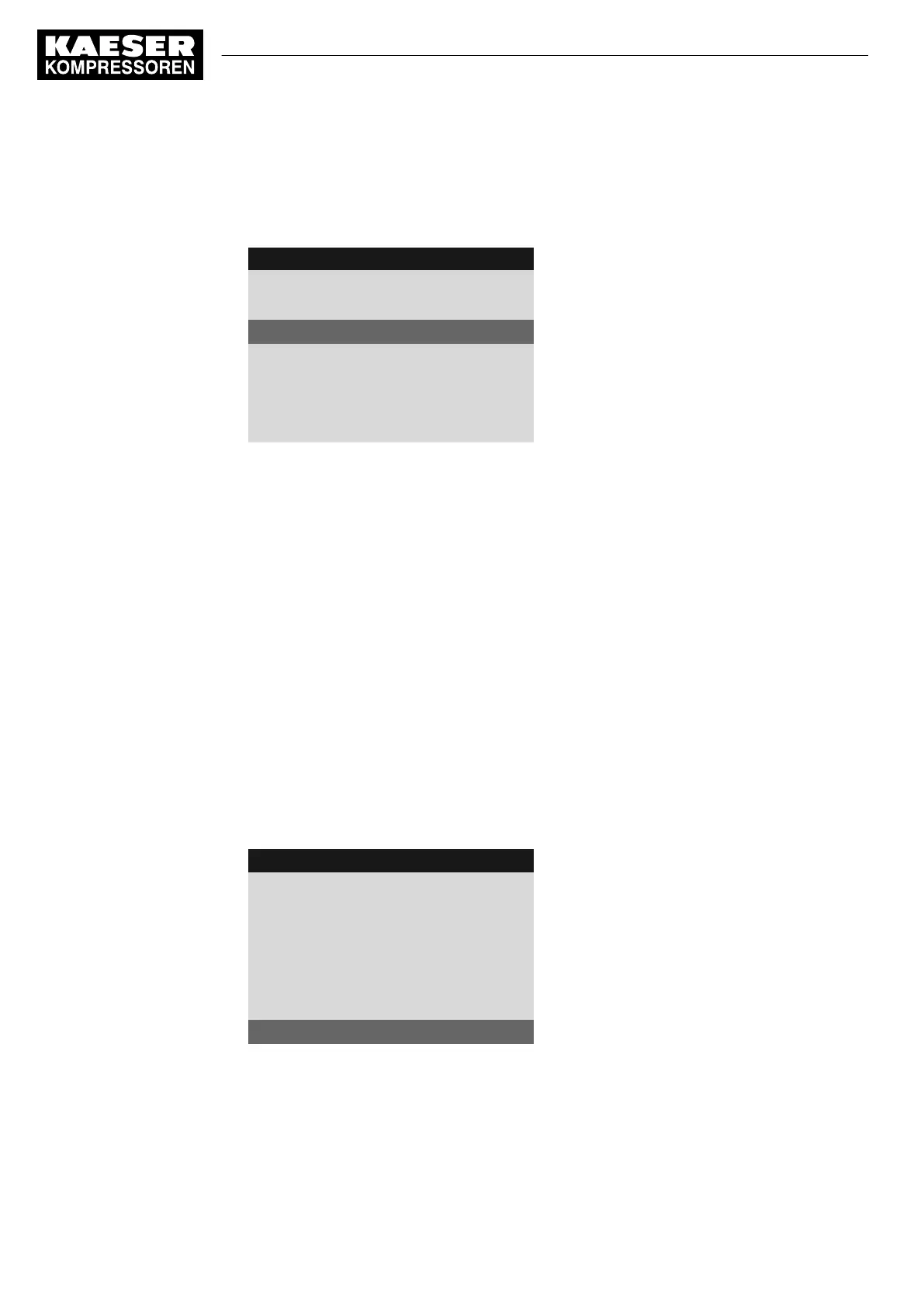Precondition Password access level 2 is activated.
1. Open the 5.2.2
<Configuration – Pressure control – Pressure settings>
menu.
2. Use «Up» or «Down» to select the
↓<
line.
8 8 p s i 0 8 : 1 5 A M 1 7 6 ° F
Header
5.2.2 Pressure settings
Menu
System pressure low ☐
↓ < 72.5psi ¦ SD: 7.2psi
Current system pressure low point
ta: 600s
DOR1.03 ☐¦Logic: +
------------------------------
Cut-in pressure min : 72.5bar
3. Press «Enter».
The setting mode is active.
4. Use «Up» or «Down» to set the value for
System pressure low
.
5. Press «Enter».
The setting is applied.
6. If necessary, adjust the value for the
SD
switching differential in the same way.
7. Press «Escape» repeatedly to return to the main menu.
8.4.3 Activating/deactivating the «LOAD/IDLE» key
In order to prevent unauthorized users from switching the machine to IDLE (not for AIRTOWER),
you can deactivate the «LOAD/IDLE» key on the SIGMA CONTROL 2 control panel.
Precondition Password access level 2 is activated.
1. Open the 5.2.3
<Configuration – Pressure control – Load control>
menu.
2. Use «Up» or «Down» to select the
Key idle
line.
3. Press «Enter».
The check box
Key idle
will flash.
8 8 p s i 0 8 : 1 5 A M 1 7 6 ° F
Header
5.2.3 Load control
Menu
Logic : +
loc.-load RC DI1.07 ☑
Logic : +
·········
Key remote: ☐
Key idle: ☑
Active line with activated check box
4. Press «Up» key.
The check box is deactivated.
8 Initial Start-up
8.4 Adjusting the pressure parameters of the machine
90
User Manual Controller
SIGMA CONTROL 2 SCREW FLUID ≥5.1.2 No.: 9_9450 13 USE