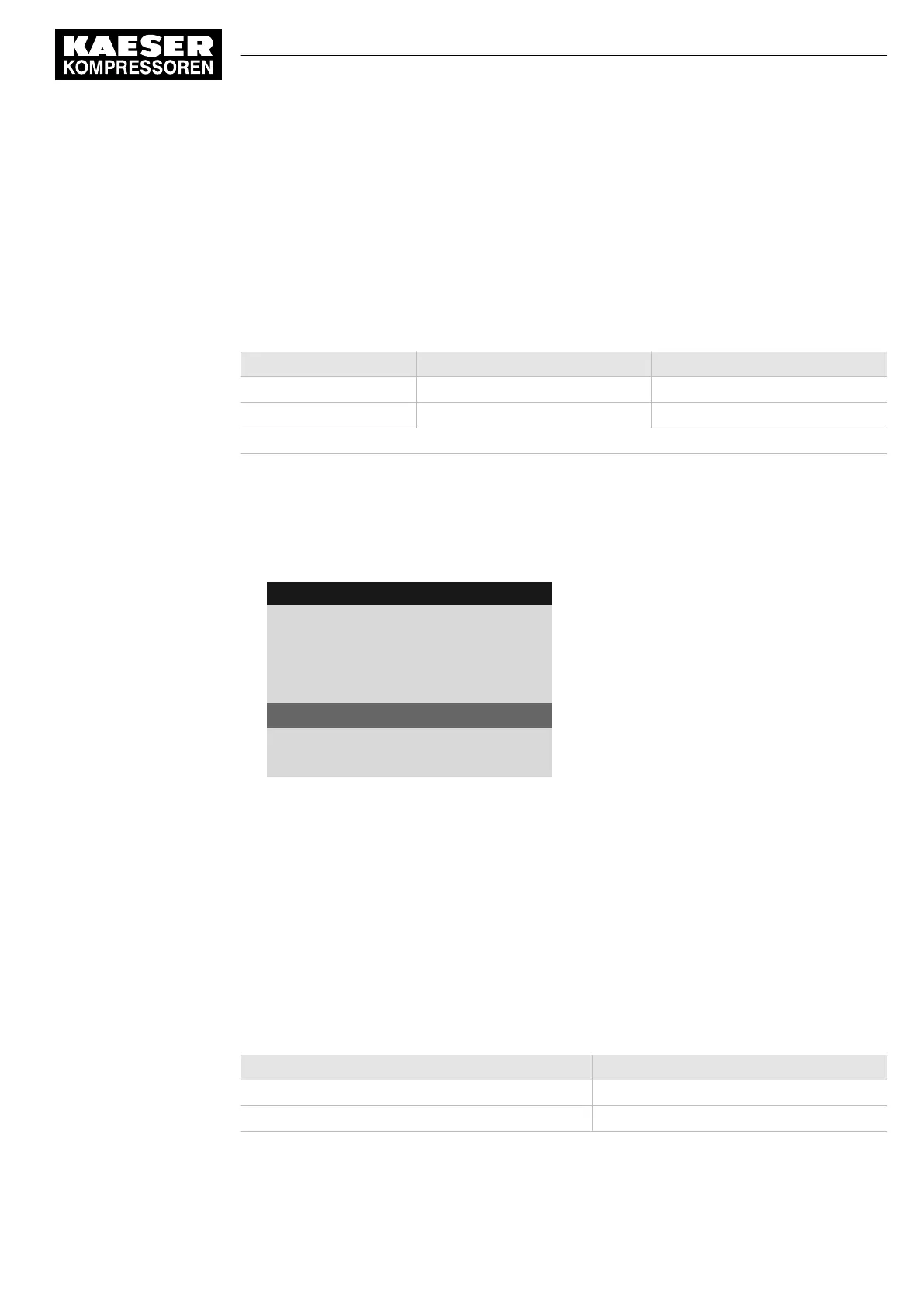8.4.2.2 Setting the SD switching differential of the pressure increase
The pressure increase
pE SP
primarily serves as a safety limit value for when the machine is exter‐
nally controlled. When the system setpoint pressure reaches the value
pE SP
(for example, when
the external control does not function correctly) the machine switches to IDLE (not for
AIRTOWER). The warning message
External load signal?
is displayed.
The parameter for
pE SP
pressure increase is preset and cannot be changed. You can, however,
adjust the
SD
switching differential (not for AIRTOWER).
Displaying and adjusting the pressure increase parameters:
Pressure increase Display parameters Setting parameters
Switching point
pE SP
x –
Switching differential
SD
x x
x ≙ fitted, − ≙ not fitted
Tab. 57 Displaying and setting parameters
Precondition Password access level 2 is activated.
1. Open the 5.2.2
<Configuration – Pressure control – Pressure settings>
menu.
2. Use «Up» or «Down» to select the
pE SP
line.
8 8 p s i 0 8 : 1 5 A M 1 7 6 ° F
Header
5.2.2 Pressure settings
Menu
pRV: 232psi
------------------------------
Pressure rise
pE SP: 122psi ¦ SD: −8.7psi
Active line
ΔpFC: 2.9psi
·········
3. Press «Enter».
The setting mode is active.
4. Use «UP» or «DOWN» to set the required value for
SD
.
5. Press «Enter».
The setting is applied.
6. Press «Escape» repeatedly to return to the main menu.
8.4.2.3 Setting "System pressure low" parameters
When the system pressure drops to the value
System pressure low
, SIGMA CONTROL 2 displays
a warning message for insufficient system pressure.
The switching differential influences the pressure level at which the message can be acknowledged
or the optionally activated output can switch again:
Message Output
72.5 psi Message appears Active
80.0 psi Message disappears Inactive
Tab. 58 Example: activated output
8 Initial Start-up
8.4 Adjusting the pressure parameters of the machine
No.: 9_9450 13 USE
User Manual Controller
SIGMA CONTROL 2 SCREW FLUID ≥5.1.2
89
