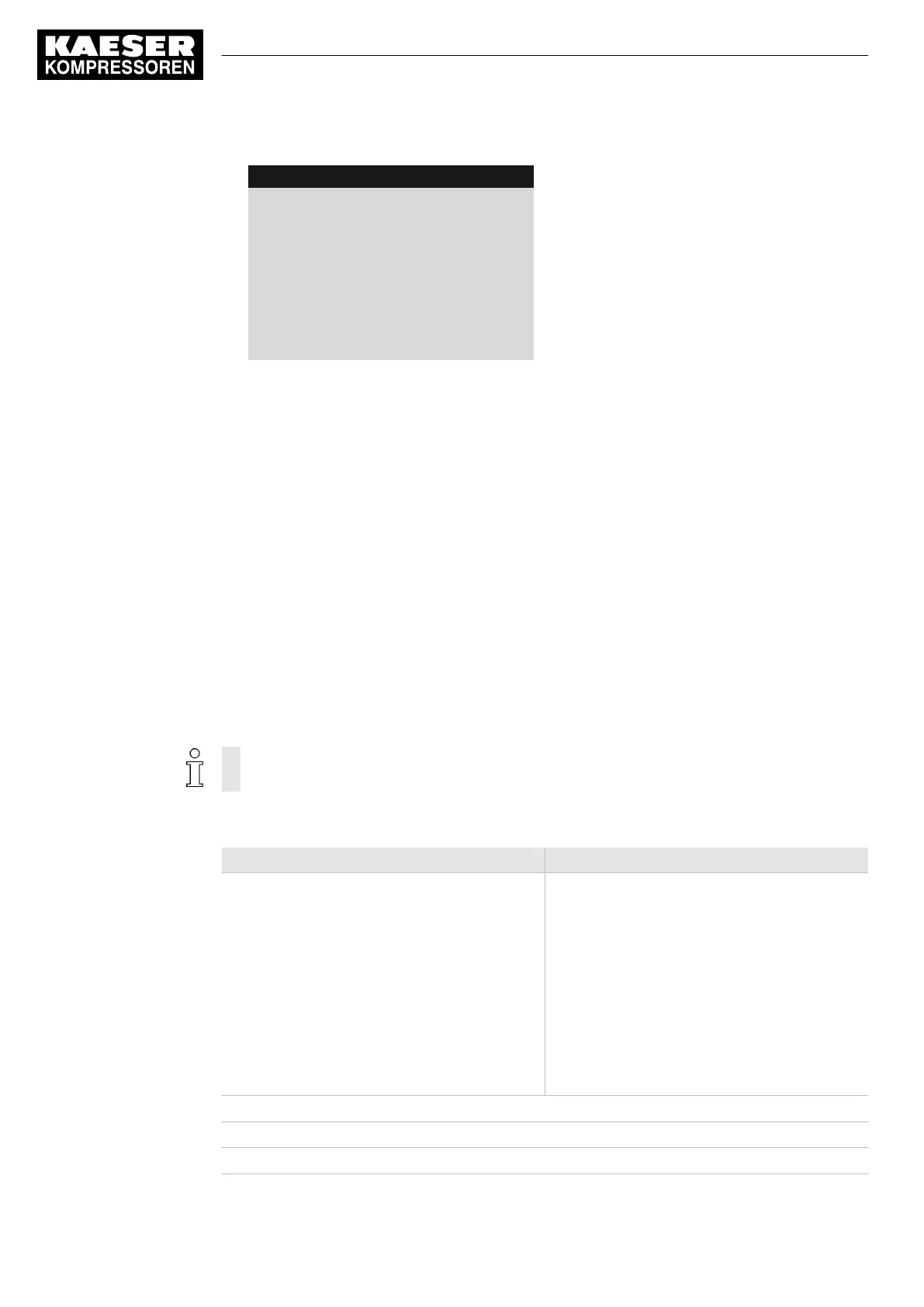8 8 p s i 0 8 : 1 5 A M 1 7 6 ° F
Header
------------------------------
Load
Current operating mode
------------------------------
Key – on ¦ pA – on
Operating parameters
------------------------------
Run 2500h Load 2490h
Operating parameters
Maintenance in 500h
Maintenance indicator
The following parameters are displayed:
■ Current operational state of machine
■ On the left-hand side of "¦" you can see from where the compressor is switched on (in the illus‐
trated example via the green «ON» key) and what the current status is (in the example "on").
■ On the right-hand side of "¦", you can see the mode of the load control (in the illustrated exam‐
ple, the network nominal pressure pA is active) and the mode of the compressor (in the exam‐
ple it is switched on).
■ Number of operating hours and hours of the machine being in LOAD mode.
5.6.2 Menu structure
Press «Enter» or one of the arrow keys to open the main menu.
In the main menu, you can:
■ Retrieve displayed information
■ Enter customer-specific settings
The menus shown require password access level 2.
Depending on the software version of SIGMA CONTROL 2, machine type and available op‐
tions, only the menus that are available for this particular machine will be displayed.
Main menu
Navigation Function / Submenu
1 Status ■ Messages
■ Statistics
■ Current pressure control
■ Current operating mode
■ DI/DO status
■ pN/ADT curve
■
pN/n curve
1)
4)
For details of the
Status
menu, please see ta‐
ble 33.
1)
Power switching with frequency converter
3)
SIGMA CONTROL 2 (Prepared for connection to control center)
4)
SIGMA CONTROL 2 FLUID
5 Design and Function
5.6 Menu overview
28
User Manual Controller
SIGMA CONTROL 2 SCREW FLUID ≥5.1.2 No.: 9_9450 13 USE