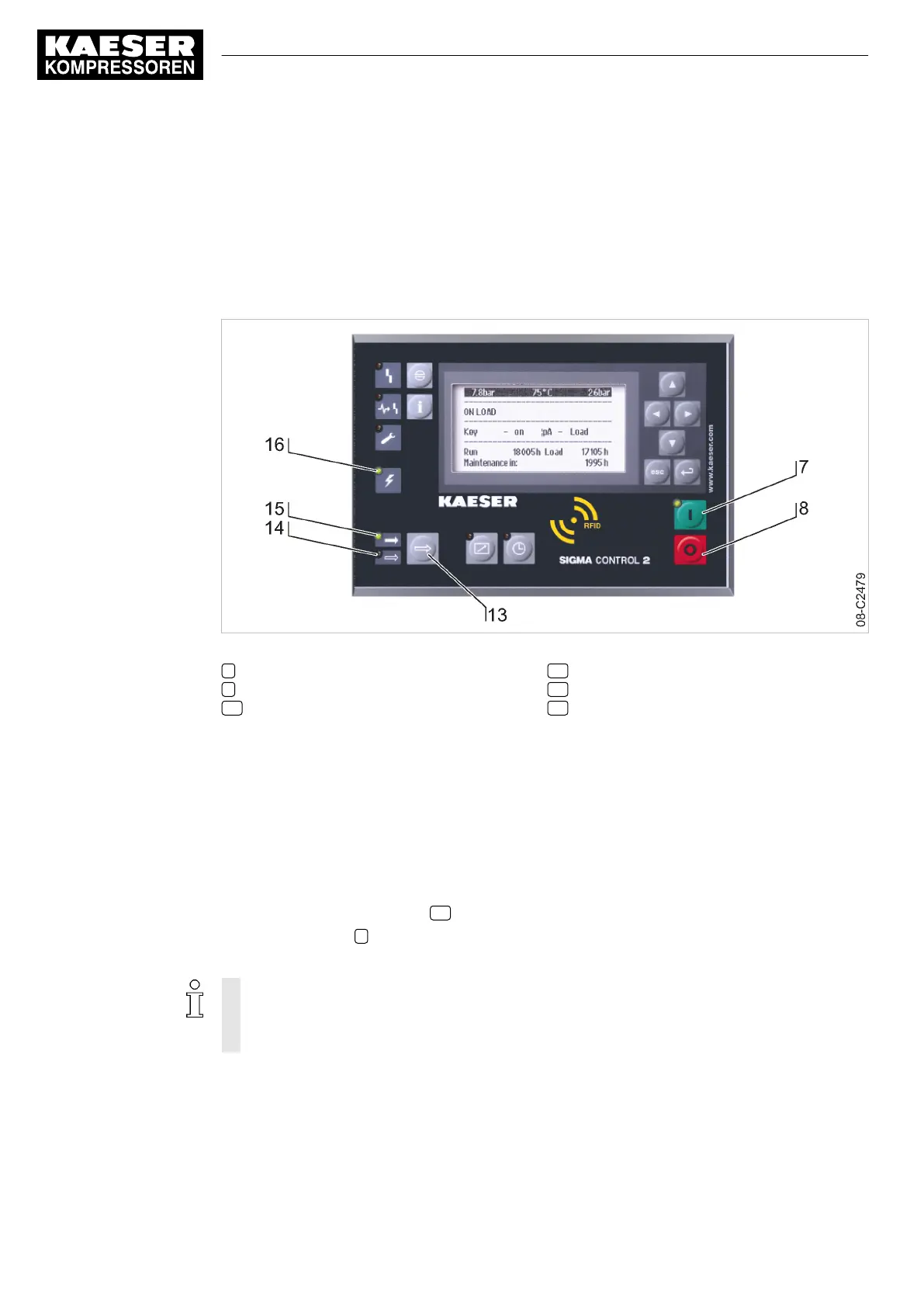9 Operation
9.1 Switching on and off
Always switch the machine on with the «ON» key and off with the «OFF» key.
Precondition A power supply disconnecting device has been installed by the user.
Fig. 40 Switching the compressed air station on and off
7 «ON» key and LED
8 «OFF» key
13 «Load/Idle» toggle key
14
IDLE
LED
15
LOAD
LED
16
Controller voltage
LED
9.1.1 Switching on
Precondition No personnel are working on the machine.
All access doors and panels are in place and secured.
The ambient conditions as described in Chapter "Installation and Operating Conditions" are met.
1. Switch on the user's power supply disconnecting device.
2. Switch on the machine and wait for SIGMA CONTROL 2 to start.
The
Controller voltage
LED 16 lights green.
3. Press the «On» 7 key.
The
On
LED lights green.
If a power failure occurs, the machine is not prevented from restarting automatically when
power is resumed.
The compressor motor may automatically restart as soon as power is restored (see chapter
8.5).
Result The compressor motor starts as soon as system pressure is lower than the setpoint pressure (cut-
off pressure).
9 Operation
9.1 Switching on and off
174
User Manual Controller
SIGMA CONTROL 2 SCREW FLUID ≥5.1.2 No.: 9_9450 13 USE
