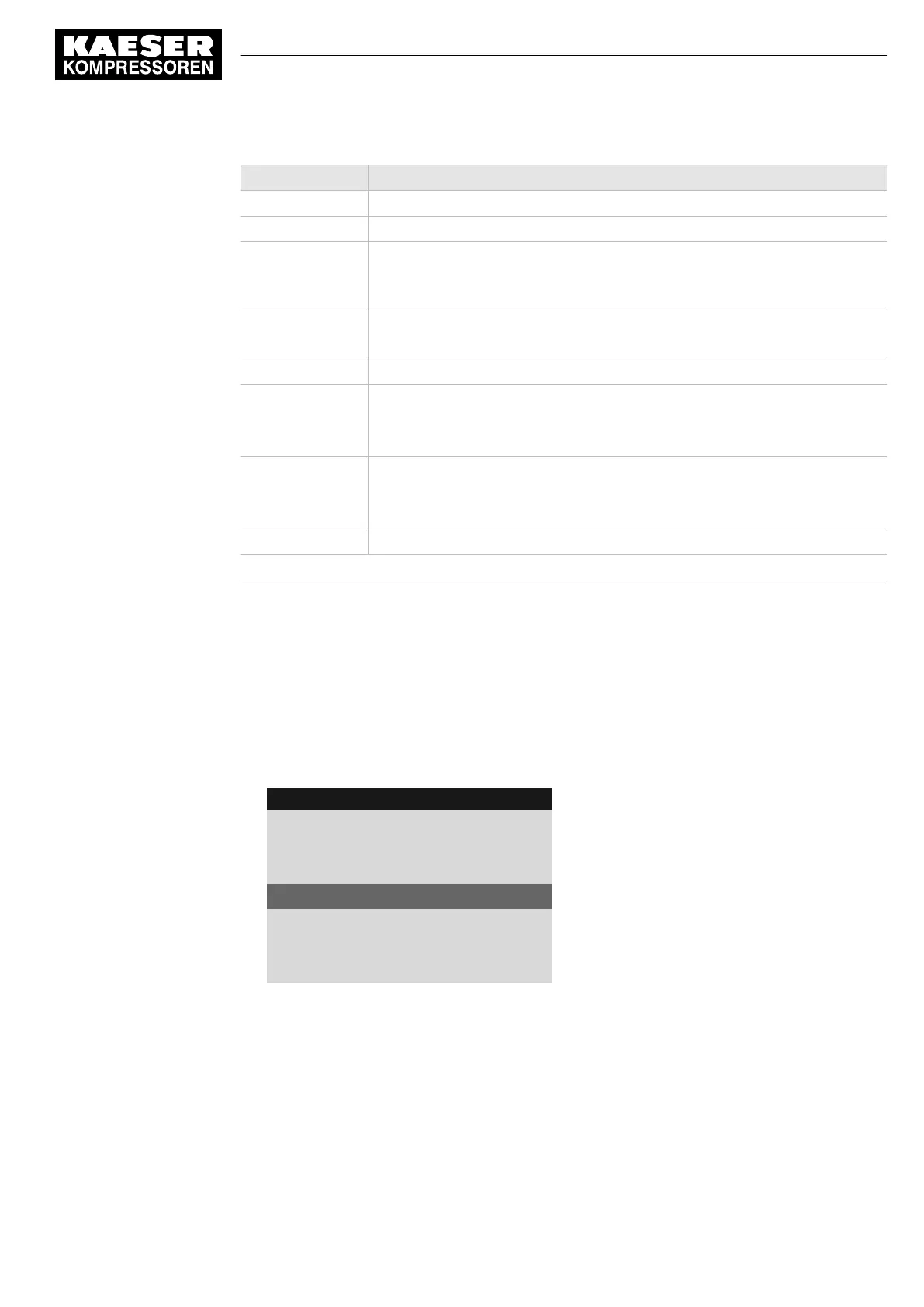Operating element Meaning
Select language: Set the display language for KAESER CONNECT
System status Representation of menu on local display
Graphs ■ Display pressures and temperatures in a variety of graphs
■
Graphic representation of machine status (STOP, IDLE,
12)
, LOAD) and
speed via the time axis
Messages ■ Current messages
■ Message history
I/O display Assignment of input/output modules
User management ■ Create and activate new user accounts
■ Modify or deactivate existing user accounts
■ Change passwords
Settings ■ Unit display format
■ Date display format
■ Time display format
Backup Save data from SIGMA CONTROL 2 to a PC via KAESER CONNECT
12)
not on AIRTOWER
Tab. 31 KAESER CONNECT functions
Further information For accessing KAESER CONNECT, logging in and other procedures, please see Chapter 8.3.
5.6 Menu overview
5.6.1 Operating mode
When the power supply is switched on, details of the software are displayed. (Example):
C o m p r e s s o r
Machine model
PN: SN:
Part number and serial number of the machine
EN:
Equipment number of the machine
SIGMA CONTROL 2 – MCS
MCS: Main Control System
PN: y.yyyyyy SN: x.xx.xx
Part number and serial number of the controller
Software: ABC_V.V.V
Software version
Subsequently, the software is loaded and the current operating mode is displayed (example):
5 Design and Function
5.6 Menu overview
No.: 9_9450 13 USE
User Manual Controller
SIGMA CONTROL 2 SCREW FLUID ≥5.1.2
27