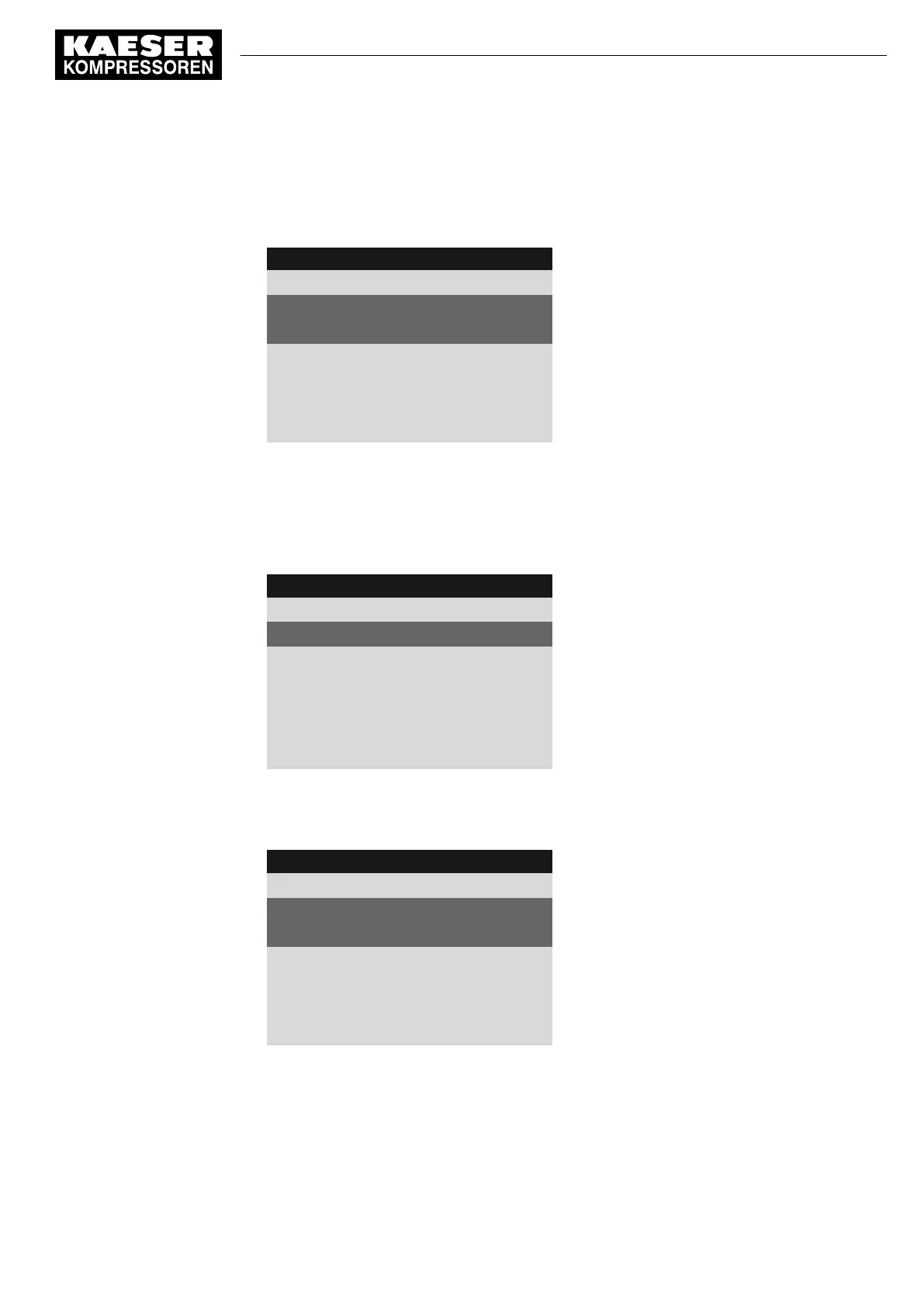Displaying the last alarm or warning
1. Select the 1.1.1
<Status – Messages – Current messages>
menu.
The third line displays the last fault or warning message.
8 8 p s i 0 8 : 1 5 A M 1 7 6 ° F
1.1.1 Current messages
Menu
0300 W c 04/16/22 01:32:49PM
Last message
SD card write error
0015 W a 04/16/22 01:06:43PM
Second to last message
Com-Module communication error
0034 O c 04/13/22 08:15:37AM
E-mail send unsuccessful!
2. Press «Escape» repeatedly to return to the main menu.
Displaying the message history
1. Select the 1.1.2
<Status – Messages – Message history>
menu.
The
Message history
menu is displayed.
8 8 p s i 0 8 : 1 5 A M 1 7 6 ° F
1.1.2 Message history
Menu
▶1 Compressor messages
Active line with sub-menu: Compressor messages
▶2 Diagnostic messages
Diagnostic messages
▶3 System messages
System messages
2. Press «Enter».
The 1.1.2.1
Compressor messages
menu is displayed.
The third line displays the last fault or warning message.
8 8 p s i 0 8 : 1 5 A M 1 7 6 ° F
1.1.2.1 Compressor messages
Menu
0300 W c 04/16/22 01:32:49PM
Last message
SD card write error
Message text for message 0300
0015 W a 04/16/22 01:06:43PM
Com-Module communication error
Message text for message 0015
0034 O c 04/13/22 08:15:37AM
E-mail send unsuccessful!
Message text for message 0034
3. Press «Escape» repeatedly to return to the main menu.
9 Operation
9.4 Displaying messages
No.: 9_9450 13 USE
User Manual Controller
SIGMA CONTROL 2 SCREW FLUID ≥5.1.2
179
