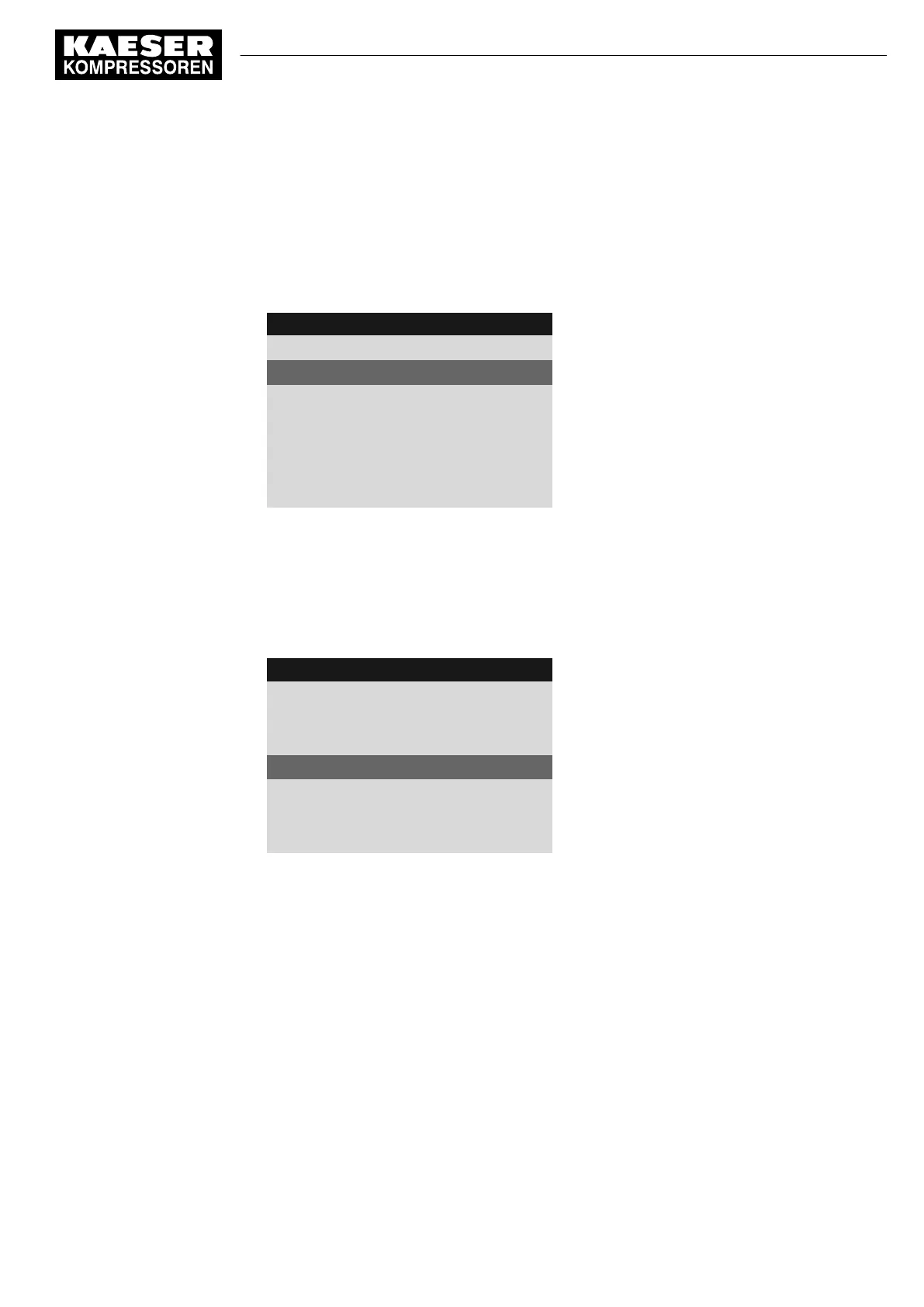Precondition An SD card with compatible file system (FAT32) and minimum 50 MB free memory is plugged into
the SD card slot X5 of SIGMA CONTROL 2
The write protection of the SD card has been deactivated.
Password access level 2 is activated.
1. Select the 5.11
<Configuration – Save data>
menu.
2. Use «Up» or «Down» to select the
Language:
line.
8 8 p s i 0 8 : 1 5 A M 1 7 6 ° F
Header
5.11 Save data
Menu
Language: en_US English
Active line
·········
Save data : ☐
·········
Eject SD card : ☐
Status recognised
3. Press «Enter».
The display for the set language flashes.
4. Use «Up» or «Down» to select the desired language.
5. Press «Enter».
The setting is applied.
6. Use «Up» or «Down» to select the
Save data
line.
8 8 p s i 0 8 : 1 5 A M 1 7 6 ° F
Header
5.11 Save data
Menu
Language: en_US English
·········
Save data : ☑
Active line
·········
Eject SD card : ☐
Status recognised
7. Press «Enter».
The check box
Save data
will flash.
8. Press «Up».
The check box is activated.
9. Press «Enter».
A security query is displayed.
10. Press «Enter».
Result The settings are saved on the SD card.
Safely remove the SD card.
1. Use «Up» or «Down» to select the
Eject SD card
line.
2. Press «Enter».
The check box
Eject SD card
will flash.
9 Operation
9.15 Save data
No.: 9_9450 13 USE
User Manual Controller
SIGMA CONTROL 2 SCREW FLUID ≥5.1.2
195