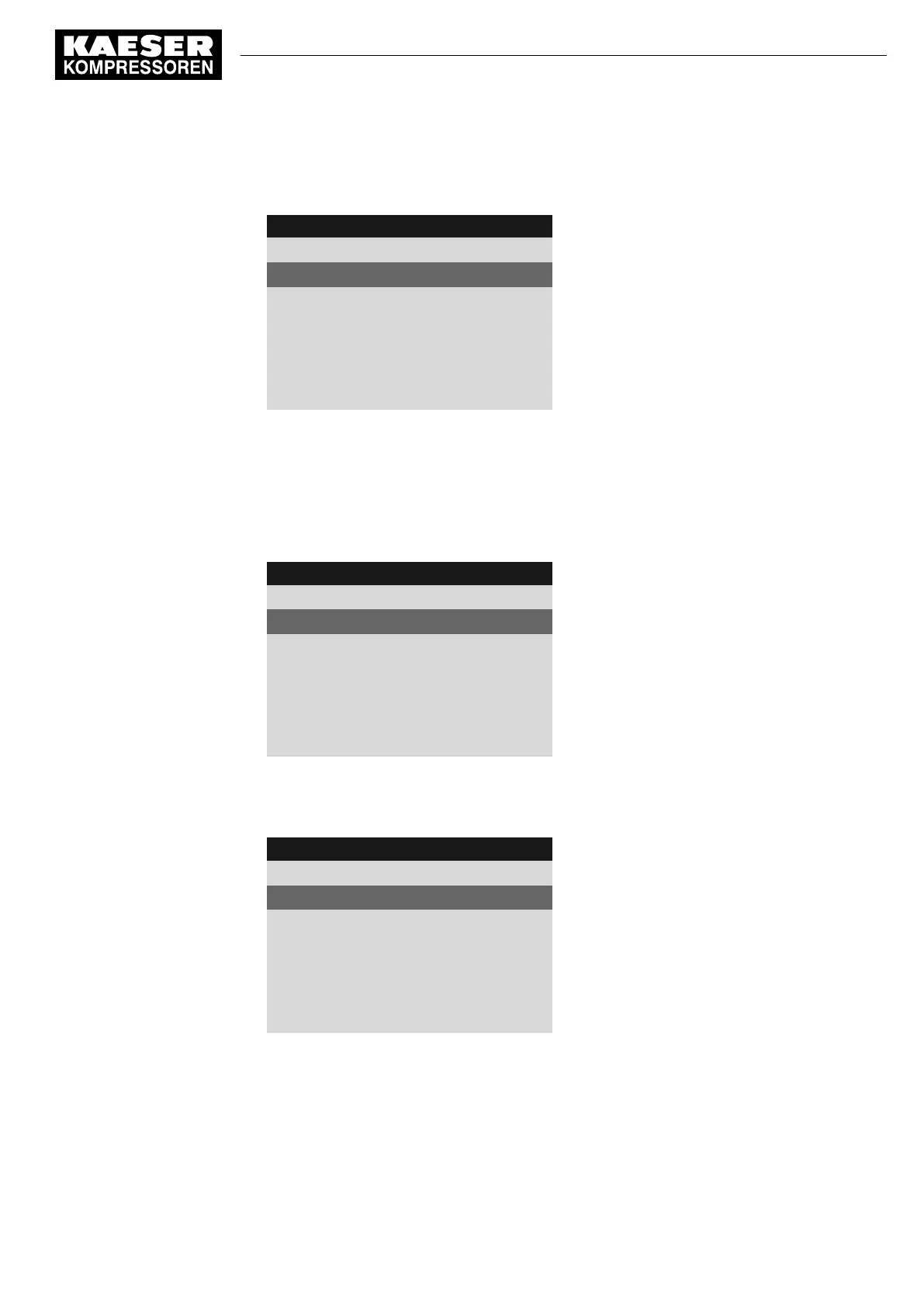1. Select the 5.7.2
<Configuration – I/O periphery – Analogue values>
menu.
The
Analogue values
menu is displayed.
8 8 p s i 0 8 : 1 5 A M 1 7 6 ° F
5.7.2 Analogue values
Menu
▶1 AnMod
Analog modules
▶2 AI
Analog inputs
▶3 AO
Analog outputs
▶4 PD
Process Data
8.11.3.2 Entering the message text
In the following example, a message from the analog module is defined by pressure value p1.
1. Use «Up» or «Down» to select the
AnMod
line.
2. Press «Enter».
The 5.7.2.1
AnMod
menu is displayed.
8 8 p s i 0 8 : 1 5 A M 1 7 6 ° F
5.7.2.1 AnMod
Menu
▶1 AnMod_p_1
AnMod_p_1 measured value
▶2 AnMod_p_2
▶3 AnMod_p_3
▶4 AnMod_p_4
▶5 AnMod_T_1
▶6 AnMod_T_2
3. Use «Up» or «Down» to select the
AnMod_p_1
line.
4. Press «Enter».
The 5.7.2.1.1 AnMod_p_1 menu is displayed.
8 8 p s i 0 8 : 1 5 A M 1 7 6 ° F
Header
5.7.2.1.1 AnMod_p_1
Menu
AnMod_p_1 Title 0.0 psi
Message text
pNloc ☐
Analog measured value
·········
SP: 116psi ¦ SD: −7.3psi
Switching point (SP) and switching differential (SD)
td: 0s
Time delay (td)
·········
5. Press «Enter».
The cursor is located at the first character of the message text.
A column with alphanumeric characters is displayed.
The selected character flashes.
6. Select the required character with the «Up» or «Down» keys.
8 Initial Start-up
8.11 Setting input and output signals
No.: 9_9450 13 USE
User Manual Controller
SIGMA CONTROL 2 SCREW FLUID ≥5.1.2
159
