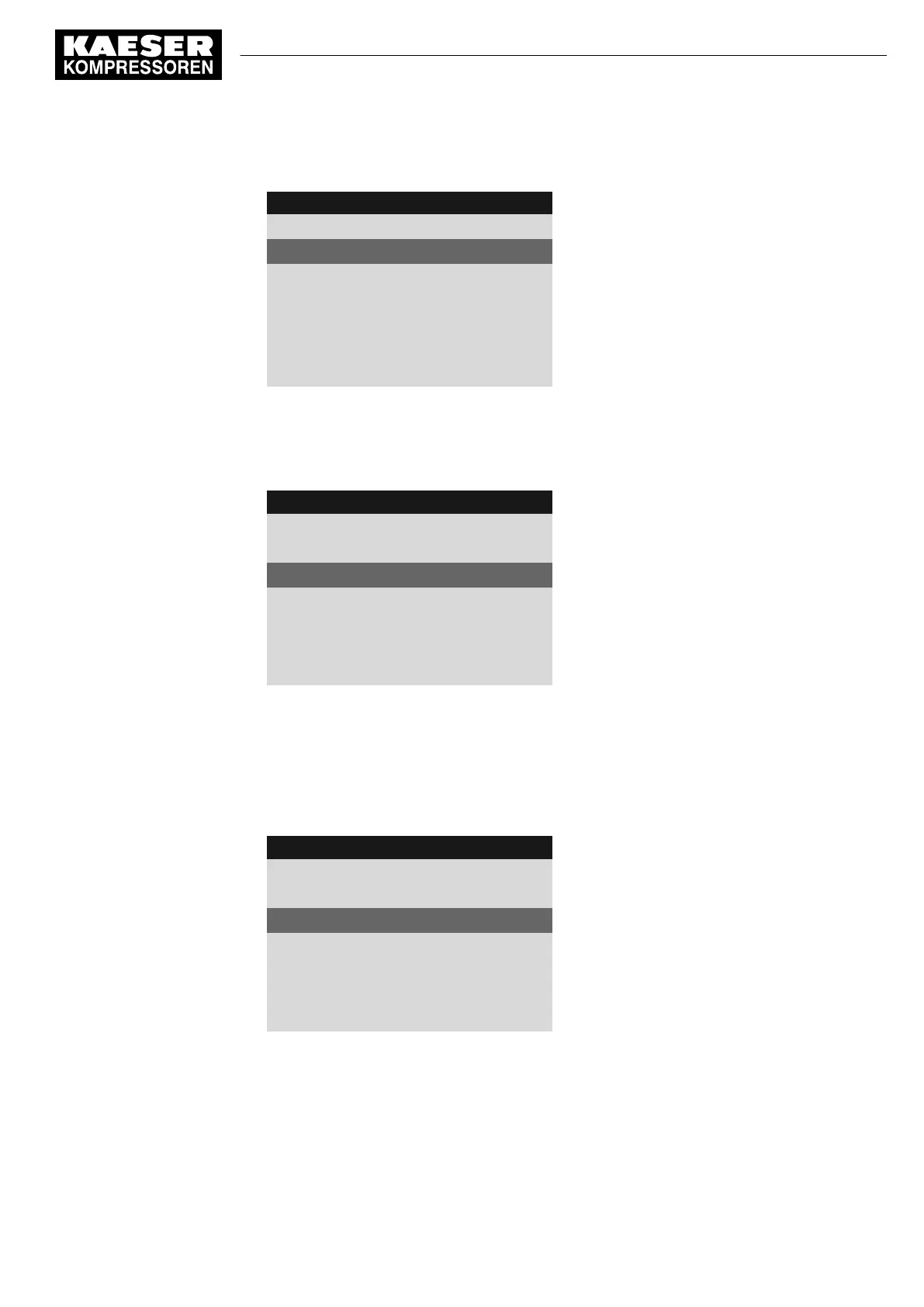2. Using the «Up» or «Down» key, select the line
Temperature
.
8 8 p s i 0 8 : 1 5 A M 1 7 6 ° F
Header
5.9 Refrigeration dryer
Menu
Temperature ↑
Active line, temperature high
DOR1.07 ☐¦Logic : +
DOT1.01 ☐¦Logic : +
Temperature⇟
DOR1.03 ☐¦Logic : +
DOT2.01 ☐¦Logic : +
3. Press the «Down» key.
4. Press the «Enter» key.
Setting mode is active.
5. Using the« Up» or «Down» keys, select a free input DOR.
8 8 p s i 0 8 : 1 5 A M 1 7 6 ° F
Header
5.9 Refrigeration dryer
Menu
Temperature ↑
Temperature high
DOR1.05 ☐¦Logic : +
Active line, example: DOR selected
DOT1.01 ☐¦Logic : +
Temperature⇟
Temperature low
DOR1.03 ☐¦Logic : +
DOT2.01 ☐¦Logic : +
6. Press the «Enter» key.
The setting is applied accordingly.
7. Press the «Right» key.
8. Press the «Enter» key.
Setting mode is active.
9. Press the «UP» key.
8 8 p s i 0 8 : 1 5 A M 1 7 6 ° F
Header
5.9 Refrigeration dryer
Menu
Temperature ↑
Temperature high
DOR1.05 ok ☑¦Logic : +
Active line
DOT1.01 ☐¦Logic : +
Temperature⇟
Temperature low
DOR1.03 ☐¦Logic : +
DOT2.01 ☐¦Logic : +
10. Press the «Enter» key.
ok
is displayed in the active line.
11. If required, set the
Temperature ⇟
message in the same way.
8 Initial Start-up
8.8 Refrigerated dryer
No.: 9_9450 13 USE
User Manual Controller
SIGMA CONTROL 2 SCREW FLUID ≥5.1.2
111
