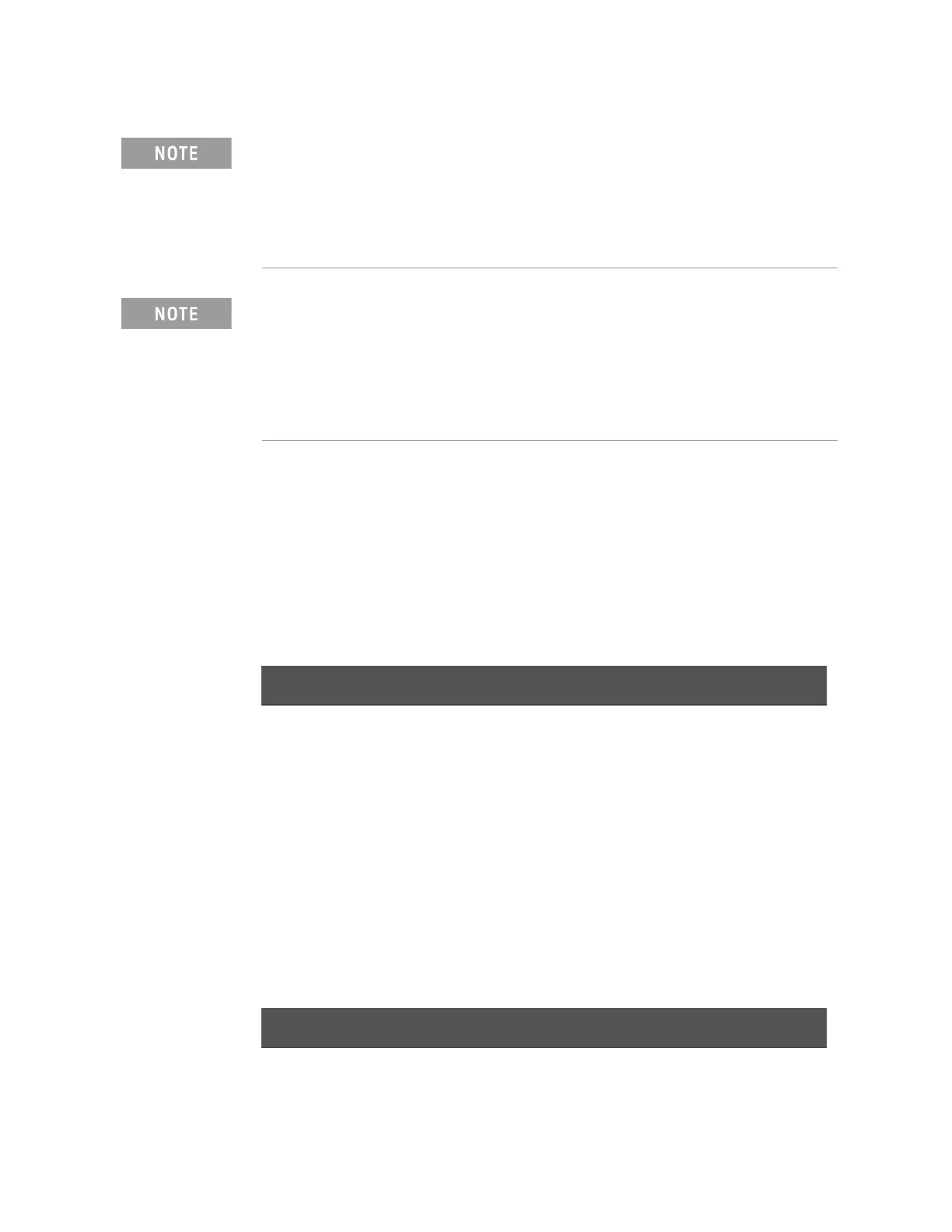Keysight E4980A/AL Precision LCR Meter 147
Configuring Measurement Conditions (Display and Function Related Settings)
LIST SWEEP SETUP Page
To configure the sweep points:
Step 1. Press [Meas Setup].
Step 2. Press the LIST SETUP softkey.
Step 3. Using the cursor keys, select the sweep parameter field.
Step 4. Using the cursor keys, select one of the sweep point fields (1 through 201).
Also, you can use the following softkeys as needed:
Step 5. Enter the sweep point value using the entry keys. When you enter the value,
the softkey labels change to unit labels (u, m, x1, k, M).
Step 6. Using the cursor keys, select the LMT field.
Step 7. Configure the limit parameter by pressing the appropriate softkey:
Under the following conditions (unless the measurement data status is 0),
DUTs are always evaluated as LOW.
• An overload is detected.
• A signal is detected exceeding the allowable limit of the signal source.
• The automatic level control (ALC) feature does not work.
The upper limit value must be larger than the lower limit value. If this rule
is not followed, a “Warning, Improper high/low limits” warning message
appears, and the DUTs are evaluated as follows:
• If the result is below the lower limit, they are evaluated as LOW.
• If the result is equal to or above the lower limit, they are evaluated as
HIGH.
Softkey Description
CLEAR LINE Clears the limit value.
FILL LINEAR See “Sweep Parameter Auto-completion” on page 149.
FILL LOG See “Sweep Parameter Auto-completion” on page 149.
NEXT PAGE Proceeds to the next page.
PREV PAGE Returns to the previous page.
Softkey Description
A Uses the measurement function’s primary parameter as the limit
parameter.