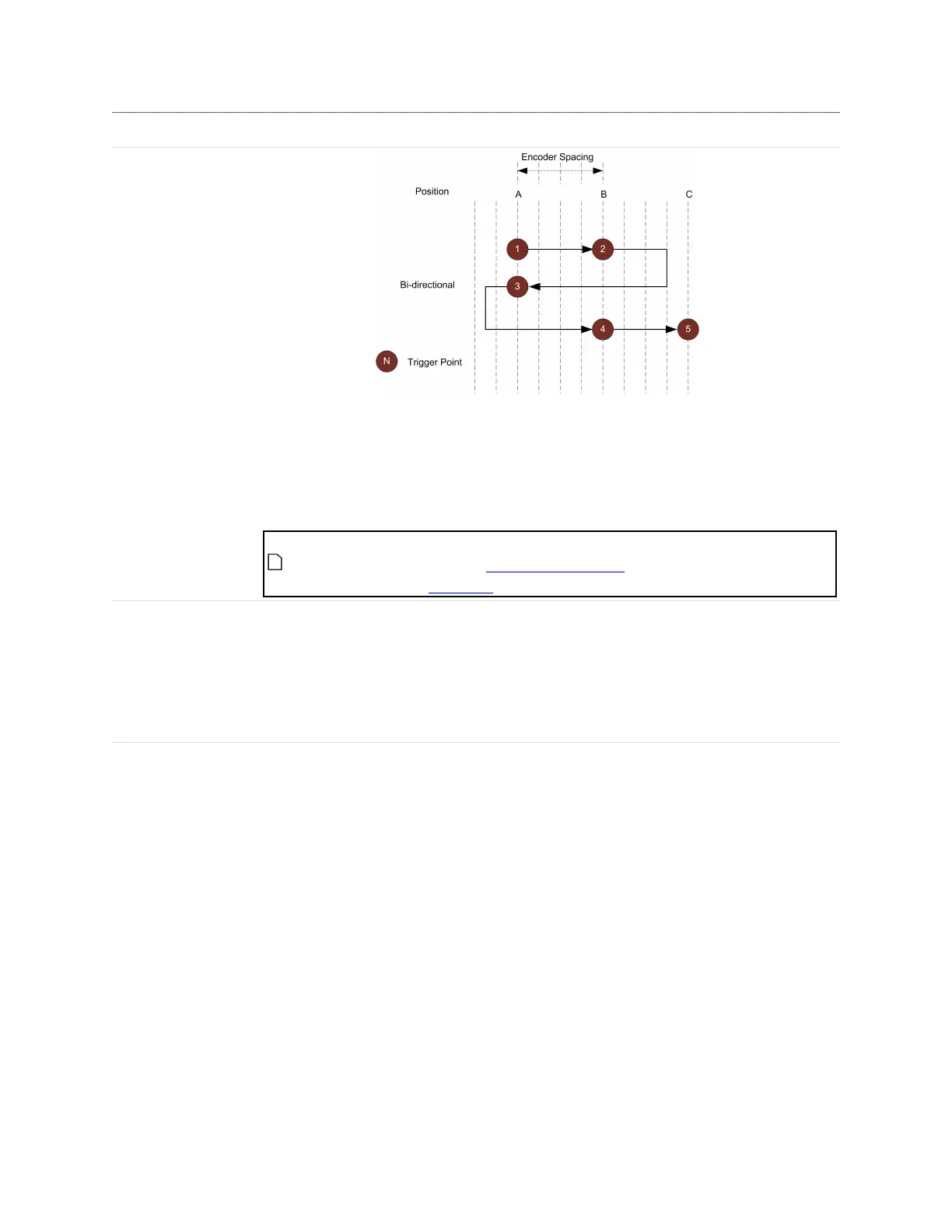Gocator Line Profile Sensors: User Manual
Gocator Web Interface • 120
Trigger Source Description
When triggers are received at a frequency higher than the maximum frame rate, some triggers
may not be accepted. The Trigger Drops Indicator in the Dashboard can be used to check for
this condition.
The external input can be used to enable or disable the encoder triggers.
For information on the maximum encoder rate, see Maximum Encoder Rate on page 124.
To verify that the sensor is receiving encoder signals, check whether Encoder
Value is changing in the Motion and Alignment category on the Manage
page, or in the dashboard.
External Input
A digital input can provide triggers in response to external events (e.g., photocell). The external
input triggers on the rising edge of the signal.
When triggers are received at a frequency higher than the maximum frame rate, some triggers
may not be accepted. The Trigger Drops Indicator in the Dashboard page can be used to check
for this condition.
For information on the maximum input trigger rate, see Maximum Input Trigger Rate on page 124.
Software
A network command can be used to send a software trigger. See Protocols on page 570 for more
information.
Depending on the setup and measurement tools used, the CPU utilization may exceed 100%, which
reduces the overall acquisition speed. If the Clear Calibration button is pressed, the calibration will be
erased and the sensor will revert to using sensor coordinates.
For examples of typical real-world scenarios, see Trigger Examples on the next page. For information on
the settings used with each trigger source, see Trigger Settings on page 122.