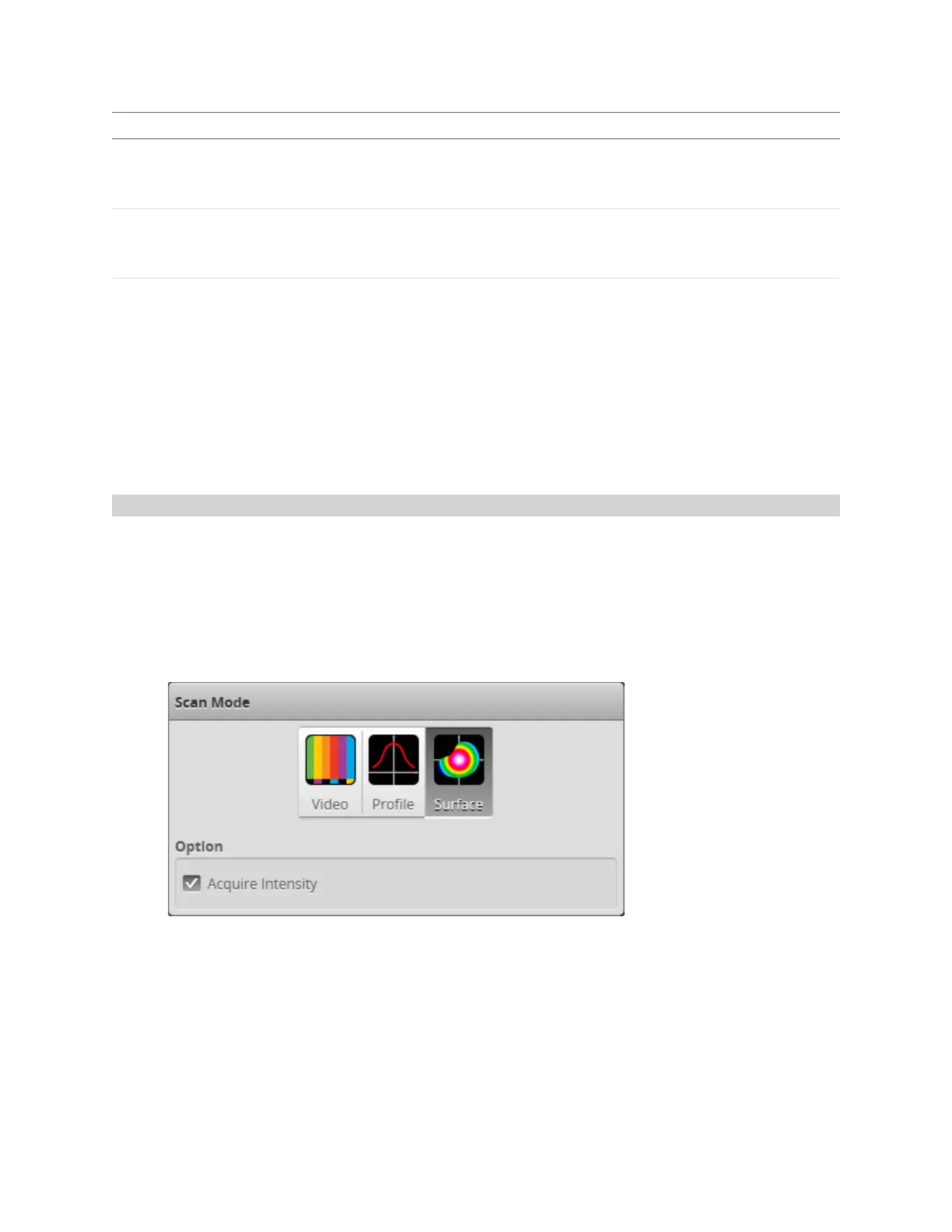Gocator Line Profile Sensors: User Manual
Gocator Web Interface • 180
Setting Description
threshold. If you have edited edge points manually (removing them selectively),
those changes will be lost. See Using Edge Detection on page 177 for more
information.
Edge Points
(Model Editing tab)
The Edit button lets you selectively remove edge point that are detected by the
edge detection algorithm at the current Model Sensitivity setting. See Using
Edge Detection on page 177 for more information.
Acceptance Criteria
Determines the minimum quality level of the match as a percentage value.
Part rejected:Quality result is less than Min
To run part matching, simply make sure that the Enabled option is checked on the Part Matching
panel when the Gocator is running. Any measurements that are added and configured on the Measure
page will be applied to parts if a part match is accepted, regardless of the part's orientation (a
successfully matched part is rotated to match orientation of the model), returning a value and decision
(as long as the part is in range, etc.). If a part match is rejected, measurements will return anInvalid
value.
Creating a Model
Gocator creates a model by running an edge detection algorithm on the heightmap or intensity image of
a scan. The algorithm is run when a model is first created and whenever the Model Sensitivity setting is
changed.
To create a model:
1. Go to the Scan page.
a. In the Scan Mode panel, choose Surface.
You must choose Surface in order to scan a part. Furthermore, the Model page is only displayed in
Surface mode.
b. If you want to use intensity data to create the model, make sure Acquire Intensity is checked.
c. In the Part Detection panel, choose Part for the Frame of Reference.