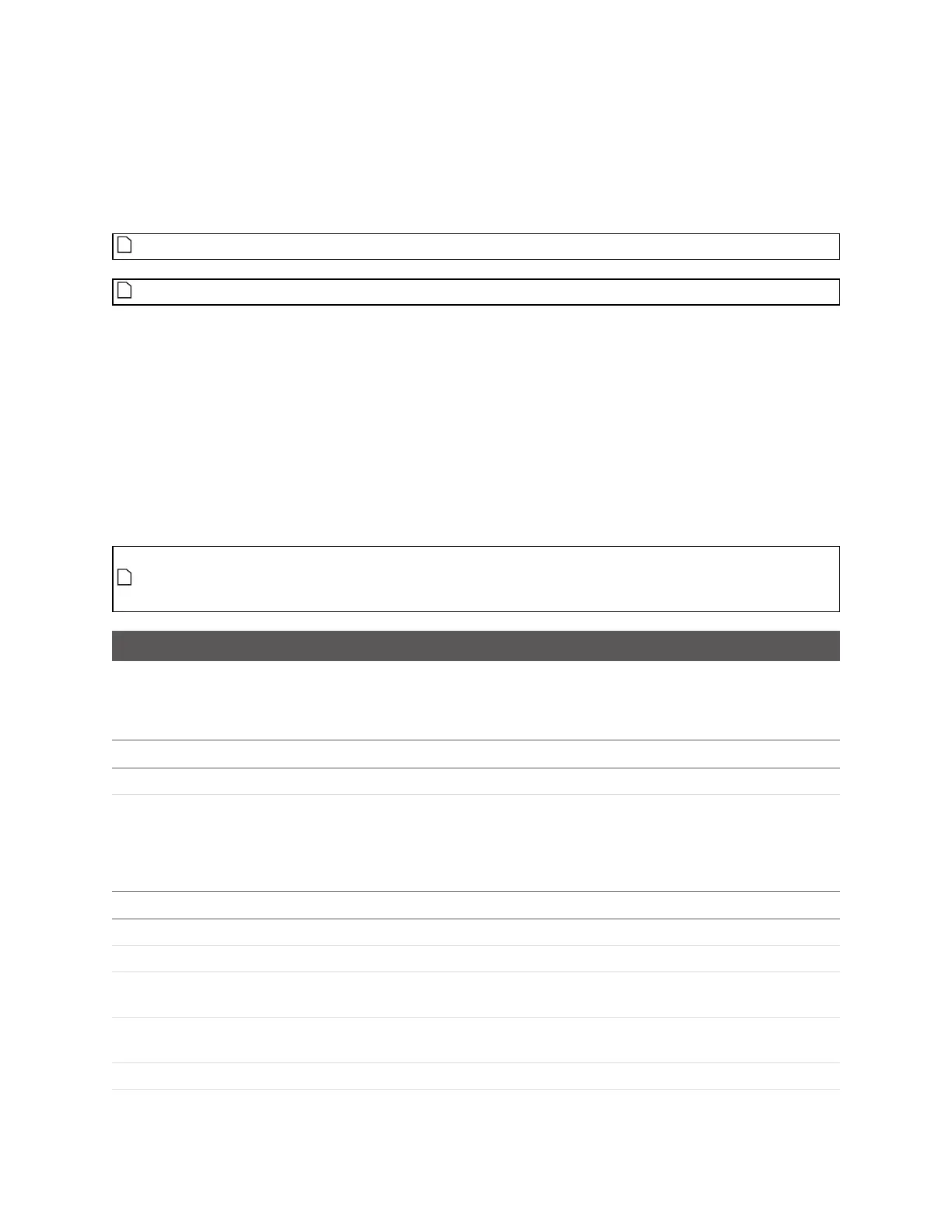Gocator Line Profile Sensors: User Manual
Protocols • 649
PROFINET Protocol
PROFINET is an Industrial Ethernet network protocol that allows controllers such as PLCs to
communicate with Gocator sensors. Gocator sensors are PROFINET IO devices with Conformance Class
A.
The Gocator emulator and accelerator do not support the PROFINETprotocol.
PROFINETis not supported on A and B revision Gocator 2100 and 2300 sensors.
This section describes the PROFINETmodules that let a controller do the following:
l Switch jobs.
l Align and run sensors.
l Receive sensor states, stamps, and measurement results.
l Set and retrieve runtime variables.
To use the PROFINETprotocol, it must be enabled and configured in the active job. For information on
configuring the protocol using the Web interface, see Ethernet Output on page 434.
The Gocator 4.x firmware uses mm, mm
2
, mm
3
, and degrees as standard units. In all protocols,
values are scaled by 1000, as values in the protocols are represented as integers. This results in
effective units of mm/1000, mm
2
/1000, mm
3
/1000, and deg/1000 in the protocols.
Control Module
The client sends the Control module to the sensor. The length of the Control module is 256 bytes.
Unused space is for future expansion.
Byte Index Type Description
0 Command Register Takes a 8-bit command as given in the table below.
1-64 Command Parameters. (Job
filename in the case of
command 5)
For command 5, these registers contains the null terminated job file
name. The “.job” extension is required.
Control Module Elements
Value Name Description
0 Stop running Stop the sensor. If already stopped, do nothing
1 Start Running Start the sensor. If already running, do nothing
2 Stationary Alignment Start the stationary alignment process. State register 301 will be set to 1
(busy) until the alignment process is complete, then back to zero.
3 Moving Alignment Start the moving alignment process. State register 301 will be set to 1
(busy) until the alignment process is complete, then back to zero.
4 Clear Alignment Clear the alignment
Command Definitions