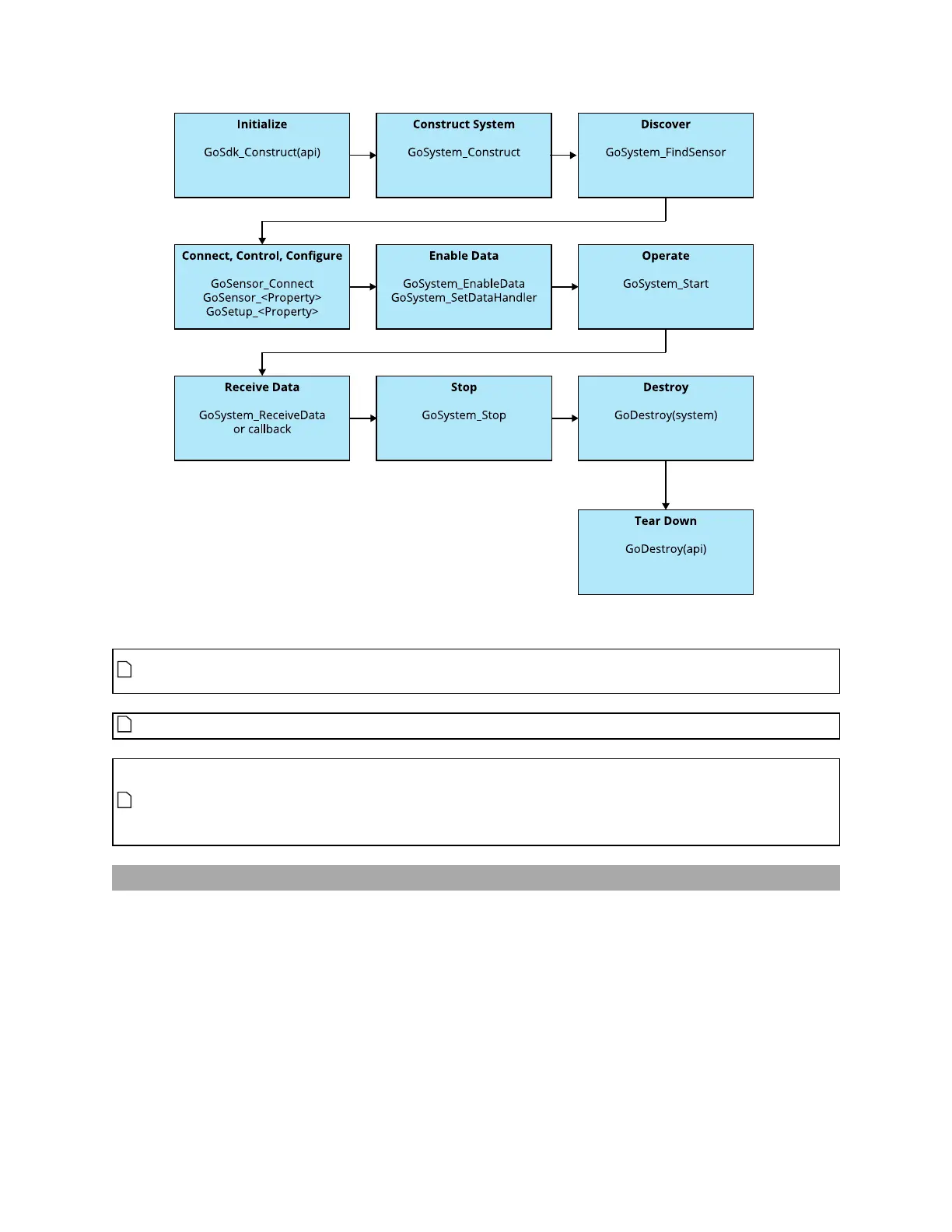Gocator Line Profile Sensors: User Manual
Development Kits • 671
See Setup and Locations on page 666 for more information on the code samples referenced
below.
Sensors must be connected before the system can enable the data channel.
All GoSDK data functions are named Go<Object>_<Function>, for example, GoSensor_Connect.
For property access functions, the convention is Go<Object>_<Property Name> for reading the
property and Go<Object>_Set<Property Name> for writing it, for example, GoMeasurement_
DecisionMax and GoMeasurement_SetDecisionMax, respectively.
Initialize GoSdk APIObject
Before the SDK can be used, the GoSdk API object must be initialized by calling GoSdk_Construct(api):
kAssembly api = kNULL;
if ((status = GoSdk_Construct(&api)) != kOK)
{
printf("Error: GoSdk_Construct:%d\n", status);
return;
}
When the program finishes, call GoDestroy(api) to destroy the API object.