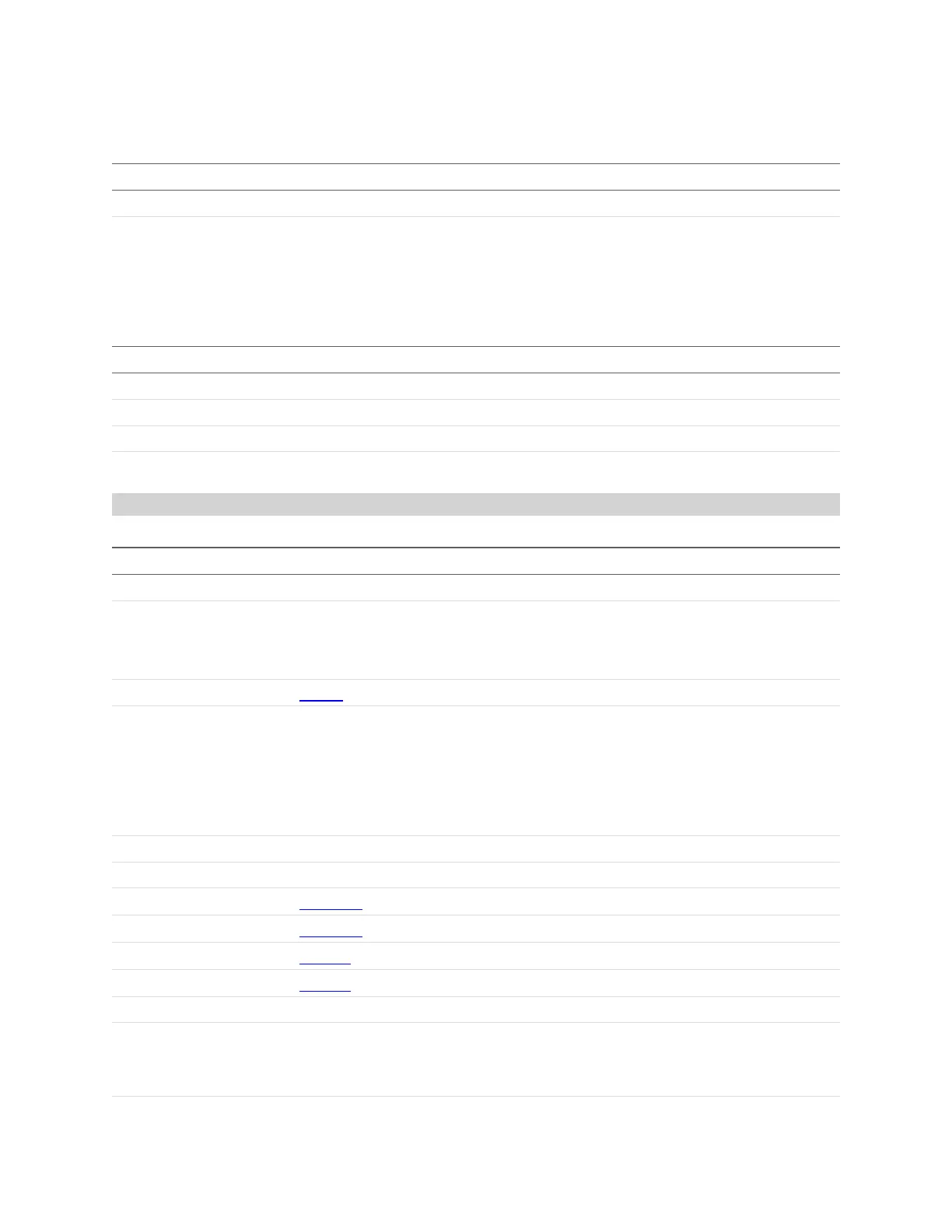Gocator Line Profile Sensors: User Manual
Gocator Device Files • 485
Polygon
Element Type Description
Corners List Contains a list of Corners (described below).
Corners.minCount 32s Minimum number of corners.
Polygon Child Elements
Polygon/Corner
Element Type Description
X 64f X Position
Y 64f Y Position
Devices List of 32u List of devices this corner is assigned to.
Devices.options List of 32u List of valid options for this field.
Corner Child Elements
Devices / Device
Element Type Description
@index 32u Ordered index of devices in device list.
@role 32s
Sensor role:
0 – Main
1 – Buddy
Layout
Layout
Multiplexing bank settings.
DataSource 32s
Data source of device output (read-only):
0 – Top
1 – Bottom
2 – Top Left
3 – Top Right
XSpacingCount 32u Number of resampled points along X (read-only).
YSpacingCount 32u Number of resampled points along Y (read-only).
ActiveArea
Region3D
Active area. (Contains min and max attributes for each element.)
TransformedDataRegion
Region3D
Active area after transformation (read-only).
FrontCamera
Window
Front camera window (read-only).
BackCamera
Window
Back camera window (read-only).
BackCamera.used Bool Whether or not this field is used.
PatternSequenceType 32s
The projector pattern sequence to display when a projector equipped
device is running. The following types are possible:
-1 – None
Devices / Device Child Elements