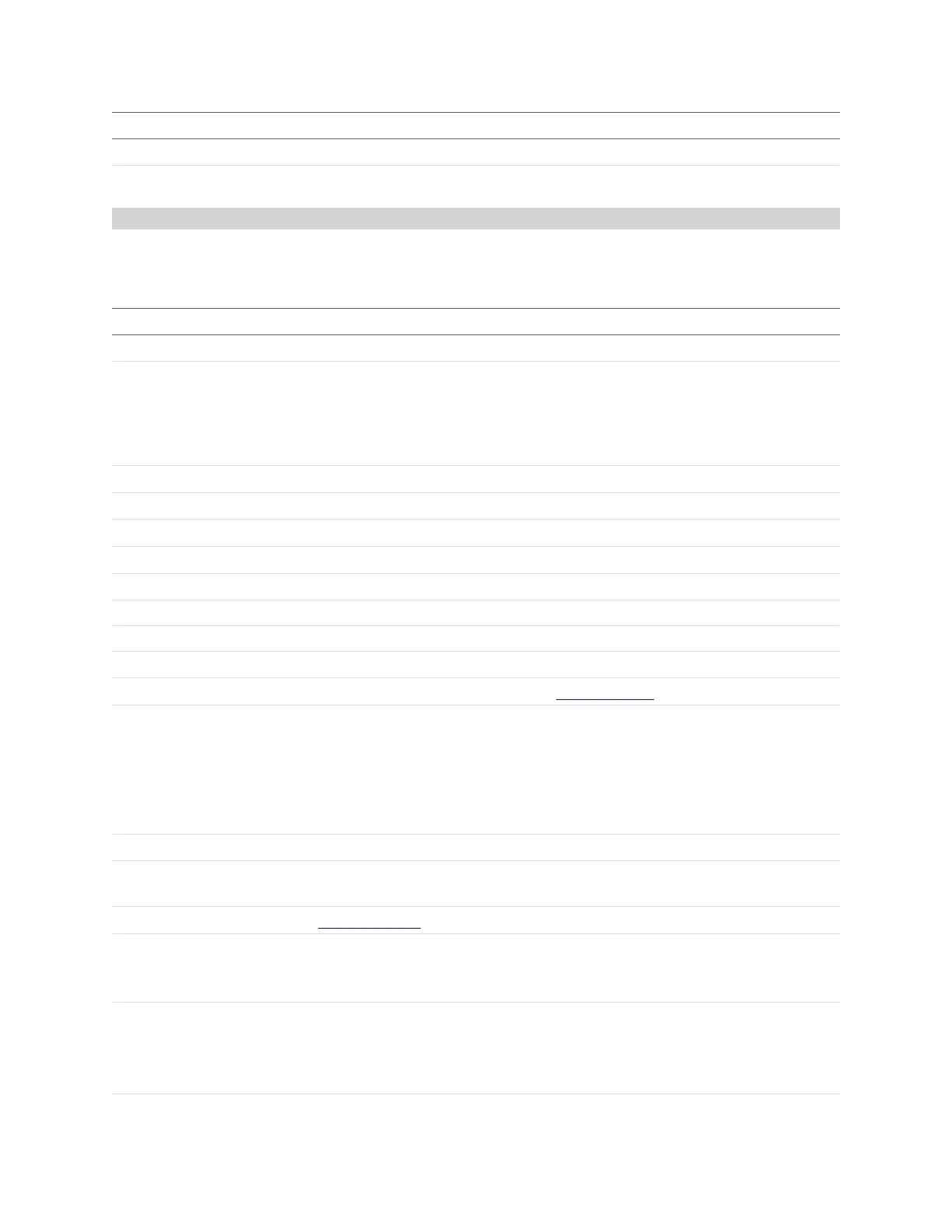Gocator Line Profile Sensors: User Manual
Gocator Device Files • 510
Element Type Description
DecisionMin 64f Minimum decision threshold.
DecisionMax 64f Maximum decision threshold.
ProfileBridgeValue
A ProfileBridgeValue element defines settings for a profile bridge value tool and one or more of its
measurements.
Element Type Description
@isCustom Bool Reserved for future use.
@format 32s
Format type of the tool:
0 – Standard built-in tool
1 – GDK user-defined tool
2 – Internal GDK tool
@id
32s The tool's ID.
Name String Tool name.
Features
Collection Not used.
Source 32s Profile source.
Anchor\X String (CSV) The X measurements (IDs) used for anchoring.
Anchor\X.options String (CSV) The X measurements (IDs) available for anchoring.
Anchor\Z String (CSV) The Z measurements (IDs) used for anchoring.
Anchor\Z.options String (CSV) The Z measurements (IDs) available for anchoring.
StreamOptions Collection
A collection of StreamOptions elements.
Stream\Step
32s The stream source step. Possible values are:
1 – Video
2 – Range
3 – Surface
4 – Section
Stream\Id 32u The stream source ID.
RegionEnabled Boolean Whether or not to use region. If region is disabled, all
available data is used.
Region
ProfileRegion2d
Measurement region.
WindowSize 64f A percentage of the profile point heights when ordered
from lowest to highest in a histogram, starting from the
highest points, to include in the bridge value calculation.
WindowSkip
64f A percentage of the profile point heights when ordered
from lowest to highest in a histogram, starting from the
highest points, to exclude from the bridge value calculation.
Combines with WindowSize to determine what portion of
ProfileBridgeValue Child Elements