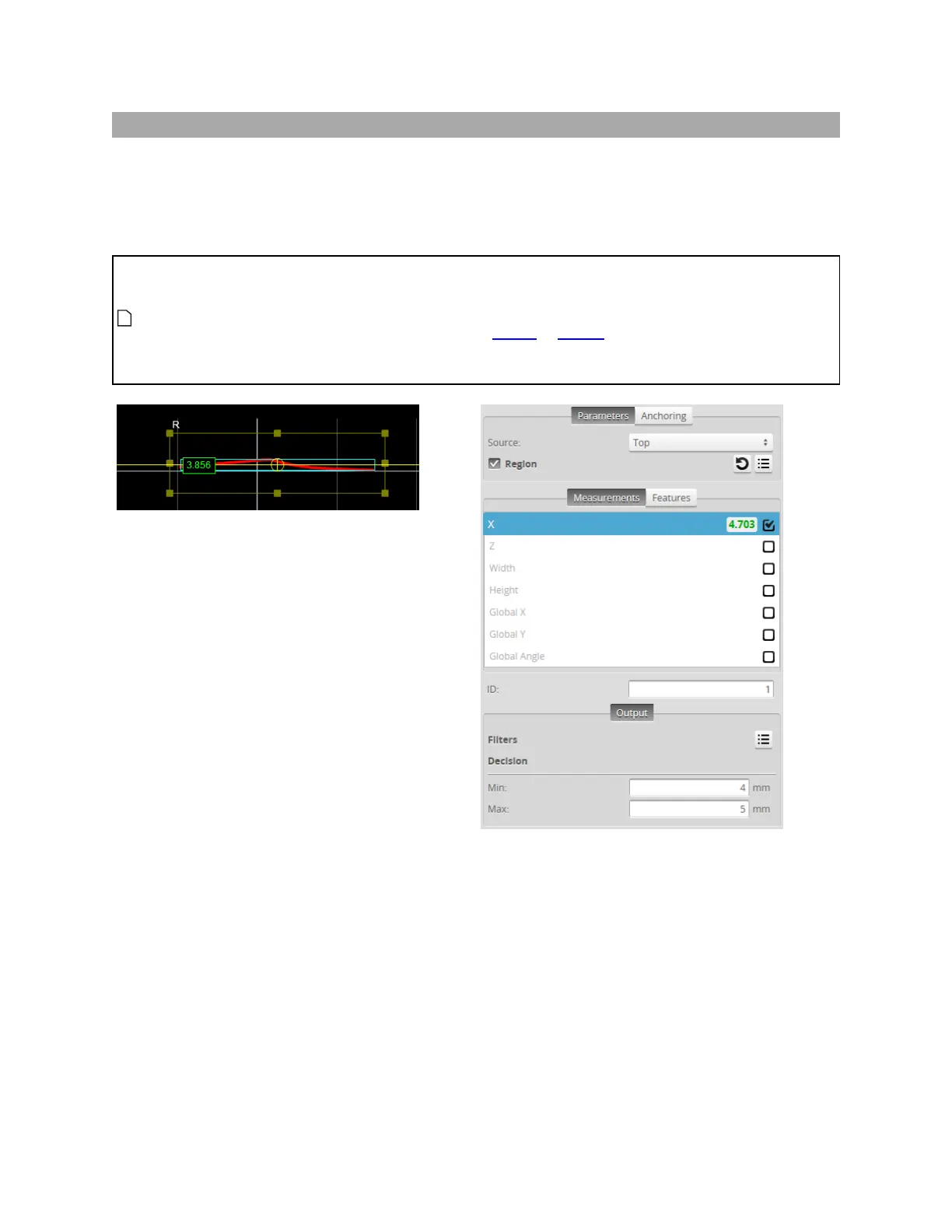Gocator Line Profile Sensors: User Manual
Gocator Web Interface • 229
Bounding Box
The Bounding Box tool provides measurements related to the smallest box that contains the profile (for
example, X position, Z position, width, etc.).
The bounding box provides the absolute position from which the Position centroids tools are
referenced.
When you use measurement tools on parts or sections, the coordinates returned are relative to
the part or section. You can use the values returned by the Bounding Box tool's "Global"(see
below) measurements as an offset in a Gocator script to convert the positional (X, Y, or Z)
measurements of other measurement tools to sensor or system coordinates (depending on
whether the sensor is aligned). For more information on Gocator scripts, see Scripts on page
427.
Measurement Panel
For information on adding, managing, and removing tools and measurements, as well as detailed
descriptions of settings common to most tools, see Tools Panel on page 198.